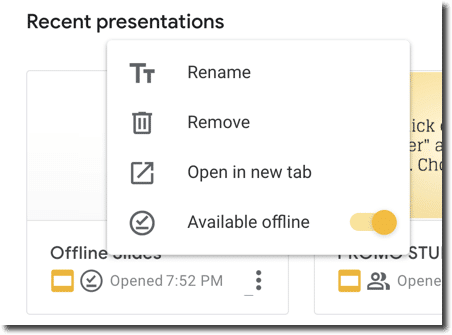Enable Offline Editing
Can you use Google Workspace OFFLINE? Yes.
Offline
In order to facilitate collaboration, G Suite tools work in the cloud. This does not mean you can not use the apps offline, but it can take a little pre planning.
Google Drive
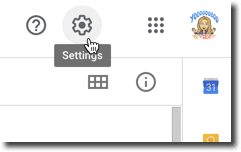
Want More Help with This? Become a Premium Member
In Google Drive, click on the settings cog in the upper right. Find the “Offline” option and click the checkbox.

Availability
Your entire Google Drive is not available offline. I try to make a habit of opening up in different tabs any documents I plan on using when I’m on a plane or someplace that might not have wifi. Documents loaded up into a tab will work offline.
“If you have enough storage, some of your most recent files will be automatically saved offline.”
In Document
Within the document, use the File menu to choose “Make available offline.”

Offline Indicator
If you go to slides.google.com or docs.google.com or sheets.google.com you can see a nicely designed filter of your Google Drive for each individual product.

On the document tile, notice the offline icon of a circle with a checkmark to indicate that file is available offline. Click on the 3 dots more menu to change the offline availability.