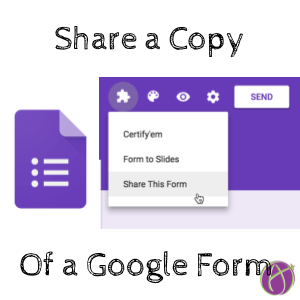Copy and Share a Google Form
It can be a little tricky to share a Google Form without making your data vulnerable to who you want to share with. I have coded an Add-on for Google Forms that creates a copy of the Form you are using and asks who you want to share the copy with.
Beta Tester
This is not a permanent Add-on with Google, you will need to join my beta testers group and install the Forms Add-on from the Google Group.
Add-on Menu (Puzzle Piece)
Use the Add-on menu, which looks like a puzzle piece, in your Google Form to choose “Share This Form.” You will be prompted for an email address to share the copy of the Form with.
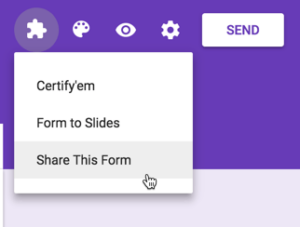
Copy
The Form is copied for the person you want to share your Form with.
Ownership
You can only transfer ownership within the same domain. So if the person you are sharing the Form with is at your same school then that person will become the owner of the copy of the Google Form you shared. Otherwise, you will remain the owner of the copy.