If you are collaborating with one or multiple people on a Google Doc that is getting quite lengthy it can be tricky to be at the same point in the document at the same time. Working with my doctoral advisor on writing a textbook I was telling him to scroll down to page 20 to look at a particular section. Even getting down to the same page it can be challenging to get to the same spot on the page.
Click on Icon
When collaborating at the same time you will notice an icon at the top right next to the blue share button. These icons show who is concurrently in the document. If the collaborator is logged in the icon will display as a letter or their Google Plus profile image. If the collaborator is not logged in and explicitly shared on the document they will appear as an anonymous animal.
Click on the collaborators icon to JUMP to the spot in the document where the collaborator is. No scrolling required.

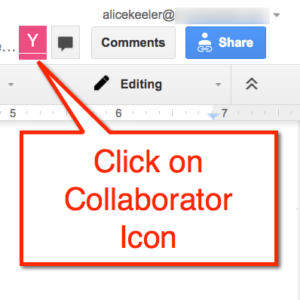

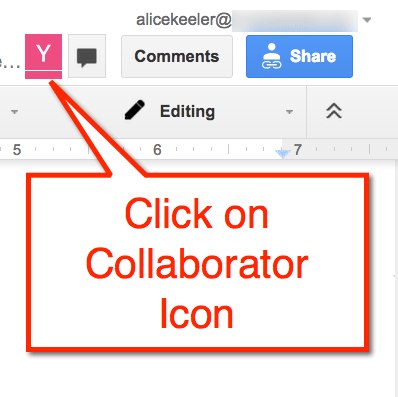




2 thoughts on “Google Docs: Collaborating on a Long Document”
Wow. I seriously thought I knew everything about Googledocs and never figured this out on my own. Well done! Thank you!
Great little hint. Thanks and happy new year Alice.