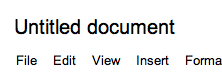When you start a document in Google Docs it is defaulted with the name “Untitled document.” Before you start anything on your document you want to CLICK on the words “Untitled document” and name it something meaningful.
Several times I have received notification that someone has shared with me “Untitled document” which gives me no indication what the document is about.
A good habit to get into is to first thing… name the document. THEN share it with collaborators.
On a related note, I wish Google would let me rename a document when I make a copy of it before I share with collaborators. I do not like to recreate the wheel so when I am going to make an agenda for my PLC or neighborhood association meeting I will take the previous agenda, make a copy and make modifications… unfortunately the collaborators are notified with the COPY of the agenda from the last meeting before I can change the title to the current meeting date.