Waste Your Time with Invisible Feedback
Feedback is one of the most effective elements for student learning. The best feedback is feedback that is specific, gives students something to respond to and is not only timely but while they are still working on the assignment rather than after the assignment. In a perfect world, I would give all feedback before students are done, but that isn’t reasonable all the time.
Don’t spend 90% of your energy/time giving feedback on finished product, put that 90% into giving students feedback as they work!
— Catlin Tucker (@Catlin_Tucker) July 12, 2017
[tweet]In Google Classroom if you give feedback on a document after students turn in the document, the feedback comments become invisible.[/tweet]
Google Classroom
One of the amazing things about Google Classroom is that the teacher has IMMEDIATE access to student work. Not when they turn it in, but before the student types one letter. How did you give students feedback comments while they were working before Google Apps? Sitting next to a kid and giving feedback is hands down the best feedback but do the math, there aren’t enough minutes to sit next to each kid each day. So giving feedback to all students while kids are working on an assignment was nearly impossible.
Click on the assignment title in the Stream. This provides you a roster of your students and easy access to their work WHILE THEY WORK ON IT.
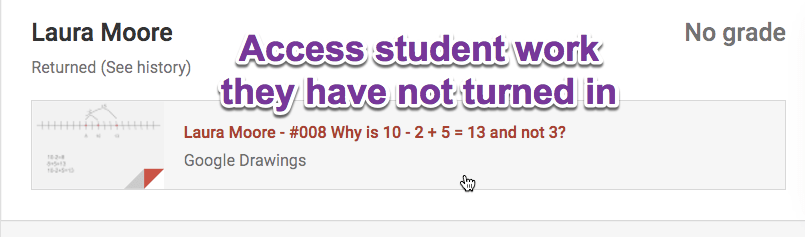
My favorite is the folder icon in the assessment screen. This opens the assignment in Google Drive so I can see a list of all the students work. This makes it easier to access students work to quickly give students feedback on their documents.

Wasted Feedback After Turn In
When students turn in an assignment in Google Classroom the documents switch ownership. The student becomes a viewer of the document and the teacher becomes the owner.
Comments in a document become INVISIBLE after “Turn In”
Viewers of a document can NOT see comments in a document. If you left the student comments in the Google Doc, they can no longer see the comments. If you leave comments on the Google Doc the student literally can not see them. You are completely wasting your time. I hate wasting my time.
Return Work
When you return the documents to the students the ownership switches back to the student and they can view the comments in the document.
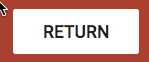
Do Not Be Naive
We know that when we wrote comments on the side of a kids paper they didn’t read them. When we put the paper right in front of their face “Here I am physically giving this back to you” … they shoved the paper into their bag or put it in the trash. When we return digital work to students we are not physically putting it in their face. Students have to go back to Google Classroom, go to the assignment in the Stream, click on the assignment, find their attached document, open it and scan for feedback. Yea right. What are the chances they will do that? If the student does not do that, you completely wasted your time leaving feedback. I hate wasting my time.
Return and Then Grade
To avoid wasting my time I am a rabid returner. As soon as a student turns in an assignment, I return it. I want to make sure there is no time that students can not see feedback comments. Feedback makes learning better. I return student work BEFORE I open the document and BEFORE I leave comments. I want the student to receive a notification that I left feedback comments. This will only happen if I return the document BEFORE I leave comments in the document.
Send Google Classroom Feedback
Feedback makes learning better and I hate wasting my time. This feature of ownership switching when students turn in work makes learning worse and causes me to waste my time.
In the bottom left hand corner of Google Classroom, you will notice a question mark. Click on that and choose “Send feedback.” Please consider leaving feedback to stop switching ownership when students turn in work. If students were made commenters instead of viewers, this would solve the problem of invisible feedback.
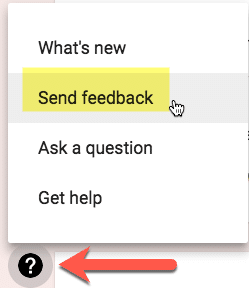

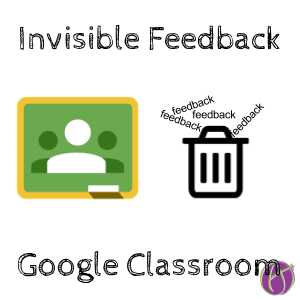






3 thoughts on “Google Classroom: Invisible Feedback”
I couldn’t agree more and have sent the feedback to Google Classroom. Thank you!
Now I get why my kids, after I hollered across the room that I’d left feedback, said they didn’t get the feedback. I was giving them feedback, THEN returning their work. Thank you for this.
I have also sent this feedback (to set them up as anything but “viewers”)