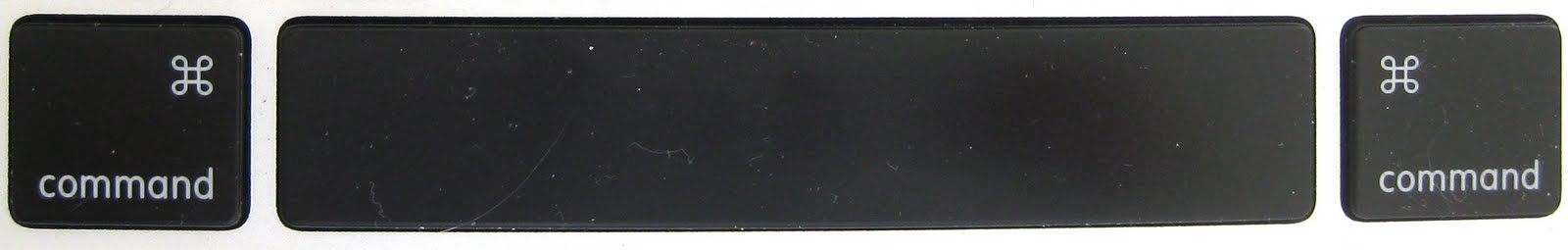
I love to use command spacebar (MAC users only), it really makes the dock almost obsolete. Instead of having a bunch of applications in your dock you can just hit command and the spacebar at the same time and type in “Word”, “Dictionary”, or even the titles of files you are trying to find.
Here is another hint, if you hold down the COMMAND key when you click on an item in the search it will take you to the location of the file instead of executing the file. Sometimes I want to know WHERE I saved the file, not to necessarily open it.







1 thought on “MAC tips: Command Spacebar”
Good one! I Use cmd space with quicksilver, which adds heaps of functionality over spotlight, and is much faster… Launchbar is great, too!