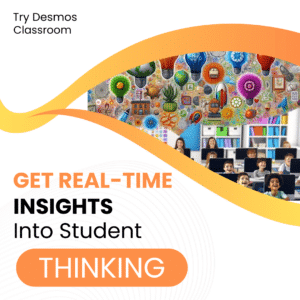As a teacher, you are always on the lookout for tools that can help you create a more engaging and effective learning environment for your students. That’s why you should consider using SpacesEDU, a platform that provides a range of features designed specifically for educators. Here are some of the key benefits of using SpacesEDU:
- Communicate with students in real-time
- Provide feedback to students on a project
- Capture learning through a variety of media
- Document and manage evidence of student learning
- Prompt your students to reflect on their work
- Create a digital space for your class to share progress

Growth Over Grades
I just love this concept. Especially as we have returned back to our classrooms after Covid that we would consider growth rather than focusing on deficit. Attaching standards to the interactions in SpacesEDU allows you to go beyond grades when considering how much a student has learned.
Portfolio Space
To really evaluate a student on growth you need to be able to see how they have grown. SpacesEDU helps you to do this. Have students add their work samples and reflect on their work. Over time you can see how they have improved.
A Space for Students
Digital learning spaces help to provide all students a voice. The key advantage to including SpacesEDU as part of your digital environment is that students can use a variety of multi-media tools to reflect on their learning.
Reflection is an essential part of the learning process. But how does this happen?
Many LMS’s are a place for students to turn in work. Students can add that same work to a space in SpacesEDU to reflect on their work and receive better feedback. Over time this work and feedback develops to show a better picture of the whole student.
Integrate Peer Feedback
Peer feedback can be a critical thinking task. It can also help students to learn even more than they would from simply submitting their assignments for points. Reviewing and providing high quality feedback of each others work is a great way to get students to think more about a topic.
Create a collaborative space in SpacesEDU.
SpacesEDU allows you to create different spaces for different purposes. This allows you to have more flexibility with how you want students to share their work and reflections.
Give Guardians Access to Student Growth
What comes home in my son’s backpack hardly captures the amazing activities and learning that happens all day in the classroom. Using SpacesEDU as your platform to show student growth guardians are able to be part of the learning adventure.
When you are ready to provide guardians with insight into their students growth invite them to sign up for a guardian account.
An App to Grow on the Go
You and your students can use the SpacesEDU app. Create learning opportunities, review student reflections. Students are able to upload work samples and reflect.

- If Google Forms Can Google It… It’s Obsolete
- The Case For Belonging with @Hedreich
- Google Classroom: Guardians Who Need a Google Account
- Google Classroom: Email a Summary of Student Work
- Google Classroom: Guardian Emails – Only One Teacher Enters Email
-
CTRL L: Leveling Up Student-Centered Learning with a Simple Shortcut
The simple shortcut Ctrl+L might seem insignificant, but it can be a powerful tool in a student-centered classroom.
-
Chrome for the Classroom: Essential Updates Every Teacher Should Know
Chrome is always improving. If you use Chrome for the classroom you will want to check out these essential updates.
-
30 Keyboard Shortcuts That Teachers Need
The secret to feeling more confident on the computer is keyboard shortcuts! Here are 30 Keyboard Shortcuts That Teachers Need
-
Hide All Tabs – Google Sheets
Have a lot of tabs in your Google Sheets spreadsheet? Here is how to hide all tabs at once, quickly.
-
Transform Your Lessons: The Power of Desmos Classroom Computation Layer
Take Desmos Classroom even further with the computation layer. Customize your lesson with the CL.
-
Get Real-Time Insights into Student Thinking
Desmos Classroom is a FREE tool that allows you to gain real time insights into student thinking during a lesson.