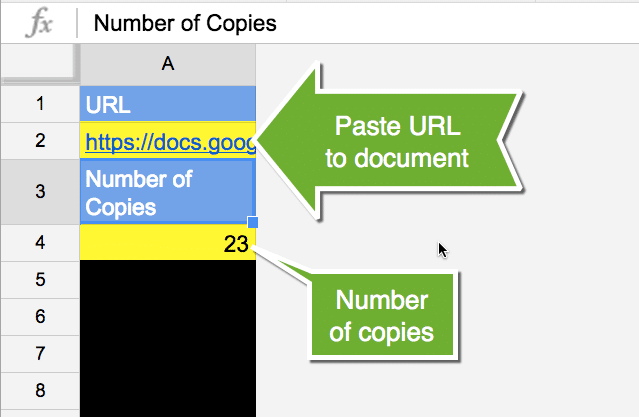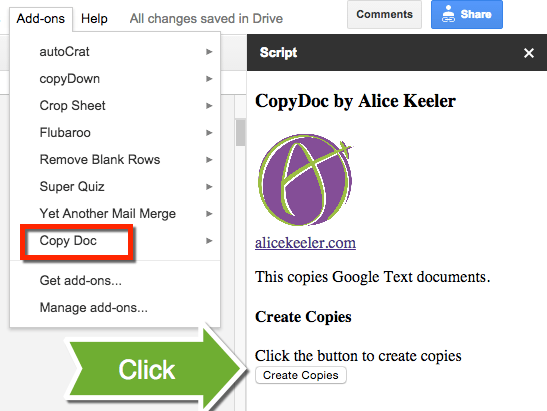This morning I created a script to make copies of a Google text document. Use the script below to open a spreadsheet. Paste the URL of the Google Doc into cell A2. Type the number of copies you want into cell A4. Use the Add-On menu to find the “Copy Doc” Add On. Use the button in the sidebar to create copies. Look under “Recent” in Google Drive to locate all of your copies.