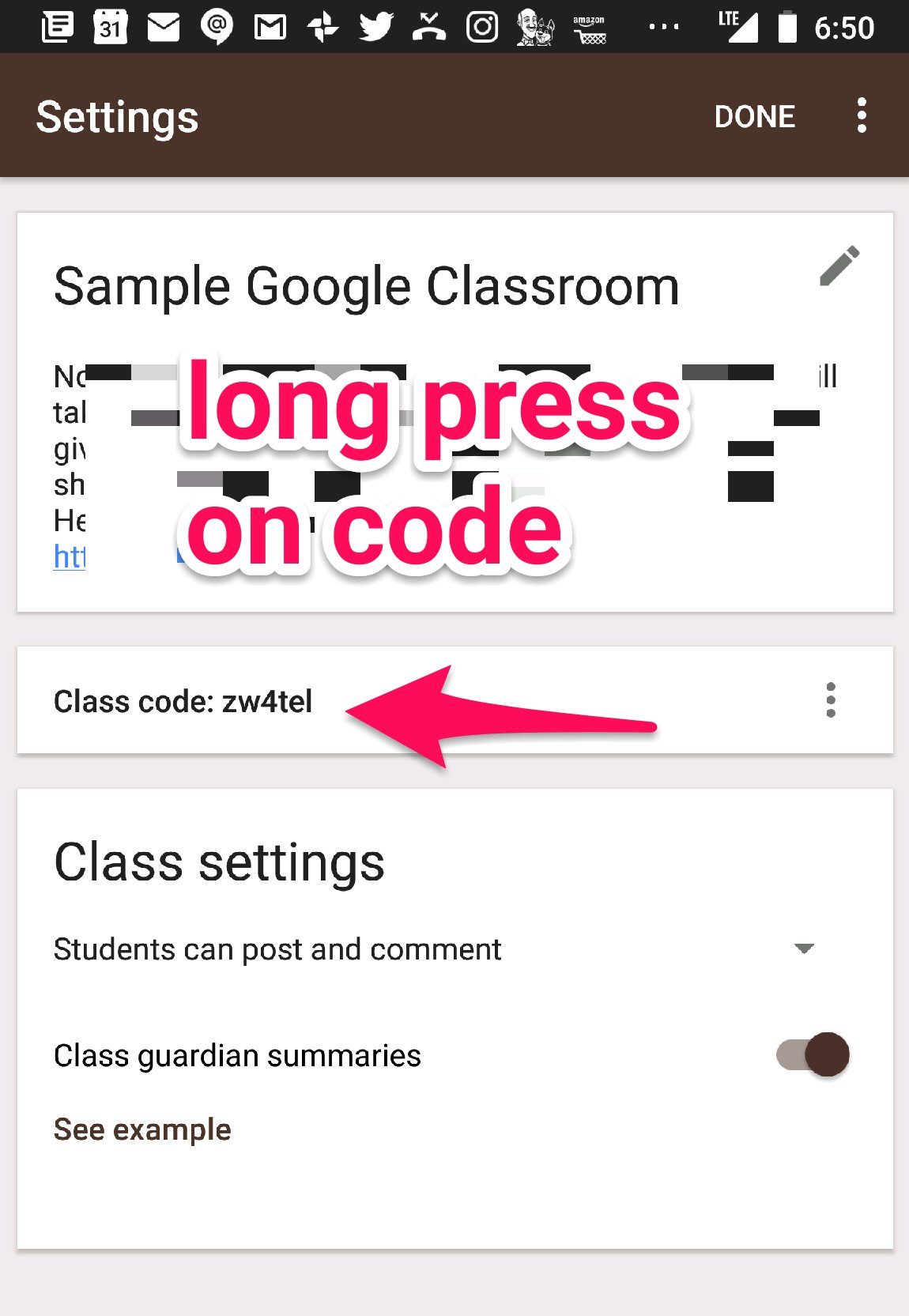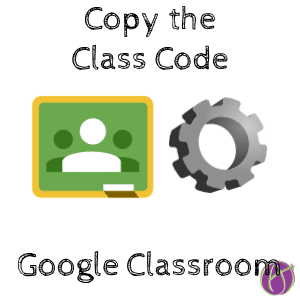Copy the Google Classroom Class Code
Google Classroom has a new layout for Fall 2018. The Student tab has been replaced with a People tab. Previously you would find the code under “Students.” In an effort to streamline all of the settings, the Classroom team has moved the code to a more centralized location. Want to learn more? Try one of my Go Slow online workshops.
Settings Cog
Get into the habit of clicking on the settings cog in the upper right-hand corner. I was surprised how quickly I got used to it being up there and it makes sense and is easily accessible. The settings for Classroom are now all consolidated in one place, the code for the class being one of the things you’ll find under the settings cog.
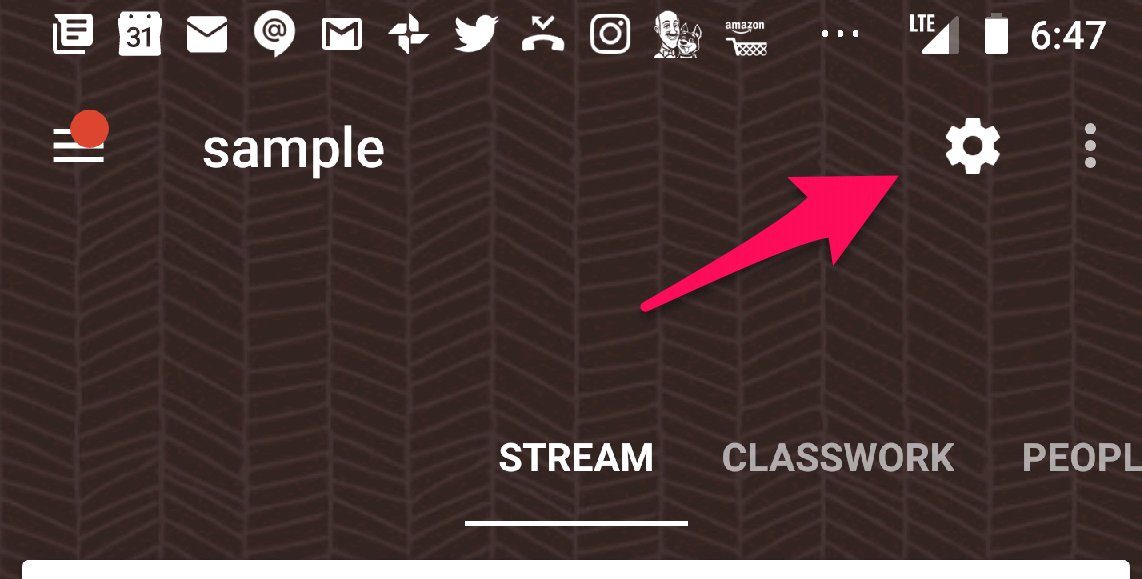
Tiny triangle
On the web version, click on the tiny triangle next to the class code to copy the code.
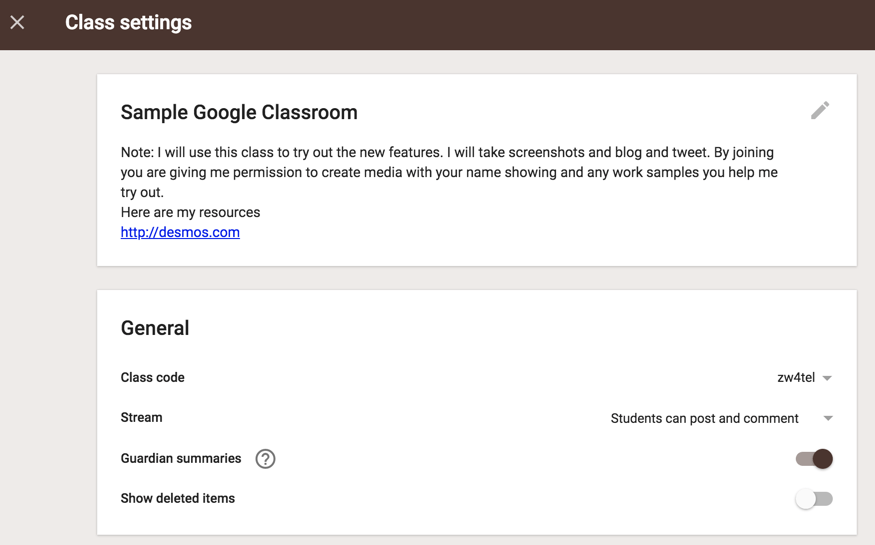
Long Press
On mobile, you will notice 3 dots next to the class code…. This is NOT how to copy it. Instead, long press with your finger on the code to copy it to your clipboard.