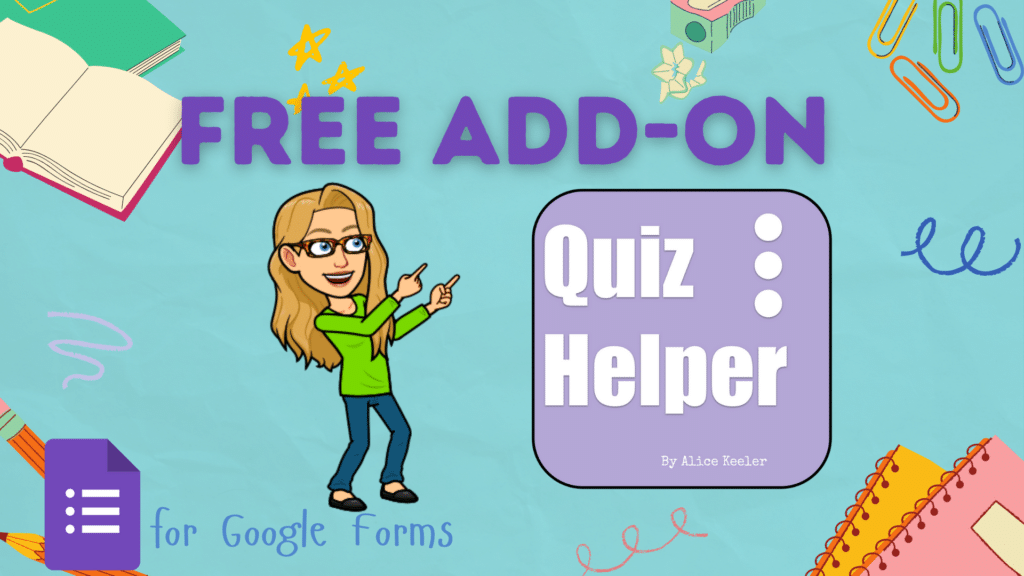Before creating a Google Slides™ presentation you might first start with outlining your presentation in a Google Doc™. The problem with this is, that it is tedious to copy and paste your text into the Slides. I have created 2 Add-ons that can help you do this. Doc to Slides by Alice Keeler and Document Outline by Alice Keeler. These are free and collect no user data. No PII.

Enter Text into a Google Doc
Doc to Slides takes the text from your Google Doc and sends it to Google Slides. Use the ENTER key in your Google Doc. Each time you press ENTER you create a new paragraph. Each paragraph goes to it’s own slide.
Add-ons Menu
After adding your text to the Google Doc™, go to the Add-ons menu and “Show Sidebar.”

Multiple Options
The sidebar offers multiple options. Click on “Create Google Slides” to quick an easy create a new Google Slides™ with the text from the Google Doc.

If you already have a Google Slides, paste the link into the box in the sidebar.
Document Headings
You can organize your Google Doc by using headings. The default is “Normal text.” Use headings to outline your presentation. Using the Add-on Document Outline by Alice Keeler the headings will become a new slide and the normal text will be placed in the speaker notes. Use the Add-on menu to send to Google Slides™. A much faster way to create your Google Slides.