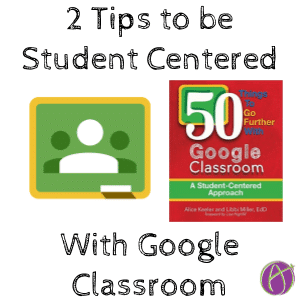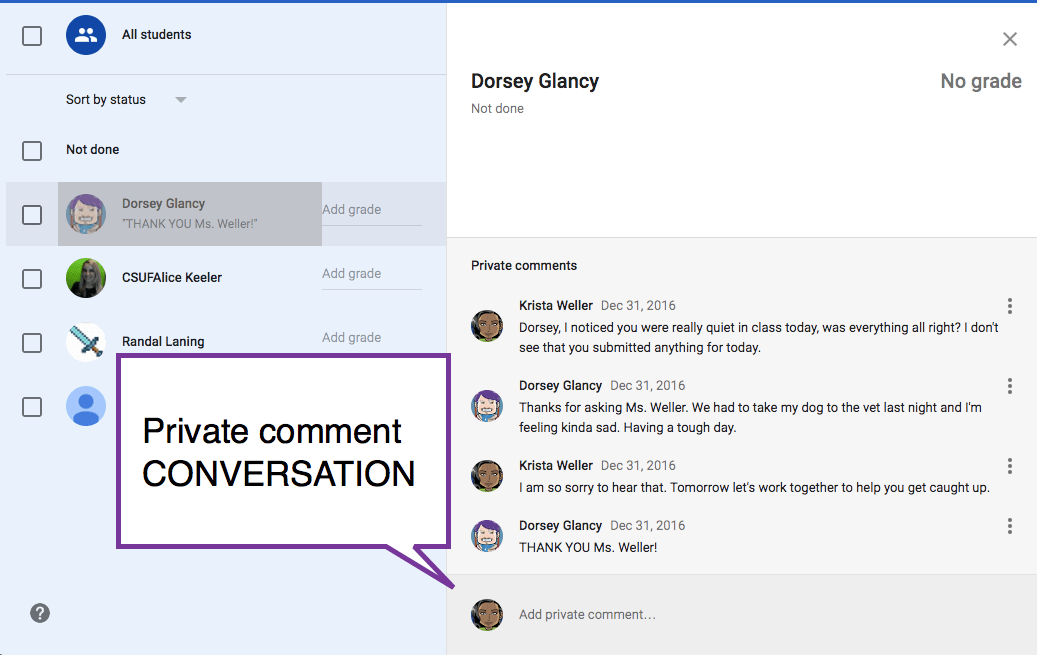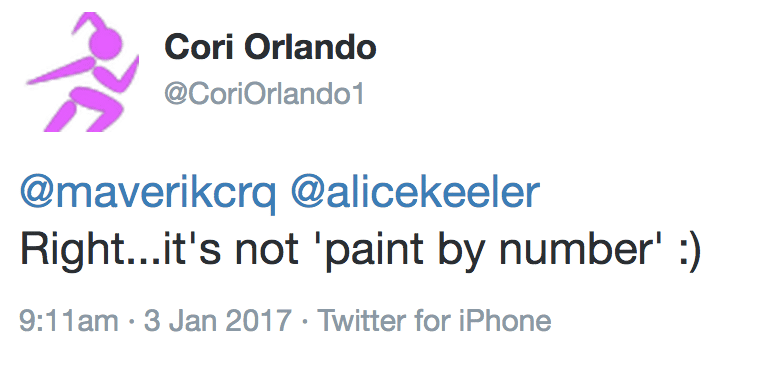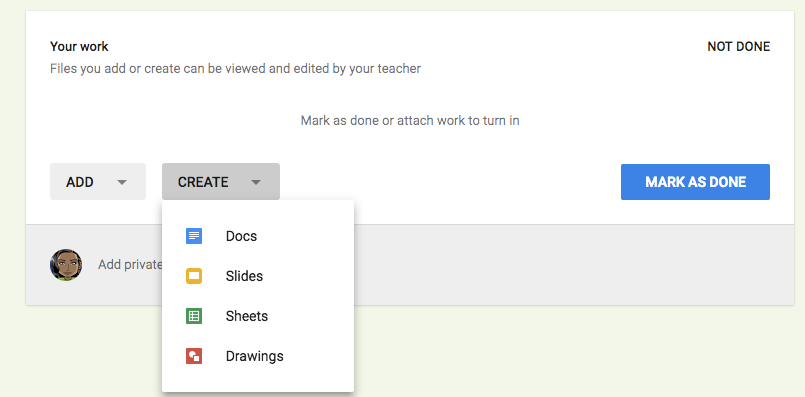Enter by Jan 10 to win a copy of the book (see below)
Student-Centered Classrooms with Google Classroom
Google Classroom at it’s heart allows you to distribute work and collect it. Google Classroom does not make learning better, more engaging, more student-centered… none of that. YOU DO! How you use a tool is what makes the difference. [tweet]It is an intentional decision to design lessons, that include Google Classroom, that engage and empower students.[/tweet]
Here are 2 tips to help you use Google Classroom to be student-centered.
Private Comments
One of the most powerful elements of Google Classroom is the private comments feature. For every assignment (not announcement) is the ability to have a private conversation with students. Whoa, let me say that again. Google Classroom turns comments into conversations. This allows every student to have a voice and communicate their ideas or struggles with a task. [tweet]If we want a student-centered classroom, then we need a method to hear from students.[/tweet]
In the Stream click on any assignment title to view student work. Click on a student’s name on the left-hand side to access the private comments on the right-hand side.
Diversity of Submissions
When designing assignments in Google Classroom ask yourself if you expect all students to submit the same thing? Google Classroom allows for a diversity of submissions. You do not have to push out a worksheet or template to students. [tweet]What is great about Google Classroom is YOU need very little tech ability.[/tweet] Click on the plus icon to create an assignment and type the learning objective. Leave it open ended enough that students can put a little of their own interpretation into it. Students can click on “Add” or “Create” in Google Classroom and turn in anything!
Win a Copy
Want to know more about having a student-centered classroom and using Google Classroom? Check out our 2nd Google Classroom book, available on Amazon.
Fill out the Google Form for a chance to win a copy of “50 Things to Go Further with Google Classroom – A Student-Centered Approach”