
Install Add-on
TemplateTab
TemplateTab is a Google Sheets Add-on that allows you to duplicate a graphic organizer within a spreadsheet for every student on your roster.
Hack TemplateTab
Hack TemplateTab to simply create a lot of tabs quickly.
Add-on Menu
After installing TemplateTab you will find it permanently installed in the Add-on menu. Meaning it is available in any spreadsheet. Use the Add-on menu to choose “TemplateTab” and select “Setup Sheet.” This will add a sheet to the front of the workbook.
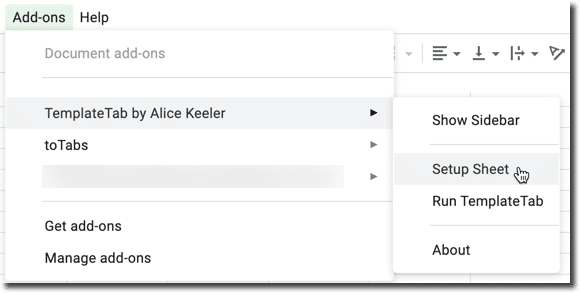
Instead of Roster
The template for the TemplateTab setup says “roster.” Instead of putting student names type any title you wish to use for the tab creation. For example if you were organizing the school musical you would need a tab for auditions, schedule, cast members, parent volunteers, budget, etc…
2nd Tab is the Template
The first sheet in your spreadsheet will act as the list of tab names to create. The second sheet is the template for what is copied. Leave this a blank sheet unless you want to pre-format the tabs you are creating with word wrap, freezing the first row or other.
TemplateTab operates on the first TWO sheets!
Run TemplateTab
Return back to the Add-on menu and choose “Run TemplateTab.” This will quickly create a new tab in your spreadsheet for each item on your list.









