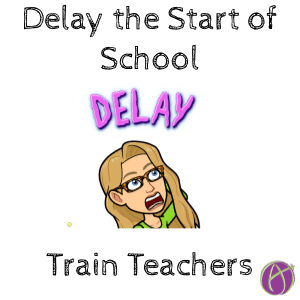
Many teachers are finding out this week that the start of school is going to be remote learning for the entire first semester. Or at least for the start. Or hybrid.
It takes a lot of training to know how to teach remotely.
It is folly to think teachers will suddenly know how to teach online in an engaging and dynamic way that is equitable for all families.
TEACHERS NEED ADEQUATE TRAINING
This will not happen in a few days, a week, or even weeks. Delay the start of school. Have teachers start when scheduled and use the gap to help train teachers on not just online teaching, but remote teaching. These are not the same.
Multiple teachers from different school districts have messaged me this week that their school is switching LMS’s but not changing the start date of school. This is bananas. How will they get adequate training to ensure high quality learning for ALL STUDENTS?
Equity is not optional.
Look at your data if any sub group is not being successful, then we are failing. Public school is not only for kids whose parents have the means to monitor them and support them during remote learning. Parents have to work. We can not just expect to take our face to face and put it online as if all things are equal. Teachers need training in how to ensure they are providing supportive, effective learning environments in a time when students are not able to come face to face to school.
Delay the start of school.
How long does it take to become proficient at a learning management system? More than a one day training. In fact, I would argue that each teacher should engage as a student for a time as a student in the learning management system to really understand what it is like for students. This takes time.
School districts… as you realize you can not start the school as expected, then you can not start the school year according to the calendar! You will need additional time to support and train teachers.






