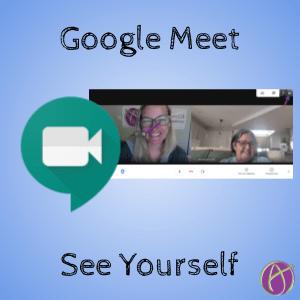The default in Google Meets video conferencing is that you are NOT a tile. You can find your video in the upper right hand corner of Google Meet.
Add Yourself as a Tile
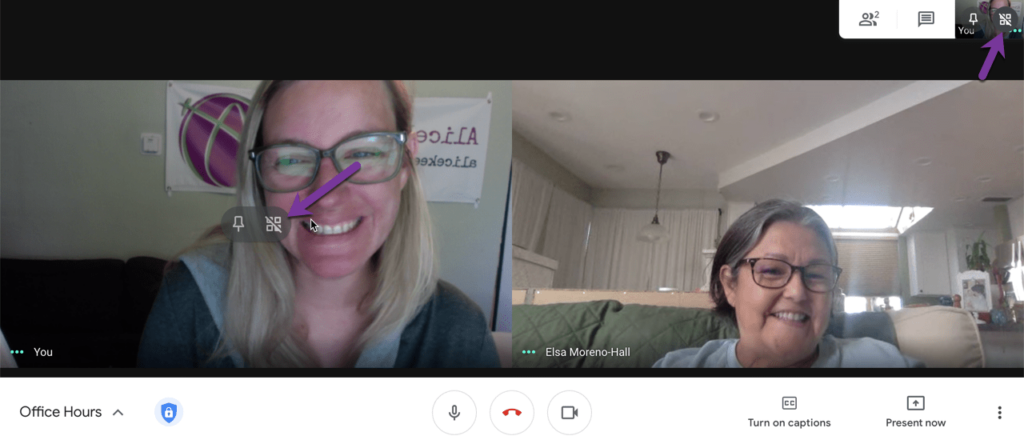
Go to the upper right hand corner of Google Meet and find your video. Hover over your video to find 2 icons. Pin and Add yourself as a tile. The 4 squares icon lets you appear on the screen along with other video participants. Hover over yourself to find the 4 squares icon (but now with a line through it) to turn off yourself as a tile.