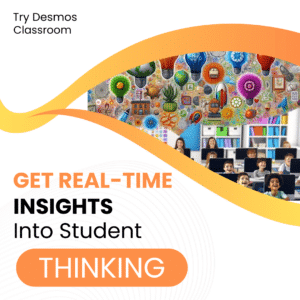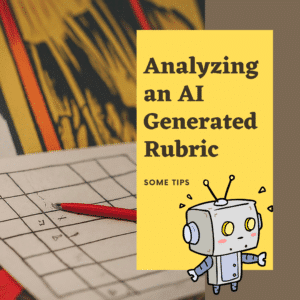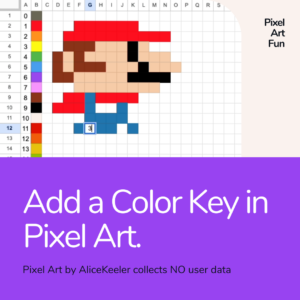I have been hesitant to get onto TikTok (here is my TikTok). I’ve been a Twitter user for 12 years. On Twitter I do not need quiet spaces and it is quick and easy for me to share quick tips. Holly Clark has been encouraging me to share on TikTok… especially now that Twitter is up in the air. So I am spending some time trying to learn from how Holly does her TikToks and I thought you might want to join me. Tell me in the comments below about what you like about TikToks for learning about teaching and what you do not like.

Here Holly shares a fun Halloween template where students can create a TikTok video using Flip. I will admit it is nice to have her explain the template rather than just link to it like in Twitter.
Here in this TikTok Holly shares some pedagogy around Google Slides and Hyperdocs. I am also very picky about “Hyperdocs” in that most of what I see being called a Hyperdoc is really just a document with links. Holly is able to take specific screenshots of an example and break it down. I like the sharing of different screens within the same TikTok.

In this TikTok Holly has really clear text on the video to let you know what the video is about. I can see from my videos that it is hard to know what the topic is so that would be difficult for someone to know if they want to learn from it or not.
In this TikTok Holly has mashed some video content by just adding stickers on top. Good for me to realize I do not have to have my hair done and a quiet place in order to make a video.
Always Learning
While I am comfortable with Twitter nothing lasts forever. New technologies, new research, new culture changes, etc… mean that as a teacher I have to always be learning.
Learning TikTok
So now I am going to try learning to use TikTok, wish me luck!
- Shifting the TikTok Trend: Students Have the Power!
- Unleash the Power: A Quick Look at Google Classroom for the iPad
- New Release! Chromebook Infused Classroom by Holly Clark! Bonus Alert!
- The Chromebook Infused Classroom
- You Look Good In My Class Twitter Stream
-
30 Keyboard Shortcuts That Teachers Need
The secret to feeling more confident on the computer is keyboard shortcuts! Here are 30 Keyboard Shortcuts That Teachers Need
-
Hide All Tabs – Google Sheets
Have a lot of tabs in your Google Sheets spreadsheet? Here is how to hide all tabs at once, quickly.
-
Transform Your Lessons: The Power of Desmos Classroom Computation Layer
Take Desmos Classroom even further with the computation layer. Customize your lesson with the CL.
-
Get Real-Time Insights into Student Thinking
Desmos Classroom is a FREE tool that allows you to gain real time insights into student thinking during a lesson.
-
Analyzing AI Created Rubrics Essentials for Teachers
Analyzing AI Created Rubrics: Discover the critical elements of effective rubrics and how to assess the quality of AI-generated options.
-
Add a Color Key in Pixel Art
Pixel Art in Google Sheets is really fun, but how do you know what number corresponds to what color? Add a color key in pixel art.