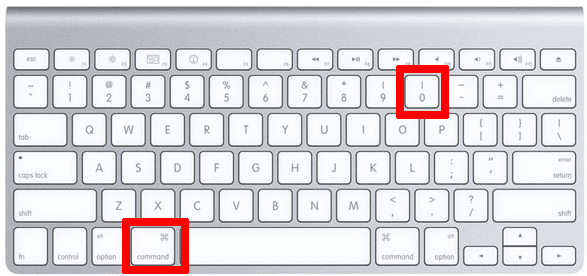
If you are using the Google Chrome browser and want to zoom in on the screen (particularly useful if you are in a Google Hangout and want to screenshare) you can go to the 3 stacked lines in the upper right hand corner of your browser. This is where you can find your browser settings.

One of the settings is zoom.
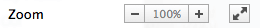
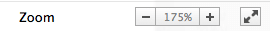
If you have zoomed in or out (on purpose or not, sometimes using a trackpad you can accidentally pinch zoom) you can return to normal by holding down the command key on the Mac (control on PC) and hitting the zero key.








3 thoughts on “Zoom in Google Chrome”
You can use Ctrl + Plus button as well
Command Plus (Mac) will zoom in, but if you want to return to 100% you would use command zero.
I love you. So many other sites were giving not useful suggestions. Command + 0 worked perfectly! Thanks!!