Google Classroom – Late Work Notifications

Google Classroom once again released some new features yesterday! Now when students submit an assignment late you will receive a notification on your phone if you have them enabled. You will also receive an email that says “Submitted late.”
Late Work
Sometimes students turn things in after the due date, Google Classroom notes this in the corner of the assignment for the student. However, if you’ve gone through the assignment already it would not come to your attention that the student needs their work reviewed. Until now.
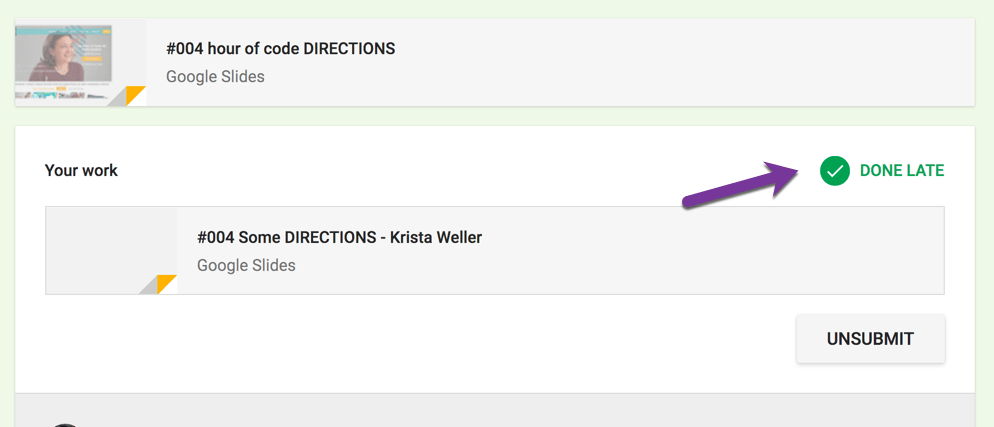
Note: I recommend you have students ALWAYS leave a private comment when submitting something late. It will generate an extra email but I like to encourage students to communicate what is going on. I usually need a reminder that I said it was okay for them to turn in something late “remember we talked.” To me, the best feature of Google Classroom is the private comments. This allows for conversations with students that can significantly increase your ability to reach students and help them to learn. Encouraging students to consistently use the private comments helps students to feel it is okay to communicate when they are struggling.
Gmail Notification
A student submitting late work will generate a notification to your phone if you have the app and notifications turned on. Since I also get a Gmail notification I personally felt it was overkill and double notification so I turned off the phone notifications.
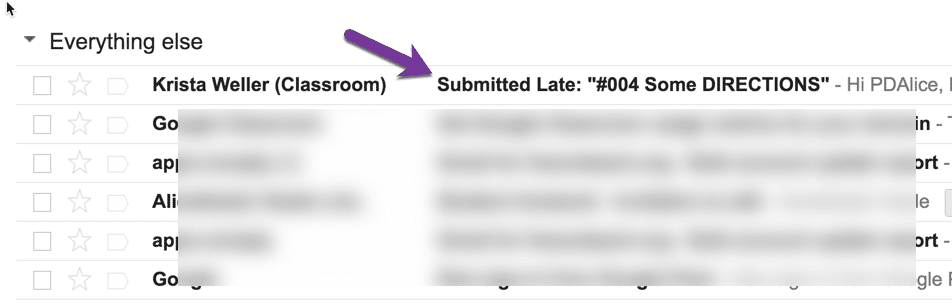
Set a Gmail Filter
I recommend you set up a filter for Gmail notifications to create a label for the latework so you can more easily find the assignments when you are ready.
- Checkbox one of the “Submitted Late:” emails in Gmail.
- Click on the “More” button at the top.

- Choose “Filter messages like these.”
- Delete out the default “From” email. You are going to filter by “Submitted Late:” not by email address.

- Under Subject type in “Submitted Late:”

- Click on “Create filter with this search.”
- Choose what you want to have happen to those emails. You may want them to skip your inbox all together. This would allow you to set a time that you handle latework.
- Click the “Apply the label” checkbox. If you do not already have a latework label, create one.

- Create your filter! Click on the blue “Create filter” button.
Don’t Be A Jerk
A word of caution. Before we had digital submissions we did not have due dates to the minute (other than the start of class). In life, there is RARELY a need to have something turned in exactly to the minute. In fact, when you run to a business and you just barely miss closing, you might be banging on the door hoping they let you in anyways. You’re mad when they shrug at you from behind the glass. One of the most important things we do as educators is to build relationships with students. Not accepting late work or marking off points when it is barely late has the potential of students thinking you are a jerk. Remember, we are here for the students not to distribute points.
No matter how justified you are, if you turn kids off from learning that is the opposite of your job.

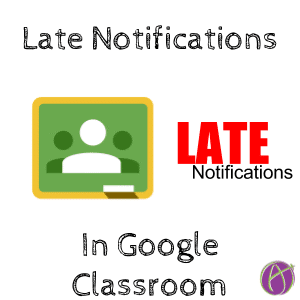


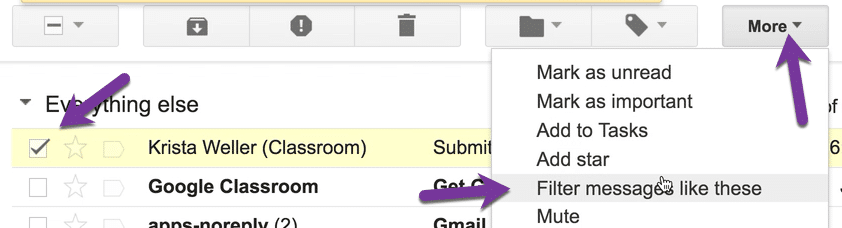
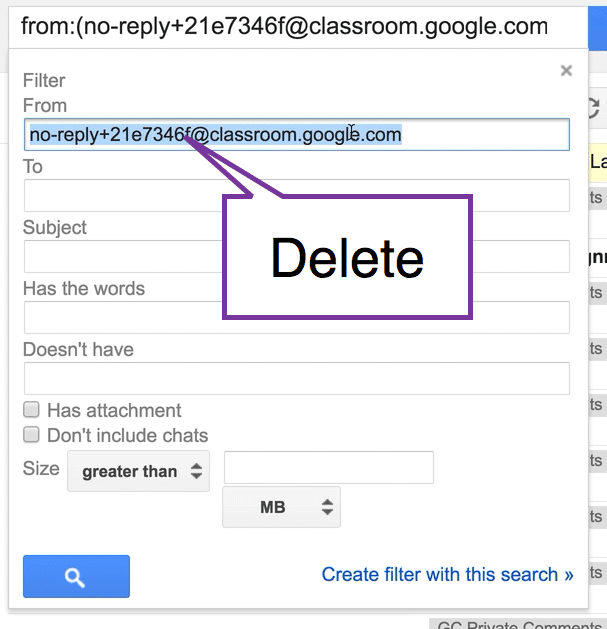
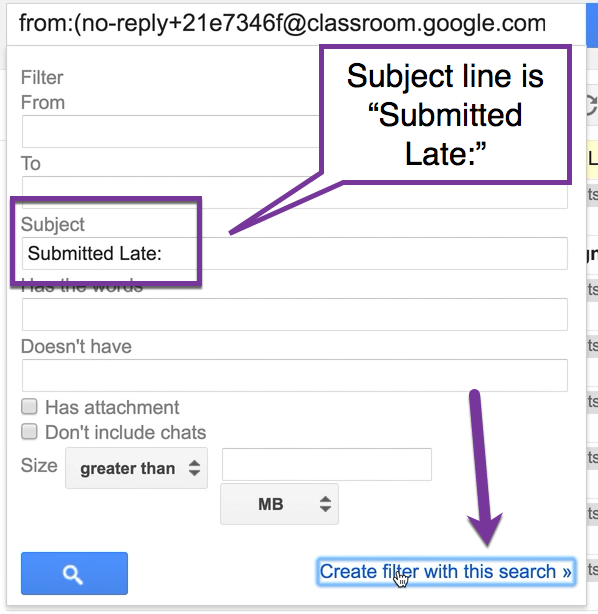
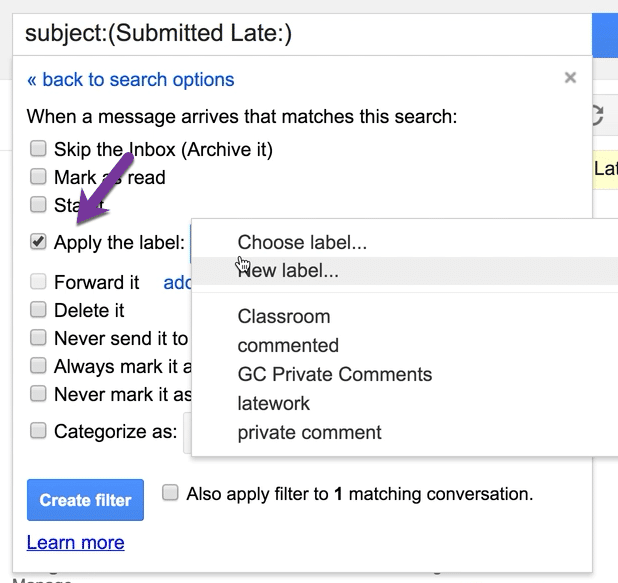




3 thoughts on “Google Classroom – Late Work Notifications”
If you are on a chromebook that supports android apps you can also install Android Classroom app and configure notifications, including late work.
I don’t think it’s about being a jerk. If you set the guidelines and rules in your syllabus clearly at the beginning of the school year, then there is no confusion about late work. 1 minute is still late. When you work at a job in the real world, being consistently late will eventually get you fired. Students need to learn that. As teachers, we don’t only teach content, but life skills also. We are preparing them for the real world. I understand that relationships need to be built with students, but rules are rules. If you keep breaking the rules yourself, nobody will follow any of your rules you set. What’s the reason for any type of rules if their broken all the time. As a teacher, you need to teach, but also enforce the rules for classroom management.
Strongly disagree. You have no good reason to need something on the minute. The number of things in life you have to have in on the minute is almost zero. But your assignments don’t even close to mimicing real life so let’s not pretend they do. I’ll double down and say if a KID not an adult employee is a few minutes after a contrived due time and you won’t take it or have a penalty… It’s a jerk move. See how many teachers are late to the next faculty meeting by a few minutes and what happens to them? NOTHING! And if your principal called you out on it you’d think they were a jerk. You don’t need to have something in at a certain minute to have good classroom management. That is micromanaging and tears down relationships … Which we know is highly rated for learning.