Twittervention
Hands down one of the best things I do for myself as an educator is use Twitter. I follow innovative educators who SHARE what they do and are willing to help. I do not use Twitter like Facebook and I do not follow people who do. I frequently talk to teachers who are having a hard time getting into Twitter. Twitter is definitely a slow burn. It takes a little time to get used to how Twitter works and to get followers to interact with.
I have several blog posts on Twitter (listed below) that you may find helpful.
Remind
In response to the requests for twitter help (I call it a Twittervention), I am going to try to text twitter tips and reminders to help teachers get into Twitter. If you would like to join my twittervention, sign up for this Remind group. Send a text message to 81010 and text the message @twit.
Note: You can leave Twittervention by replying @LEAVE to the text message
Twitter Blog Posts
15 Twitter Tips
Twitter for Educators – A Document
Twitter Noob: Some Tips to Get Into Twitter
Participating in a Twitter Chat
Facilitate Signing Teachers Up Onto Twitter
A List of Twitter Educators by Subject Area
Mute Someone on Twitter
10 Things to Know about Twitter Hashtags
Twitter Tip: Start Your Tweet with a Period
Change Your Twitter Handle
Facilitate Signing Teachers Up Onto Twitter
Spreadsheet Formula for Collecting Twitter Handles
Moderating a Twitter Chat
A little Twitter
#ISTE15 or #ISTE2015 – View Both in Tweetdeck
Learning a New Tool? Follow the Hashtag
Google Sheets: Click Here to Tweet
Twitter: Un-Check Best Tweets First





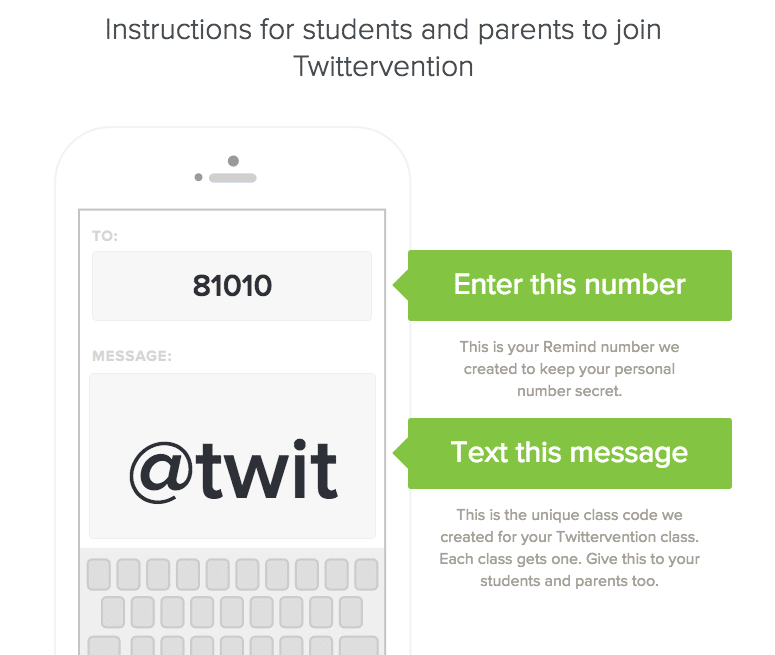





4 thoughts on “Twittervention”
Please help! I need Twittervention (and so do teachers I work with) but the code didn’t work (I live in Israel). How else can I subscribe for Twittervention?
I am not sure how to use Remind outside of the United States. Perhaps if you were able to sign up for Google Voice in the states then it would forward the text message to your email….
Hi Alice! I love the Twittervention tips, but it I see it twice; through Remind and via text message. Is there a way to unsubscribe to the text message portion? Thank for your help.
It’s all through Remind. Go to remind.com and see if you can change your settings. I’m not positive on how it works