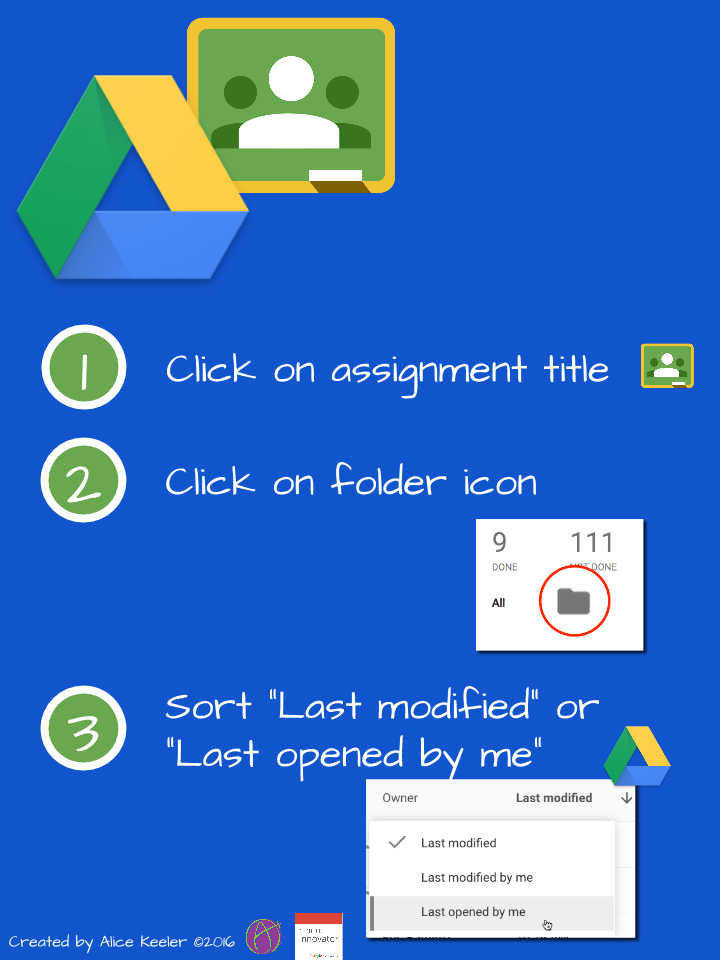Viewing Student Work in Google Drive
One of my favorite ways to assess student work through Google Classroom is to use Google Drive.
Google Classroom Stream
To locate student work in Google Classroom simply click on the assignment title in the Stream.
Assignment Folder
Below the count of students who are “Done” or “Not done” with the assignment is a folder icon. This opens the assignment folder in Google Drive. All attached student work for this assignment is in this folder.
Sort Google Drive
Under the toolbar is the column headers for the files in the Google Drive folder. Click on the arrow next to “Last modified” to reveal sorting options. I particularly like to sort “Last opened by me” since it will show me student work that I have NEVER looked at.
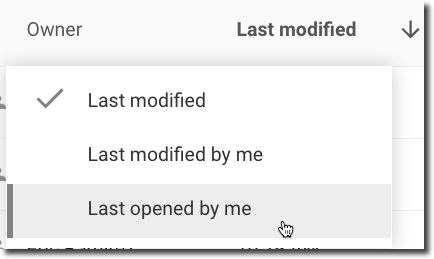
Google Classroom Books
For more on Google Classroom check out the books