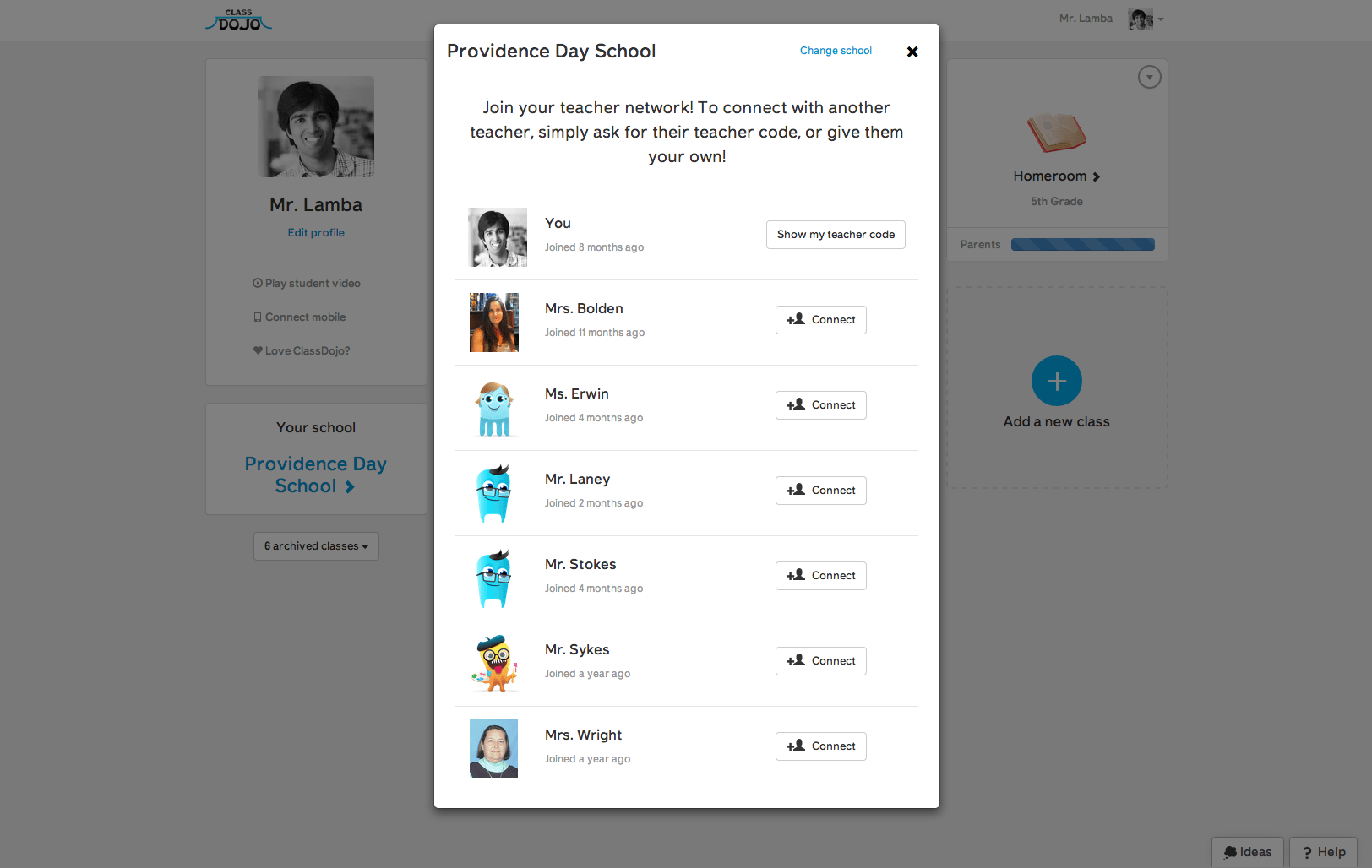ClassDojo teachers can now collaborate to improve student skills and behaviors
Guest Blog Post by Manoj Lamba
With ClassDojo’s newest features, students build important skills across all of their classes and grade levels
ClassDojo — the popular behavior and skills development app used by millions of teachers around the world — today released a new set of features aimed at teachers eager to work together on the application. Teachers across 180 countries already use ClassDojo daily to give feedback to students for important behaviors and skills like curiosity, participation, teamwork and grit. Until now, those teachers could only work with students in their own classes. With this new set of collaboration features, teachers within a school can safely connect with each other, give feedback within each other’s classes or for specific students, and even review student reports from other classes.
Students will benefit greatly, too, as it becomes possible to track and reflect on their development across all classes, and even grade levels. “Many of us already use the ClassDojo app in our individual classes, and have wanted to share our students and classes with each other. We can’t wait to use ClassDojo’s Shared Students feature for our high school this school year!” said one teacher in New York. With the release, ClassDojo takes one step towards realizing its mission of helping students build character strengths in schools and homes everywhere.
Over the course of 2014, ClassDojo has launched multiple features which strengthen relationships between teachers, parents and students. As research shows, students learn important behaviors and skills faster when there is strong alignment and encouragement from all their teachers, peers and parents. Just as ClassDojo Messaging strengthens the parent-teacher relationship, Shared Classes and Shared Students creates stronger teacher-teacher networks within schools:
- Shared Classes lets multiple educators teach the same class. This feature is especially useful for elementary school teachers, teaching assistants, and any situation where an entire class is taught by multiple teachers.
- Shared Students enables teachers in the same school to share students across different classes and view their student reports. Individual students can now move between different teachers and classes, but still build on their progress over time. This makes ClassDojo much more feasible for older grades, allowing teachers to better understand how their students are performing in other classes very quickly. Indeed, the company says this has been middle school and high school teachers’ greatest request.
These two features have been beta-tested for some time ahead of today’s widespread release. As they are already well-received by early testers, the company expects to roll out many enhancements in the coming months, ultimately leading to easier sharing and collaboration between teachers in the same school.
“The launch of Shared Classes and Shared Students is a huge moment for our teachers,” said Sam Chaudhary, CEO and co-founder of ClassDojo. “So far, millions of teachers have enjoyed using ClassDojo individually within their classrooms, and though it’s been effective, we believe teachers working together can unleash greater power from the platform. With today’s launch, for the first time, teachers are able to easily use ClassDojo together across their whole school or grade level. This is good for everyone involved: teachers have a simple, no-hassle, school-wide system they can use to help students build skills and behaviors, students get more consistency across the school day, and parents finally get a unified view of what’s happening at school.”
Shared Classes and Shared Students are available now, and teachers can access them by signing up for a free account at www.classdojo.com.