If you give a daily warm-up, you can use Google Classroom to facilitate the administration. Create a generic Google Form. Link to the live Form view in the “About” tab of Google Classroom. Have students use the same form every day to fill out the “5 a day.”
Create a Google Form
Go to Google Drive and create a Google Form for your daily warm up. In order to re-use the Google Form every day make the questions generic. Ask for the answer to Question #1, Question #2, etc… Use “Paragraph text” for the response options. If you want to share the warm-up form with multiple teachers, create a question type of choose from a list to allow the student to choose their teacher.
View sample warm up Google Form: https://goo.gl/ssoX7j
If you would like to make a copy of the above Google Form warm-up template click here to view the edit screen. Use the File menu to make a copy.
About Tab
Since you will use the same Google Form for the daily warm-up, you can place the link to the Form in the “About” tab of Google Classroom. The About tab allows you to display course information and also to attach resources that will perpetuate all school year. For example attach the syllabus, link to a Google Hangout for office hours, and link to the daily warm-up.
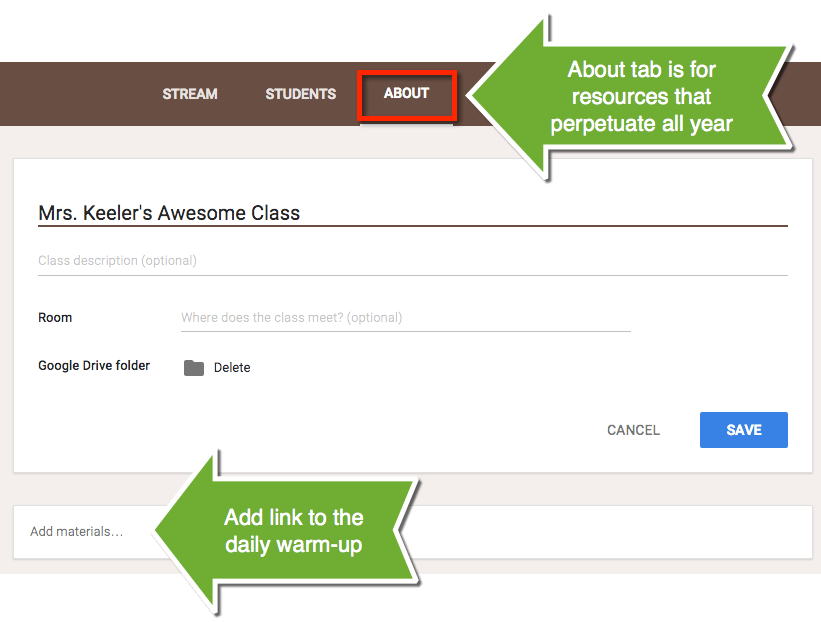
Click on “Add materials…” to add the link to the Google Form. After creating a Google Form, simply click on the Google Drive icon when creating the About page materials.
Title the material “Daily Warm-Up Link.”
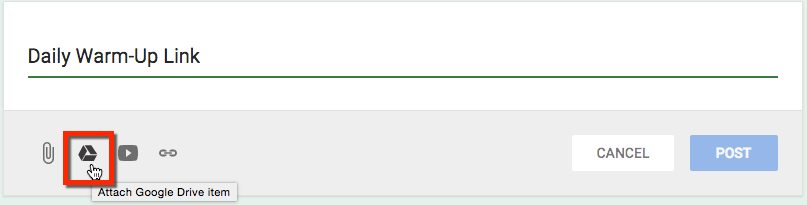
Daily, the students will click on the “About” tab to access the Warm-Up. This allows you to not have to repost the link to the Google Form every day.
Display the Questions
Since the Google Form is generic, you will need to display the questions in another location besides the Google Form. You can write the questions on the white board. You can place the questions under the document camera. You can write the questions into a Google Doc and attach them in an announcement or assignment in the Google Classroom stream. One tip is to create a Google Doc that you daily update, attach the Google Doc to the same Warm-Up materials post on the About tab. Change the Google Doc, updates are automatically reflected in Google Classroom.
Students will reference the posted questions and answer in the Google Form.
Answer First
Since the Google Form is generic and collects different answers each day there is no easy way to look at the spreadsheet of responses and know what the question was.
Every day before the students answer the warm up, fill out the Google Form with the Questions. This will place the questions into the spreadsheet just above the student responses for that day. In the “First Name” and “Last Name” fields type in “Monday” and “Questions” to identify the row with the questions for the day.
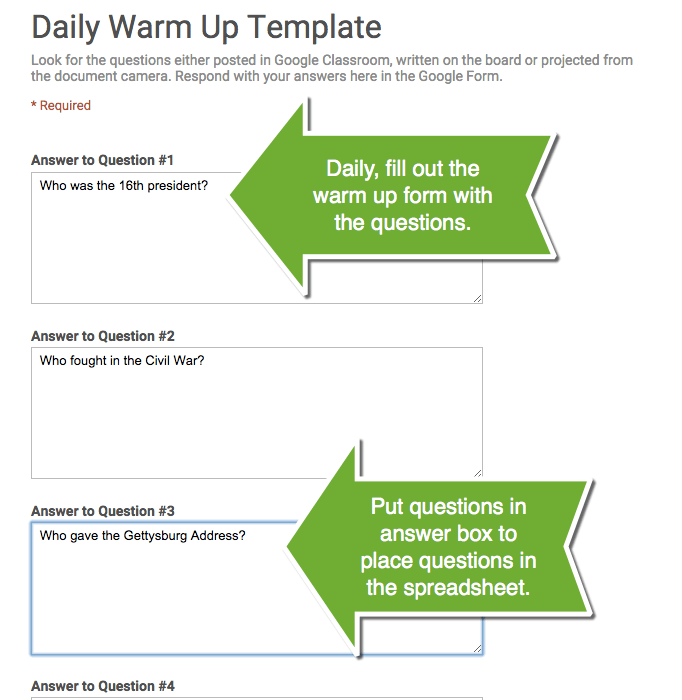
If you would like. Fill out the Google Form again with the Answers. This gives you answer key right in the spreadsheet of responses. In the “First Name” and “Last Name” fields type in “Answer” and “Key.”
Happy Grading
Instead of collecting stacks of papers every morning all student answers go into a single spreadsheet. Every day the students answers to the warm-up go into the same spreadsheet. You can sort the spreadsheet by the students name to see a pattern of their work. Since students respond in a Google Form, you can view their responses as they hit submit. This allows you to be more responsive to adjust your instruction based on student answers.

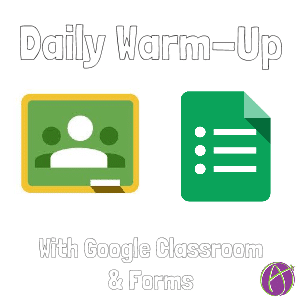



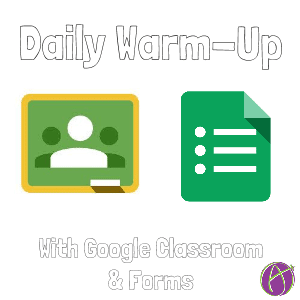




10 thoughts on “Google Classroom: Posting a Daily Warm-Up”
I have been using your daily warm-up with my students. At the end of the quarter, I plan to use one of your scripts to separate the work by student name. One thing that I added is asking the question in the “Help” section. I can change the question in “Help” without messing up for Response page.
Alice, how could I utilize this strategy to create a weekly warmup template that will accumulate daily student responses? I use a “Question of the Day” for warmup. I’d like to separate responses by class so that I can grade all five days without having to search by individual student responses. Thanks!
As a question in the daily warm up that you can filter by.
I think this would be a great way to use “exit tickets” as well as Daily Warm-Ups. Thanks for ALL the GREAT resources!
If the warm ups are graded, how do you handle students who are absent? Do they turn in a hand written response the next day, or are they excused from warm up for the day they are absent?
I recommend you do not create paperwork for yourself. You should not grade everything. What is the purpose of the warm up? Summative assessment to see if students learned something or just a review exercise. Don’t grade it.
I use google forms for quizzes and formative assessments. I love the idea of using google forms for a daily warm up. I’m confused how students can use the same form for one week. When I give quizzes if the students don’t finish their answers and close out of the form it looses their answers. Do you go into settings and allow students to answer the form multiple times and each day they only answer one question? This means you would also make sure you don’t select the setting that they have to answer each question, correct?
They need to finish the quiz. You can use the same Google Form for the next week’s warm up if you keep the questions generic like “question 1”
I am a math teacher and would love to be able to do this daily. The problem I am coming across is how to show math work, formulas, ect. Any suggestions.
Have you seen EquatIO? Also I like to use PAPER. Specifically quarter sheets of paper which is the perfect size for holding up to the webcam. Use Google Slides instead of Google Forms.