Google Docs is a staple tool for teachers and nonteachers alike. you’ve probably found Google Docs to be an absolute game-changer in the classroom. It’s simple, user-friendly, and, best of all, it gets better with Add-ons.
I’m always looking for ways to make teaching a little easier and a lot more fun. That’s exactly why I started creating Google Docs Add-ons specifically for teachers. I believe teaching should be about connecting with students, not getting bogged down by paperwork and processes.
In this post, I would like to share with you 10 Google Docs Add-ons for teachers. They’re practical, they’re innovative, and they’re going to help you get more out of Google Docs. Let’s get started!
Table of Contents
1. Stickity
Add stickers to Google Docs with Stickity. A fun way to add feedback. Spice up your directions documents.
Doc to Slides
Quickly turn your Google Doc text into Google Slides
Created by AliceKeeler – Collects NO user data.
2. Word Cloud
One of the best Google Docs Add-ons for teachers is “Word Cloud for Docs.” Students can create a word cloud of their writing to show a visual of their keywords.
3. Helperbird
Read, understand and navigate the web easier. Giving you features to make Google Docs™ & Google Slides™ more accessible. Including Immersive reader & dyslexia support
4. Automagical Forms
Former math teacher John McGowan created Automagical Forms to turn your Google Doc into a Google Form. Go to Google Drive and choose the Automagical unicorn icon in the side menu. Select your Google Doc or PDF to turn into a Google Form.
5. Insert Icons for Docs
Add icons in any color to your Google Doc. Make your Google Doc more visual.
Remove Blank Lines
Clean up ChatGPT formatting when pasting to a Google Doc™.
Created by AliceKeeler – Collects NO user data.
6. Barcode and QR Code Generator
Being able to add QR codes easily to posters and handouts is a must for teachers. “Barcode and QR Code Generator” Add-on makes it easy to add QR codes to your Google Docs.
7. GeoGebra Graphing Calculator
For math teachers needing to add graphing calculator capabilities to Google Docs.
Document Outline
Convert your Google Docs™ Headings into Slides, Forms, Sheets, or Docs.
Created by AliceKeeler – Collects NO user data.
8. Comment Bank
Save a bank of your own comments and phrases that can be copied at the click of a button from a sidebar in Google Docs.
9. Español Typing
Created by my friend Gaby Sanchez, this Add-on helps you to add accents to documents written in Spanish.
10. Save Inline Image
Has another teacher shared with you a Google Doc with images you want to incorporate into your Google Slides? “Save Inline Images” saves those images to your Google Drive, making it easy to add to other documents.






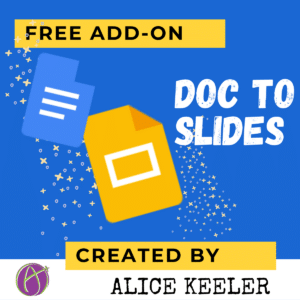











6 thoughts on “10 Google Docs Add-ons for Teachers”
I’m going to have to play around with some of these add ons, but I bet most are blocked by my district.
Your district SHOULD block add-ons until they have been determined to be safe. I always had to put in a request to the IT person to approve my Add-ons. They usually did so within a day. Each district is different. I collect no user data. EVER.
I love all of your add-ones; thanks for compiling these all in one place!
🙂 Thank you
Thank for sharing, Alice!
I didn´t know there was a Geogebra Graphing Calculator for Docs. I’m trying it out right now!
Thanks friend! Glad there was one you didn’t know. I try to be helpful!