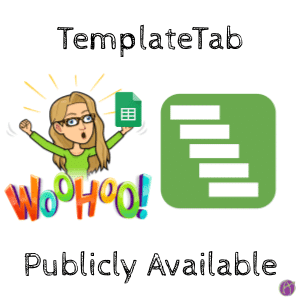Tools like ChatGPT and other AI tools such as Quizizz that integrate AI have shown us how powerful AI can be in the classroom. They spark imagination, simplify tasks, and open new avenues for creativity. But imagine taking that a step further! Vertex AI, from Google, offers a way to customize AI specifically for your teaching needs. Want an AI tutor that aligns perfectly with your lesson plan? Maybe a tool that helps differentiate instruction based on each student’s learning style? Or what about an AI collaborator that brainstorms activities and resources with you? Vertex AI unlocks these possibilities, letting educators shape the future of AI in their own classrooms.
Totally Unscripted
Join myself, Martin Hawksey, Charles Maxson, and Kara Ireland every other week to look at topics such as Vertex AI on the YouTube podcast Totally Unscripted.
What is Vertex AI, and Why Should Teachers Care?
Vertex AI is a cloud-based platform that gives you the building blocks to create cutting-edge AI applications. Consider it like a digital toolkit filled with different AI components you can mix and match. The real advantage here is that many of these AI tools work even if you don’t know how to code!
Where Do I Find Vertex AI?
Vertex AI lives within the Google Cloud Platform (GCP). GCP is Google’s massive suite of tools and services for developers and businesses, ranging from simple website hosting to powerful, complex computing solutions. It might sound intimidating at first, but much of Vertex AI is designed to be accessible even for beginners.

Vertex AI vs. Google Gemini: What's the Difference?
- Vertex AI is the TOOLKIT. It provides the components and ways to assemble various AI models for custom creations.
- Google Gemini is a specific TYPE of AI MODEL you can USE IN those creations. Gemini specializes in understanding different kinds of information (text, images, code) and can generate creative responses or perform complex tasks.
Possible Vertex AI Applications
Understand Students Better:
AI assistants to analyze student writing for common challenges, providing personalized feedback alongside yours. With tools like this, you can target support where it’s needed most, giving every student a chance to excel.
Summarize Anything:
Tools that digest long readings or web articles into key points, making research faster for students. This helps navigate information overload, encouraging focused understanding and critical thinking.
Lesson Planning on Autopilot:
Imagine outlining a topic, and an AI suggests standards-aligned activities, videos, and quizzes to go with it. This isn’t about replacing teachers but rather a super-powered collaborator, suggesting resources and saving precious planning time.
Try Out Vertex AI With No Coding Required
Very likely your use of Vertex AI will end at using applications where the developer used Vertex AI. You may not realize they used Vertex AI, but you will possibly be amazed at the ability of the application.
Alice Keeler at Google Cloud NEXT 23
Please see me and Forrest Brazeal in the developer keynote at Google Cloud NEXT in 2023. We demonstrate how Vertex AI can be used to quickly create an application for AppSheet.
Part 1: Setting Up Your Google Cloud Account
- Visit the Google Cloud Platform: Go to https://cloud.google.com and click “Get Started for Free”.
- Create or Sign In: Follow the prompts to either create a new Google account or sign in with an existing one.
- Free Trial: Google Cloud offers a free trial with credits to give you room to explore. Enter your billing details to take advantage of this generous offer.
- Find Vertex AI: The easiest way is to type “Vertex AI” in the top search bar of the Google Cloud Console (the website where you manage your projects).
Part 2: Your First AI Experiment – Identifying Images
- Pre-built Tools for Beginners: Click on “Vertex AI” in your console and look for a section called “AutoML”. This part of Vertex AI provides simplified tools for common AI tasks.
- Choose Image Training: Select a tool like “Image Classification” where we’ll teach the AI to recognize pictures.
- Gather Your Images: Collect a bunch of clear images for the categories you want the AI to learn (e.g., types of birds, different dog breeds, famous landmarks). The more examples the better!
- Upload & Label: Upload your images to Vertex AI, carefully labeling each picture with what it represents. Think of this as showing flashcards to the AI.
- AI Training: Click a button to have Vertex AI train itself. Expect this step to take some time as the AI analyzes your images.
- Test Time! Once the training is complete, upload a new image the AI hasn’t seen before. Can it figure out which category it belongs to?
Important Notes
- Accuracy Takes Work: Don’t be discouraged if your first try is less than perfect. AI takes refinement! More images and better labeling improve its accuracy.
- Explore Other AutoML Tools: Look into text analysis, translation, and more within Vertex AI – all beginner-friendly.
- Community is KEY: There are excellent tutorials and discussions online dedicated to helping newcomers succeed with Vertex AI. Just search!
Good Luck on Your Vertex AI Journey
This is just a taste of what’s possible! Imagine creating similar tools for your own classroom: classifying written work, sorting historical figures, or identifying geometric shapes for younger students. As you get comfortable, Vertex AI offers advanced options for customization, even tapping into code if you want to take your AI skills to the next level.