
Google Classroom: Filter Gmail for Private Comments
Filter Gmail for Private Comments I get a lot of email… like a LOT of email. Some of the most important emails are the private
Use Google Classroom to build relationships, provide more students a voice, and choice. Technology provides opportunities that are difficult or impossible to recreate with traditional paper methods. However, paperless is not a pedagogy. Being paperless does not improve learning. Use paper when appropriate and extend learning opportunities with digital resources when appropriate. Taking paper tasks and making them digital (ie: writing on a PDF worksheet) does not improve learning and can be worse for learning since it was designed for paper. Use paper for paper tasks. Use technology to do what paper can not do.

Filter Gmail for Private Comments I get a lot of email… like a LOT of email. Some of the most important emails are the private
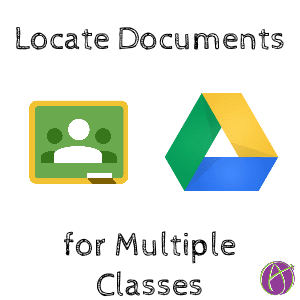
In Google Classroom when you create an assignment where students submit work a folder is created in Google Drive. If you assign the same assignment
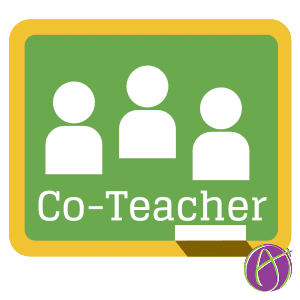
Google Classroom has been updated. Some of the information in this post concerning co-teachers and draft assignments in Google Classroom is still true! However, the
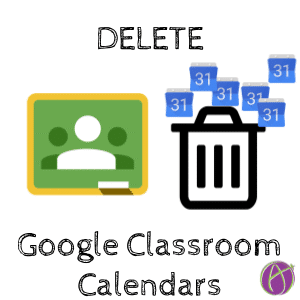
If you use Google Classroom, then you have a Google Calendar for each one! This is great, until they become clutter. I have created a
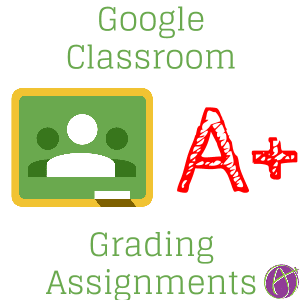
Google Classroom allows you to assign work and collect it. What Google Classroom does not have (thankfully) is a gradebook. This allows you to use

Back when I had only had a list of 35 ways to use Google Classroom I submitted a poster session proposal to ISTE. Since then
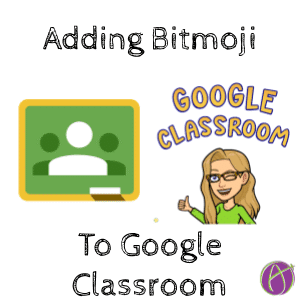
Bitmoji is an app you add to your phone to add an avatar that looks like you to your text messages and what not. You

Students can locate a list of their work in Google Classroom by clicking on “View assignments” from classroom.google.com on the class tile. However, this only
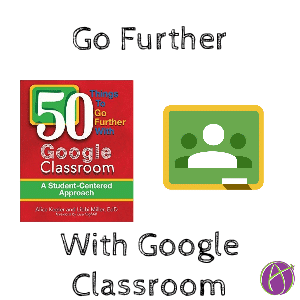
50 Things to Go Further with Google Classroom: A Student-Centered Approach Libbi Miller and I are excited to announce the follow up to our best
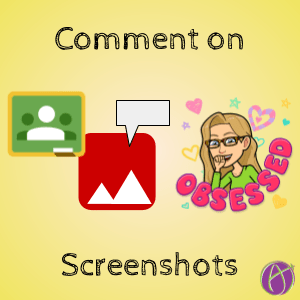
Add Comments on Images Submitted to Google Classroom I have been 1:1 almost my entire teaching career. I started teaching in 1999 and one staple
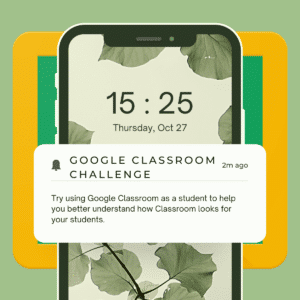
Create a Google Classroom for other teachers to join with short challenges. Student View of Google Classroom One of the things that can be a
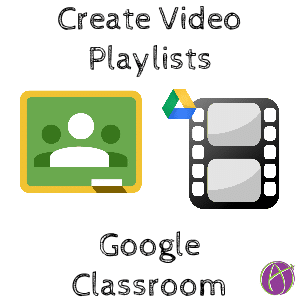
Google Classroom Video Library I am so loving this new feature in Google Classroom to “Copy link” to an assignment. One use for the “Copy link”
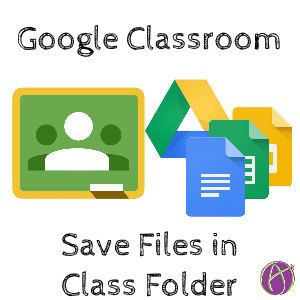
Place Class Materials in Class Folder I am co-teaching a class using Google Classroom. We have several planning documents that we are collaborating on. A
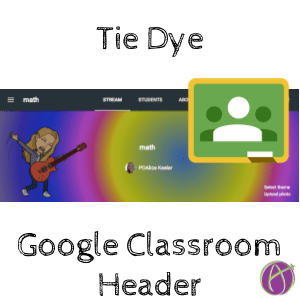
Tie Dye Your Google Classroom Header In Google Drawing and Google Slides you can now customize the gradient to create a “tie dye” effect. Use
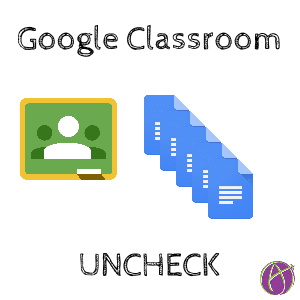
Google Classroom just updated to allow you to reuse a post. I have already used this feature about 5 million times already. When reusing an
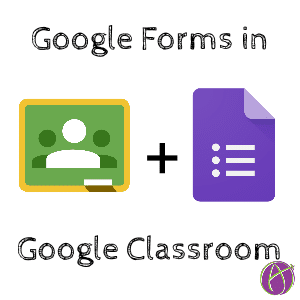
It is now significantly easier to utilize Google Forms in Google Classroom. Simply attach a Form using the Google Drive attachment option when making a
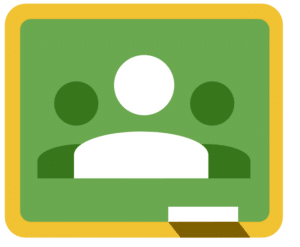
Google Classroom is a closed environment. This means that the assignments and discussions in Google Classroom are only available to students in the class. I

Google Classroom teachers, grade faster! See all your submitted assignments in one place. Filter and sort to increase your efficiency. Grade Faster in Google Classroom

When students complete work in Google Classroom there is not a notification to alert the teacher that it has been submitted. In a mastery learning model

Get Ready for Next School Year One of the great things about being a teacher is a fresh start every year. If last year was
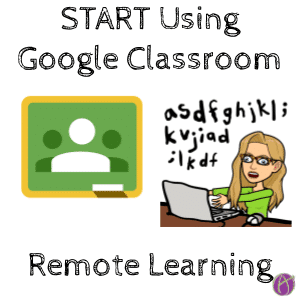
After this week of talking with many many teachers and of course seeing how my own 5 kids schools handle this crisis I have observed
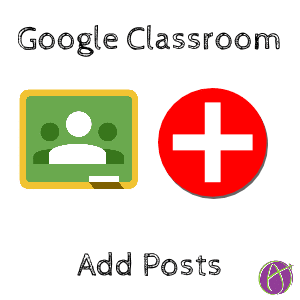
Google has updated how assignments and announcements are added to Google Classroom. They have also added a new feature that allows the teacher to ask
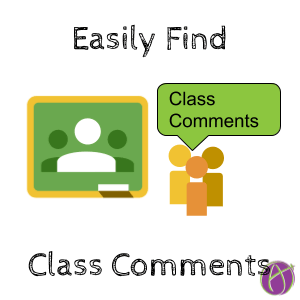
Class Comments in Google Classroom An update to Google Classroom now makes it easier for you to access the class comments. While you still can
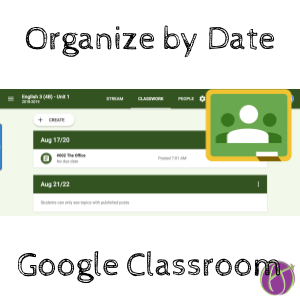
Google Classroom allows the Classwork page to be organized by topic. There are several ideas on how to use the topics feature by dates.
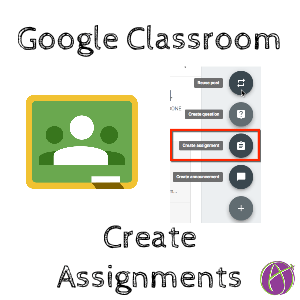
Google Classroom Assignment I pretty much NEVER use the “Announcement” feature in Google Classroom. I use “Assignment” for everything. Private Comment There are several ways

Next Steps with Google Classroom You can get up and running with Google Classroom in less than 3 minutes. Go to http://classroom.google.com. Click on the
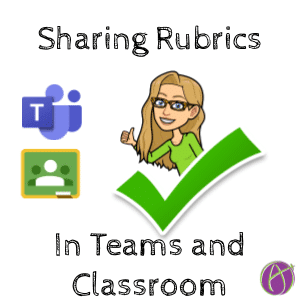
Google Classroom and Microsoft Teams allows you to add a rubric to an assignment. You can also share your rubrics with other teachers. Google Classroom
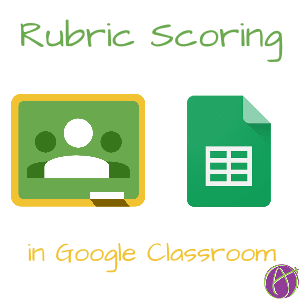
Previously I created a rubric template that allows you to create a rubric, paste your class roster, and then create a copy of the rubric
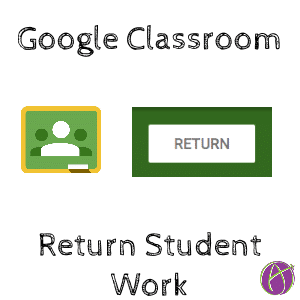
When students turn in work to Google Classroom the ownership of the document is switched from the student to the teacher. This means the student
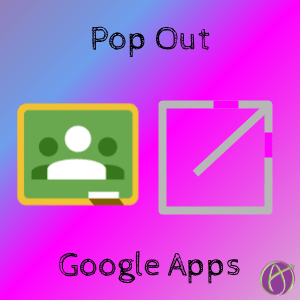
View Student Documents in Google Apps One of the best new features of Google Classroom is the new feedback tool. When you click on students
Join Alice Keeler, Thursday Oct24th or register to gain access to the recording.
Create a free OTIS account.
Join Alice Keeler for this session for using FigJam to start every lesson.
10/24 A Canvas of Creativity: Start Your Lessons with FigJam