
It’s Time – Switch to Pageless in Google Docs
Google Docs are designed for collaboration. With this in mind, it is time to switch to pageless in Google Docs.
Co-authored with the amazing Heather Lyon the book “50 Ways to Engage Students with Google Apps” contains over 50 templates, tips, and resources to help you to increase student engagement!

Google Docs are designed for collaboration. With this in mind, it is time to switch to pageless in Google Docs.
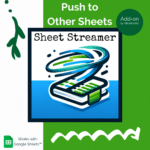
Sheet Streamer pushes formatting and values from one sheet to other sheets in your Google Sheets workbook.

It is time consuming to create rubrics, especially good ones. Using AI can help, but what if your AI rubric stinks?
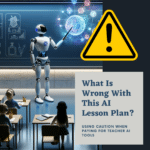
What is wrong with this AI lesson plan? I tried a popular lesson plan service and was greatly disappointed.

In our pursuit of Martin Luther King Jr. and educational equity, it’s vital that we address the digital divide, a significant barrier to equal access to learning opportunities. This reflects the essence of what Martin Luther King Jr. stood for – a relentless quest for equity, particularly in education, where every student deserves a fair chance to succeed.

Join Alice Keeler, Google Developer Expert, as she joins the 5th season of Totally Unscripted as a co-host with Martin, Charles, and Kara.
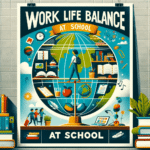
Can schools offer work life balance? It would take a serious commitment and not just lip service.
Install Pixel Art add-on for Google Sheets to enable pixel art in any spreadsheet. This official Add-on was created by Google Developer Expert, Alice Keeler.
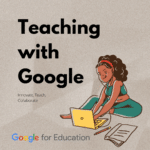
Explore the transformative impact of teaching with Google tools, emphasizing their role in fostering collaboration, enhancing feedback, and personalizing learning experiences. It highlights how Google’s suite, including Classroom, Docs, and Slides, enables educators to cater to diverse learning needs and develop essential 21st-century skills like creativity, critical thinking, and global communication. The post underscores the shift from traditional teaching methods to innovative, technology-enabled educational practices, preparing students for a more interconnected and digital world.
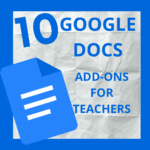
Google Developer Expert and Google Certified Innovator Alice Keeler shows you 10 Google Docs Add-ons for teachers.

FigJam is a collaborative digital whiteboard. Explore 10 lesser-known hidden FigJam whiteboard gems.
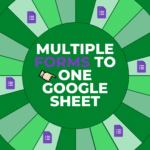
Wouldn’t it be easier to check your responses from a Google Form if multiple forms went to one Google Sheet? This is possible! Google Workspace Expert Alice Keeler shows you how to have Multiple Forms to One Google Sheet

I think you will find this a fun activity to turn your Google Docs into Google Slides! Slides allow for multi-media and have some distinct advantages over Google Docs sometimes. However, Docs is easier for brainstorming and outlining. Now you can have the best of both world by turning your Google Docs to Google Slides. Use the Doc to Slides Add-on by Alice Keeler

AppSheet lets teachers build their own apps without code! Here are 10 ways to use AppSheet for teachers for custom classroom solutions.

Google Forms is amazing, however, there is so much more we can get out of Google Forms. Check out these 5 Hidden Features in Google Forms

High Five in FigJam is going to be your new favorite way to collaborate. FigJam is a FREE digital whiteboarding tool

Jamboard has joined the Google Graveyard. Your replacement is FigJam. A collaborative digital whiteboard that is so much more! Check out what is next for classroom collaboration and digital whiteboarding. Jamboard in the Google Graveyard is no reason for tears. Use FigJam for free by Figma.

After creating a Google Sheets spreadsheet with multiple tabs, how do you export all the tabs to individual spreadsheets? To create A New Spreadsheet for Each Tab in Your Spreadsheet learn these tips from Alice Keeler, the Queen of Spreadsheets.

Teacher, mom of 5, Google Certified Innovator, Google Developer Expert for Google Workspace, Google Cloud Innovator Champion, Author, Keynote Speaker, Workshop Presenter

Alice Keeler has a BA in Mathematics and an MS in Educational Media Design and Technology. She started teaching high school math in 1999 in the laptop Algebra program. Alice has taught 1:1 her entire teaching career and is passionate about using technology to create student centered classrooms.
Paperless is not a pedagogy. We should not seek to use technology to save paper, but rather to improve learning, improve relationships, and improve student engagement.
The tool is not what creates the learning, but rather an intentional approach for how a tool can create feedback loops, allow choice and voice, allows for communication of ideas in a creative medium, and increase collaboration.
See Alice Keeler in the Developer Keynote as a Google Cloud Innovator Champion