
How Teachers Can 🛳️ Cruise to Less Stress with Tech
As we set sail into the ocean of teaching, we need to cruise to less stress with tech. There is no magic bullet, but tech can provide opportunities for supporting.
Co-authored with the amazing Heather Lyon the book “50 Ways to Engage Students with Google Apps” contains over 50 templates, tips, and resources to help you to increase student engagement!

As we set sail into the ocean of teaching, we need to cruise to less stress with tech. There is no magic bullet, but tech can provide opportunities for supporting.
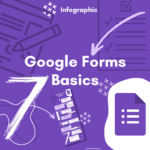
New to using Google Forms? This tool is essential for teachers to not only save time but to be adaptive to student needs. Use Forms to survey students, play games, personalize instruction, and assessment. This infographic on the 7 basic steps for a Google Form will help you get started.
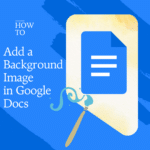
The age old question, how to add a background in google docs. For a long time this was not possible without hacks. Now you can easily add a background image to Google Docs and print it!

Wanting to gamify your class with badges? One option is to create badges in Google Sheets. Create a list of achievements and add a badge for each one.

Check out this flexible use Classroom Jeopardy Template in FigJam. Make a copy and customize for your classroom content. Add tutorials and support resources for students to get extra help.

How can you make Google Workspace (Docs/Sheets/Slides) even better? You can create custom Add-ons with Google Apps Script. Wondering How to Get Your Google Workspace Add-on Published? Join Alice Keeler, Google Developer Expert, to learn the steps to get your Add-on officially published.
Looking for a fun activity to do with your students? Look no further than Pixel Art! Harness the power of TemplateTab by Alice Keeler to

Convert Your Jamboard Jams to FigJam. It is very easy. FigJam has all the capability of Jamboard but better! Join Alice Keeler and Lauren (McCann) Ryan to show off the FigJam converter tool to easily change all of your Google Jamboard files.

A key skill to know when using Google Sheets is how to wrap the text within a cell. You want to be able to view all of the text that is in your spreadsheet and not have any of cut off. Setting word wrap can be a bit tricky until you know where to look.

Dive into Google Sheets with this easy but important skill of adjusting the widths of columns and rows. How To Adjust The Widths of Google Sheets Columns.

Want to lock a background onto a FigJam? Transitioning away from Jamboard to FigJam and want to know how to create a background image in FigJam? Alice Keeler provides you a tutorial with how to do this. How To Add a Background Image to FigJam

Use this Class Gratitude Template for FigJam to get your students collaborating and thinking about what they are grateful for this season.

Google has announced Bye Bye Jamboard. So now what? Join Alice Keeler to learn more about why to use Jamboard, What happens to your Jams, and what to do next.

Is AI The End of English Class? Certainly not! ELA teacher Barton Keeler shares insights for how ChatGPT can support English teachers.

Copying your class in Google Classroom makes a giant mess of your Google Drive. Here are 3 alternatives to copying your entire class.

Can schools offer work life balance? It would take a serious commitment and not just lip service.

#EduSky is an educator community. Come join us on Bluesky social app. An alternative for twitter.

Discover how to transform Google Classroom from a basic virtual box into a vibrant hub of learning and interaction. Our expert guide provides essential tips and creative strategies to set up Google Classroom for maximum engagement. Dive into the world of interactive learning and see how easy and effective it can be to captivate your students’ attention in the digital classroom.

Teacher, mom of 5, Google Certified Innovator, Google Developer Expert for Google Workspace, Google Cloud Innovator Champion, Author, Keynote Speaker, Workshop Presenter

Alice Keeler has a BA in Mathematics and an MS in Educational Media Design and Technology. She started teaching high school math in 1999 in the laptop Algebra program. Alice has taught 1:1 her entire teaching career and is passionate about using technology to create student centered classrooms.
Paperless is not a pedagogy. We should not seek to use technology to save paper, but rather to improve learning, improve relationships, and improve student engagement.
The tool is not what creates the learning, but rather an intentional approach for how a tool can create feedback loops, allow choice and voice, allows for communication of ideas in a creative medium, and increase collaboration.
See Alice Keeler in the Developer Keynote as a Google Cloud Innovator Champion