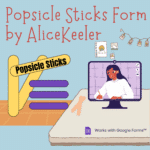
Google Forms Popsicle Sticks
Allow ALL students to thoughtfully respond when asking a question in class. Use this FREE Add-on by Alice Keeler to allow students to respond to a Google Form. Randomly select a student response.
Co-authored with the amazing Heather Lyon the book “50 Ways to Engage Students with Google Apps” contains over 50 templates, tips, and resources to help you to increase student engagement!
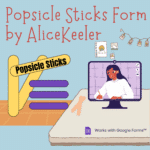
Allow ALL students to thoughtfully respond when asking a question in class. Use this FREE Add-on by Alice Keeler to allow students to respond to a Google Form. Randomly select a student response.

In today’s fast-paced digital landscape, it is important to prepare students to be proficient with technology. However, “paperless is a pedagogy.” Focusing solely on replacing traditional resources with digital ones risks overlooking the true potential of EdTech. Instead, we should shift our focus towards leveraging educational technology to elevate learning experiences for our students. By harnessing the power of EdTech, we can promote collaboration, critical thinking, creativity, and personalized learning—ultimately fostering a more engaging and dynamic classroom environment. Consider how to use EdTech to elevate learning.
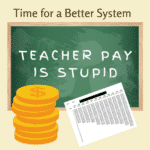
Trying to compare teacher salary schedules is stupid. 30 years across 10 columns and how do you see how you compare state to state with such varied cost of living? I have created a spreadsheet to try to make these comparisons so we can really see why teacher pay is stupid.

Use the game Farkle, a dice game, to teach students how to communicate their strategies. This will allow you to focus on increasing critical thinking in your class.

Is AI going to be the end of teaching and school? There is no doubt that there are some things AI can do better than a human being. So what becomes the roll of school or will AI make school obsolete?

As educational technology continues to evolve, innovative tools are playing an increasingly vital role in classrooms worldwide. Among these tools, BookWidgets has emerged as an invaluable resource for teachers seeking to enhance their lessons and engage students in creative and interactive ways. BookWidgets: The Game-Changer Teachers Can’t Resist

Whether you use ChatGPT, Google Bard, Bing (which is ChatGPT), so some other Artificial Intelligence chatbot it is set to transform how you teach! Not only can you save time with chatbots, but you can innovate your teaching. ChatGPT can do some of the heavy lifting to help you make creative lesson plans and projects. Innovate Teaching with ChatGPT (AI)
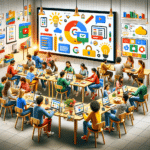
Collaborative Learning with Google Workspace. Google Workspace provides a wealth of tools that make collaborative learning more accessible and efficient for both students and teachers. By leveraging these tools and techniques, you can create engaging and successful group projects that foster teamwork, communication, and critical thinking skills. As you implement these strategies in your classroom, you’ll discover the power of collaboration and the benefits it brings to your students’ learning experiences.
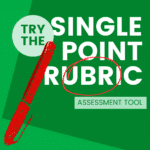
Wondering what are Single Point Rubrics? They are gaining popularity among educators as they simplify the grading process and focus on essential aspects of a student’s work. Unlike traditional rubrics with multiple performance levels, Single Point Rubrics outline the criteria for proficiency, offering advantages such as simplicity, flexibility, clear expectations, and fostering a growth mindset

TurboTax and EVERFI have partnered to create a free online financial literacy course for high school students. The course includes an Intuit TurboTax Simulation that teaches students how to file taxes. By incorporating this program into the curriculum, teachers can help students develop critical thinking skills, break the cycle of poverty, and promote financial well-being. The simulation equips students with knowledge on tax filing, making it a valuable tool for preparing them for their financial futures.
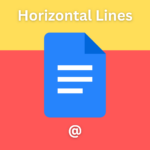
As a teacher, you might find yourself creating documents for your students, colleagues, or parents. Sometimes you want to add a little extra flair to your documents, and one way to do that is by adding a horizontal line to separate sections or emphasize important information. The good news is that you don’t need to go searching for an external tool to do this – Google Docs has a built-in way to create a horizontal line using the @ symbol. Horizontal Lines in Google Docs

Timed math tests have long been a staple in classrooms, but research indicates they can cause anxiety, limit understanding, and lead to negative attitudes toward math. As educators, it’s crucial to consider alternative strategies that foster a deeper understanding, long-term retention, and overall success in math. Some effective alternatives to timed math tests include incorporating visual representations like number lines or arrays, engaging students in real-world problem-solving activities, using math games and activities for practice, teaching mental strategies and grouping techniques, and encouraging cooperative learning through peer collaboration. By embracing these research-backed approaches, we can create a more engaging, supportive, and effective learning environment that promotes positive attitudes and long-term success in math for our students.

Join Alice Keeler, Google Developer Expert, as she joins the 5th season of Totally Unscripted as a co-host with Martin, Charles, and Kara.
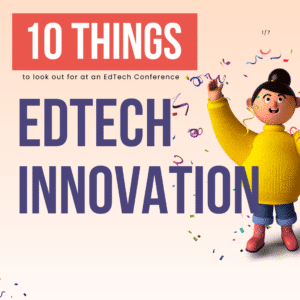
EdTech innovation should be everywhere at an EdTech conference. Sadly, much is more glitter than gold. Don’t be sucked in by shiny tools, ask the right pedagogy questions as to if this really improves student learning.

We all have an idea for a book, how do we make the book? With Book Creator of course. A little help from AI makes this a fast process from idea to actualization.

There are new ways to show folders in Google Drive. Use this new feature to help you access your files more quickly.

Need a thermometer to track fundraising goal setting? Alice Keeler has a Google Sheets template that you can provide per student to help them keep track of their goals. Thermometer Goal Setting Template

The simple shortcut Ctrl+L might seem insignificant, but it can be a powerful tool in a student-centered classroom.

Teacher, mom of 5, Google Certified Innovator, Google Developer Expert for Google Workspace, Google Cloud Innovator Champion, Author, Keynote Speaker, Workshop Presenter

Alice Keeler has a BA in Mathematics and an MS in Educational Media Design and Technology. She started teaching high school math in 1999 in the laptop Algebra program. Alice has taught 1:1 her entire teaching career and is passionate about using technology to create student centered classrooms.
Paperless is not a pedagogy. We should not seek to use technology to save paper, but rather to improve learning, improve relationships, and improve student engagement.
The tool is not what creates the learning, but rather an intentional approach for how a tool can create feedback loops, allow choice and voice, allows for communication of ideas in a creative medium, and increase collaboration.
See Alice Keeler in the Developer Keynote as a Google Cloud Innovator Champion