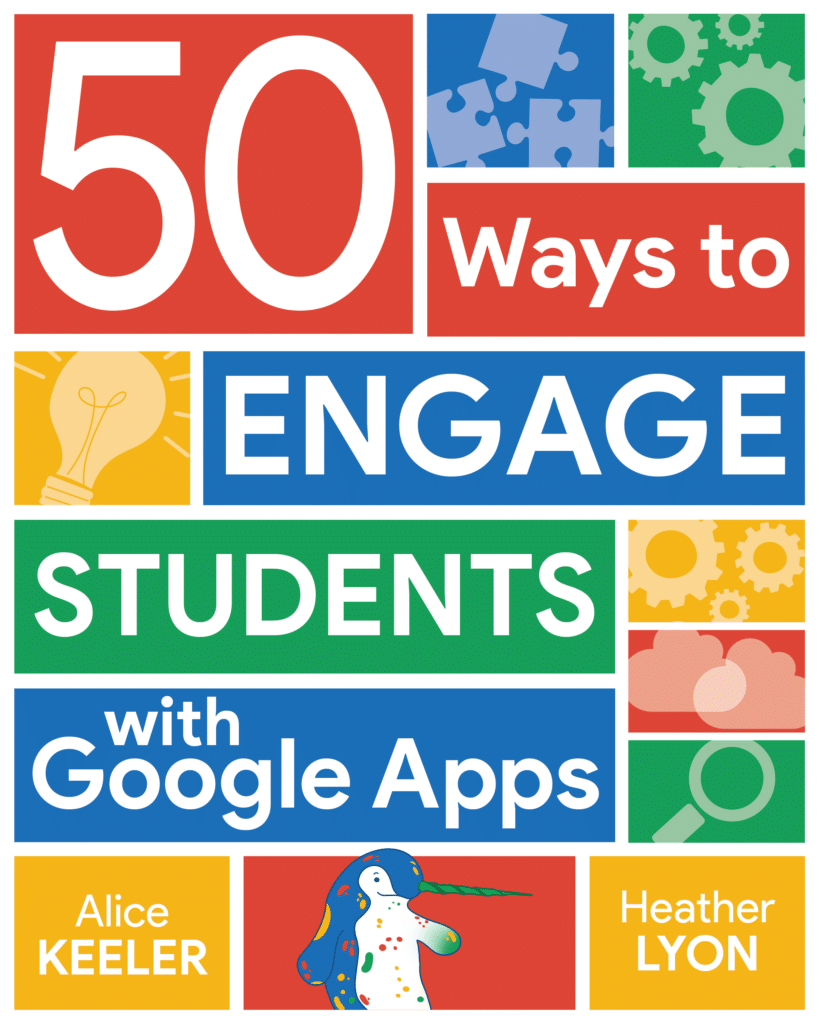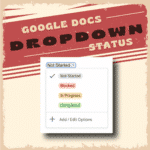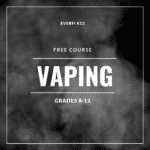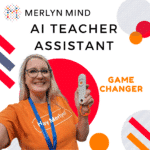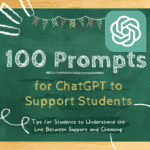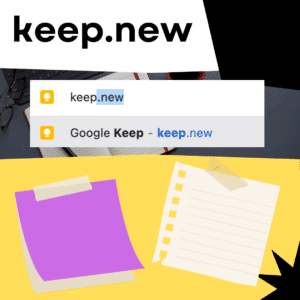How to: A New Spreadsheet for Each Tab in Your Spreadsheet
After creating a Google Sheets spreadsheet with multiple tabs, how do you export all the tabs to individual spreadsheets? To create A New Spreadsheet for Each Tab in Your Spreadsheet learn these tips from Alice Keeler, the Queen of Spreadsheets.