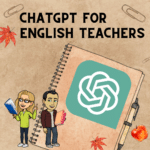
Is AI The End of English Class?
Is AI The End of English Class? Certainly not! ELA teacher Barton Keeler shares insights for how ChatGPT can support English teachers.
Co-authored with the amazing Heather Lyon the book “50 Ways to Engage Students with Google Apps” contains over 50 templates, tips, and resources to help you to increase student engagement!
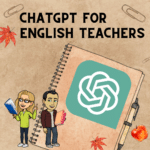
Is AI The End of English Class? Certainly not! ELA teacher Barton Keeler shares insights for how ChatGPT can support English teachers.

FREE! Register for all of the March workshops with Alice Keeler and OTIS. 🏆 Earn a certificate for each one!

Student engagement matters. It is challenging to get true student engagement. If you are a user of Google Workspace here are 50 ways to engage students with Google Apps.
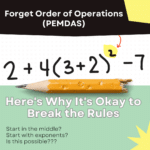
Why do you go left to right? Because a teacher said so? It is the rule? Help your students be more flexible by NOT using order of operations. Ditch PEMDAS!!
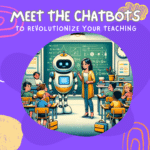
Chatbots aren’t just for casual conversations like those in Google Chat. They offer a powerful new way to enhance the learning experience.

Things are changing fast with new technologies such as Google Vertex AI. Keep up with the latest and dream big on how it will change things.
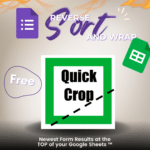
If you use Google Forms and connect Google Sheets you may want to view the results in reverse order. Use this feature to make it easier.
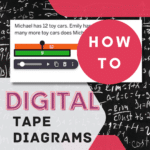
Teaching math? A tape diagram visualizes math problems. If you are looking for ways for how to create DIGITAL tape diagrams try this.
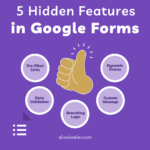
Google Forms is amazing, however, there is so much more we can get out of Google Forms. Check out these 5 Hidden Features in Google Forms

Google Docs are designed for collaboration. With this in mind, it is time to switch to pageless in Google Docs.
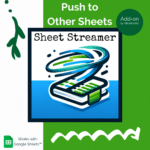
Sheet Streamer pushes formatting and values from one sheet to other sheets in your Google Sheets workbook.

It is time consuming to create rubrics, especially good ones. Using AI can help, but what if your AI rubric stinks?

If you use Google Forms and connect Google Sheets you may want to view the results in reverse order. Use this feature to make it easier.

I am online but my Google Docs are offline! Help!! Explore troubleshooting solutions for the ‘Google Docs Offline’ issue.

Google Docs: Dropdown Your Status by adding a dropdown menu to your Google Doc. This helps you when you’re collaborating with others. It is also very easy!

Teaching a lesson with the lesson builder in Desmos Classroom? It can be helpful to have student responses and sketches from one screen appear on another screen. Here is how to make a Desmos Classroom Sketch and Show.

Things are changing fast with new technologies such as Google Vertex AI. Keep up with the latest and dream big on how it will change things.

FREE! Register for all of the March workshops with Alice Keeler and OTIS. 🏆 Earn a certificate for each one!

Teacher, mom of 5, Google Certified Innovator, Google Developer Expert for Google Workspace, Google Cloud Innovator Champion, Author, Keynote Speaker, Workshop Presenter

Alice Keeler has a BA in Mathematics and an MS in Educational Media Design and Technology. She started teaching high school math in 1999 in the laptop Algebra program. Alice has taught 1:1 her entire teaching career and is passionate about using technology to create student centered classrooms.
Paperless is not a pedagogy. We should not seek to use technology to save paper, but rather to improve learning, improve relationships, and improve student engagement.
The tool is not what creates the learning, but rather an intentional approach for how a tool can create feedback loops, allow choice and voice, allows for communication of ideas in a creative medium, and increase collaboration.
See Alice Keeler in the Developer Keynote as a Google Cloud Innovator Champion