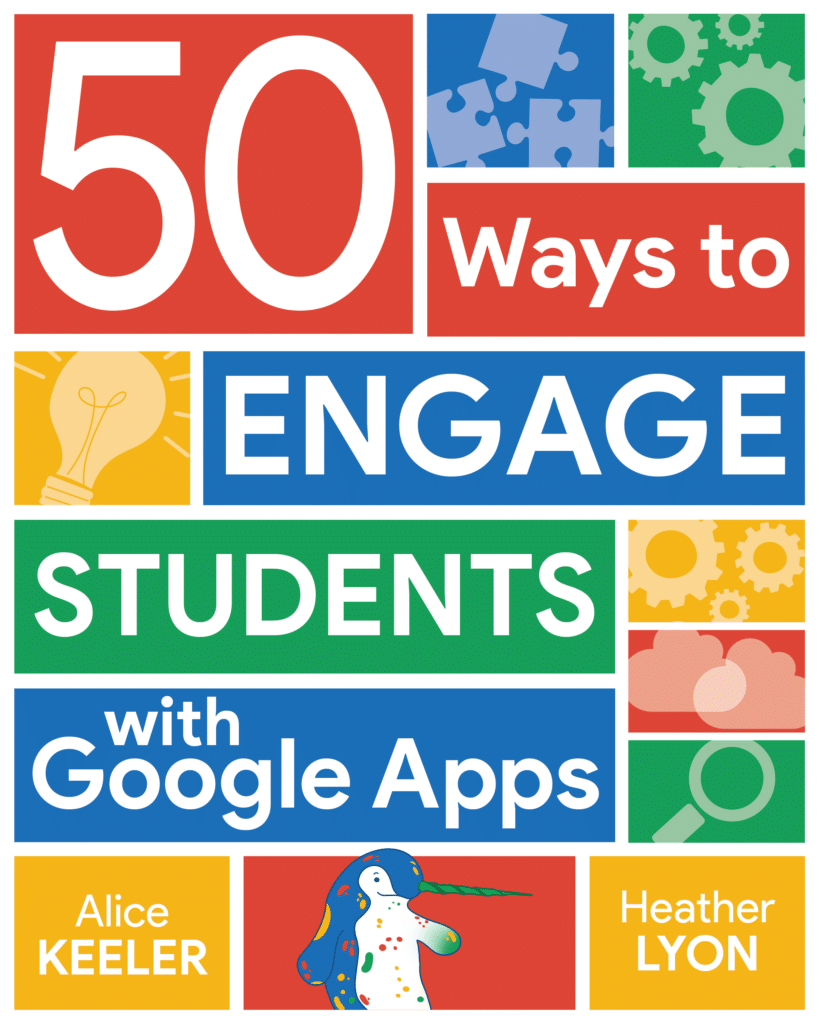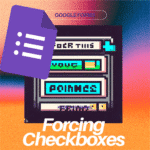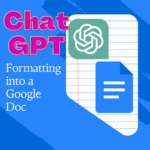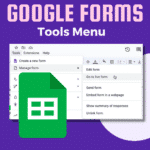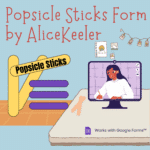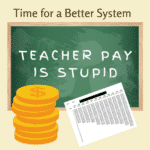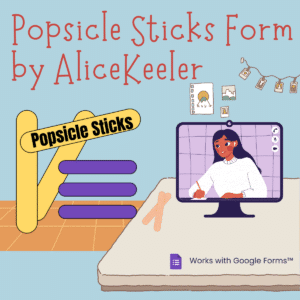The AI English Teacher
Discover how “The AI English Teacher” is transforming English Language Arts education and equipping students for a tech-driven future. This insightful article explores the integration of generative AI into the classroom, empowering teachers to leverage AI resources effectively. Uncover the importance of preparing students to navigate AI-generated content, critically evaluate information, and understand the implications of AI in terms of privacy, bias, and ethics. Explore innovative assessment methods that prioritize the learning process, emphasizing research, brainstorming, drafting, revising, and reflection skills. “The AI English Teacher” also highlights the significance of developing effective communication skills in writing and verbal interactions, while adapting to the digital age with multimedia communication and engaging classroom discussions. Prepare your students for success with “The AI English Teacher,” embracing AI as a powerful tool to enhance their language learning journey.