
Activity – Class Gratitude Template for FigJam
Use this Class Gratitude Template for FigJam to get your students collaborating and thinking about what they are grateful for this season.
Co-authored with the amazing Heather Lyon the book “50 Ways to Engage Students with Google Apps” contains over 50 templates, tips, and resources to help you to increase student engagement!

Use this Class Gratitude Template for FigJam to get your students collaborating and thinking about what they are grateful for this season.
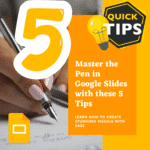
A hotly anticipated feature in Google Slides is finally here. The ability to annotate on the slide during a presentation. Here are 5 tips for using the pen in Google Slides

Need a thermometer to track fundraising goal setting? Alice Keeler has a Google Sheets template that you can provide per student to help them keep track of their goals. Thermometer Goal Setting Template

Want to make an interactive lesson with your students? Use FigJam! Setting up a lesson in FigJam is easy. Here are some tips for getting started.
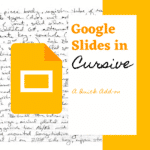
For funsies, would you like to make your Google Slides in curvsive? I have updated Randomize Slides to have a feature that turns all of your textboxes into cursive.

Engage is Kognity’s online event that will unite school and district educators from across the country for a day filled with learning, networking, and collaboration. Attend for free by using the code ALICEKEELER100

Create a new Google Keep Note quickly! Keep is a Google product to help you to jot down your notes and ideas quickly.

Teaching a lesson with the lesson builder in Desmos Classroom? It can be helpful to have student responses and sketches from one screen appear on another screen. Here is how to make a Desmos Classroom Sketch and Show.
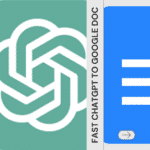
If you use ChatGPT you may need some help with formatting when you paste into Google Docs. Formatting ChatGPT is fast when you use my Add-on for formatting Google Docs, specifically for markup from ChatGPT.

I have replaced Google Jamboard with FigJam. It is a better collaborative digital whiteboard. One of the big differences between Google Jamboard and FigJam is the lack of pages. Instead of pages, FigJam has sections. A unique feature is to be able to hide the sections until you are ready for students to use the resources in the section.

Generative AI has the potential to change how we teach and do our jobs. The place to start is to familiarize yourself with Google’s AI tool: Google Bard. 8 Tips for Getting Started to Use Google Bard as an Educator

Desmos Classroom is a game changer for interactive teaching and exploration. Go one step further with personalizing the lesson with the students’ name. Here is a how to personalize a Desmos lesson.
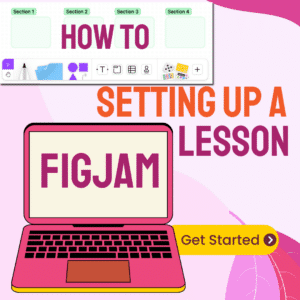
Want to make an interactive lesson with your students? Use FigJam! Setting up a lesson in FigJam is easy. Here are some tips for getting started.

Google Chrome keeps suggesting to me that I can group tabs. What is tab grouping and why do I want to do that?

If you use ChatGPT you may need some help with formatting when you paste into Google Docs. Formatting ChatGPT is fast when you use my Add-on for formatting Google Docs, specifically for markup from ChatGPT.
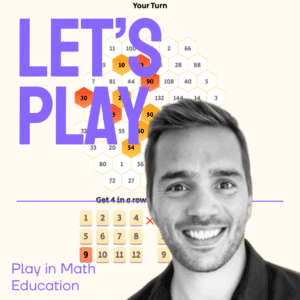
Incorporating play in math education is not just a fanciful idea; it’s a transformative approach that has tangible benefits for both teachers and students. Play fosters an environment of exploration and curiosity, helping to dispel the myth that math is a dry, unapproachable subject. Through games and interactive activities, students are encouraged to develop critical thinking and problem-solving skills. This playful methodology aligns perfectly with fostering a growth mindset, breaking down barriers of anxiety and opening up new avenues for intellectual development. Ultimately, integrating play in math education can lead to deeper understanding, improved engagement, and a lifelong love of learning.

EdTech technologies do not by themselves improve learning. So go slow. Think about the pedagogy goal that you’re trying to accomplish and what EdTech technology might support that.

Google Developer Expert and Google Certified Innovator Alice Keeler shows you 10 Google Docs Add-ons for teachers.

Teacher, mom of 5, Google Certified Innovator, Google Developer Expert for Google Workspace, Google Cloud Innovator Champion, Author, Keynote Speaker, Workshop Presenter

Alice Keeler has a BA in Mathematics and an MS in Educational Media Design and Technology. She started teaching high school math in 1999 in the laptop Algebra program. Alice has taught 1:1 her entire teaching career and is passionate about using technology to create student centered classrooms.
Paperless is not a pedagogy. We should not seek to use technology to save paper, but rather to improve learning, improve relationships, and improve student engagement.
The tool is not what creates the learning, but rather an intentional approach for how a tool can create feedback loops, allow choice and voice, allows for communication of ideas in a creative medium, and increase collaboration.
See Alice Keeler in the Developer Keynote as a Google Cloud Innovator Champion