Yes, students should be collaborating. G Suite is designed around collaboration so this makes students working together a lot easier. Weirdly, Google Classroom is not designed for group work. So we have to hack it. Students can not turn in work they do not own. Also, I don’t want the same thing submitted four times, I want it once. Here are some hacks for you to consider:
Link to a Google Form to Submit
Reflection is an important part of the learning process. After students complete a group project it is a good idea to have them reflect on the process and to report on how the collaboration went. Google Forms are perfect for this. Since the information from a Google Form can go to a single spreadsheet you can then use the spreadsheet to record scores and observations. Copy and paste for group members.
Template
Only Link to Form
In Google Classroom when you link to a Google Form it will automatically “Mark as done” for the student…. IF there is nothing else linked in the assignment.

If you click on that paper clip, drive icon, YouTube video, or link icon when creating the assignment (other than to add the Google Form) then the assignment will NOT automatically “Mark As Done” when the students fill out the form. 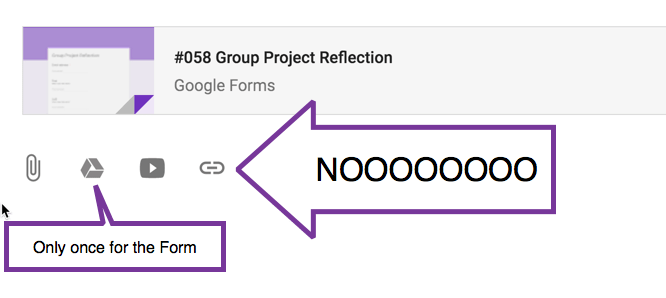
Select Students
Another way to handle group work is you COULD create an assignment for a select group of students and attach a file as “Students can edit file” which gives that group access to that document. But honestly, not my favorite hack. You then have to repeat this per group. If you have 6 groups you have 6 of the same assignment in YOUR Stream. Students only see the one they are assigned to in their Stream. Students can not see who is included in the group just by selecting certain students for the assignment.
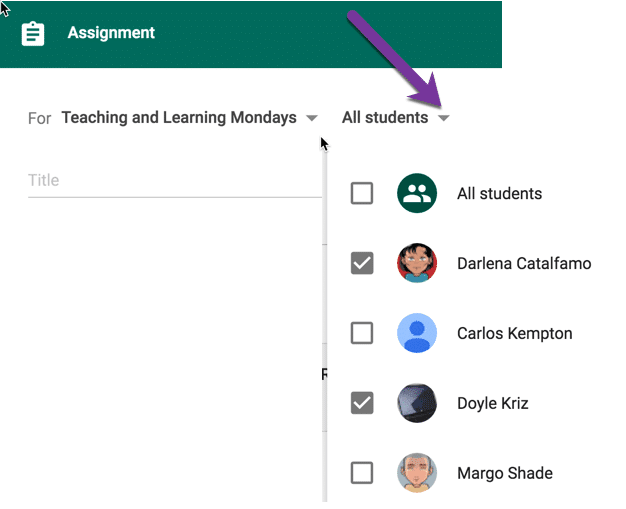
Link in Private Comments
Google Classroom does not allow students to turn in work they do not own (facepalm), which of course hinders collaboration. Easy hack, link to the documents in the private comments. 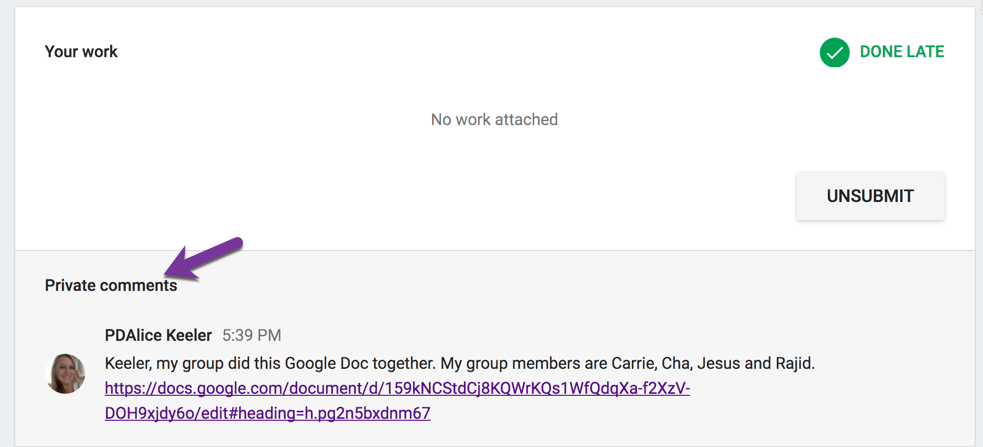
Copy Docs
I have an Add-on Script I made to create a copy of a document per group. On the first tab write the group names. Such as Group 1, Group 2, Group 3, etc… use the “Create Copies” menu, next to the Help menu. This will create a copy per group. You can attach into Google Classroom as “Students can edit file.” See blog post for more directions.
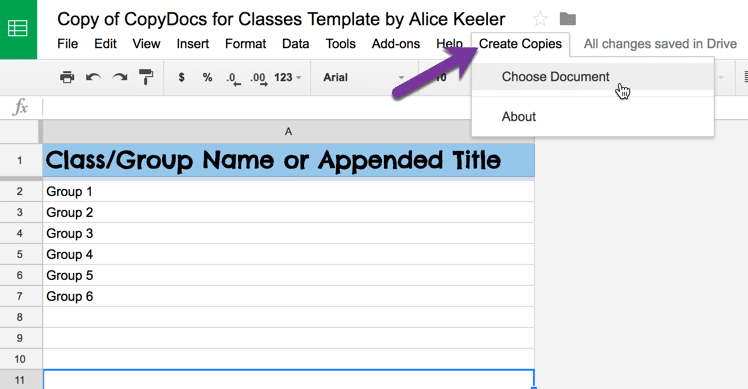
Template
alicekeeler.com/copydocsclasses
Group Docs Maker
Group Docs Maker kicks it up a notch and shares the copy of the group doc with group members. You only need to link to the spreadsheet with group members listed and the link to their collaborative document. Students only need to mark as done in Google Classroom. See blog post for more directions.

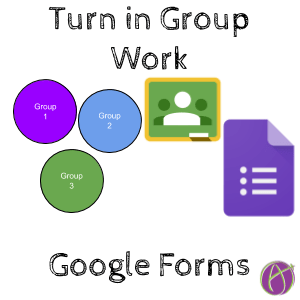






2 thoughts on “Google Classroom: Turn in Group Work with a Google Form”
This is a great work around. I’ve been waiting for some reasonable way to turn in group work in classroom. Thanks!
I like the idea of the form submission. Try as I might, I can’t get “just the group leader” to open the doc in Classroom, leaving me with a bunch of empty assignments generated when they opened the file. I’ve asked group leaders to leave private comments so I know which assignments to grade, but sometimes they forget. The form is a concrete action that they can not miss, and it also allows for group feedback. Thanks!