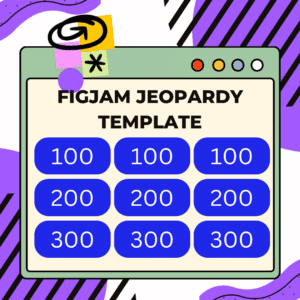
Classroom Jeopardy Template in FigJam
Check out this flexible use Classroom Jeopardy Template in FigJam. Make a copy and customize for your classroom content. Add tutorials and support resources for students to get extra help.
Co-authored with the amazing Heather Lyon the book “50 Ways to Engage Students with Google Apps” contains over 50 templates, tips, and resources to help you to increase student engagement!
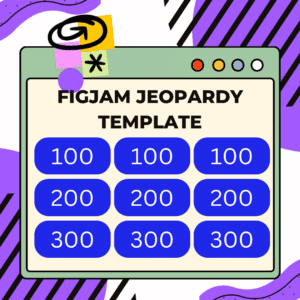
Check out this flexible use Classroom Jeopardy Template in FigJam. Make a copy and customize for your classroom content. Add tutorials and support resources for students to get extra help.
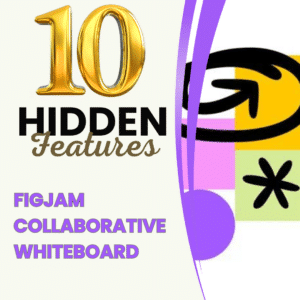
FigJam is a collaborative digital whiteboard. Explore 10 lesser-known hidden FigJam whiteboard gems.

When you copy and paste from ChatGPT you then have to spend time cleaning up the formatting. You can speed up Cleaning Up ChatGPT in a Google Doc by using Remove Blank

Teachers of ELA classes will need to provide an Acceptable Use Policy for AI in the ELA Classroom. When school starts back up this is going to be essential for every ELA teacher to provide. If you are looking for an acceptable use policy for ChatGPT check out this sample from Alice Keeler.

There are new ways to show folders in Google Drive. Use this new feature to help you access your files more quickly.

Google Bard, similar to ChatGPT, will play a role in changing the ways we approach teaching and learning. I asked Google Bard for how it thinks it will impact teaching. Here is what Bard said about 10 Ways Teachers Will Need to Adjust to Google Bard

Teacher, mom of 5, Google Certified Innovator, Google Developer Expert for Google Workspace, Google Cloud Innovator Champion, Author, Keynote Speaker, Workshop Presenter

Alice Keeler has a BA in Mathematics and an MS in Educational Media Design and Technology. She started teaching high school math in 1999 in the laptop Algebra program. Alice has taught 1:1 her entire teaching career and is passionate about using technology to create student centered classrooms.
Paperless is not a pedagogy. We should not seek to use technology to save paper, but rather to improve learning, improve relationships, and improve student engagement.
The tool is not what creates the learning, but rather an intentional approach for how a tool can create feedback loops, allow choice and voice, allows for communication of ideas in a creative medium, and increase collaboration.
See Alice Keeler in the Developer Keynote as a Google Cloud Innovator Champion