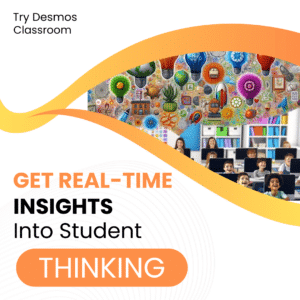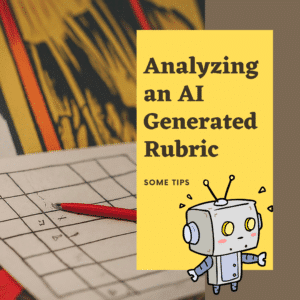“Thank you for all of the help you have given me so far this year! The Google classrooms workshop has made my teaching more effective and my job more enjoyable. Kids are learning so much and are enjoying their learning! You rock!”
Lindsey Hagen

“These workshops really make me experiment new ways of teaching and especially new ways of thinking about teaching!!!”
SUZY PICHÉ

I went from only knowing how to use gmail to feeling like I can actually teach online effectively with all the tools in Google. I am loving slides. You have taught me more in 3 weeks than I have learned about technology in years, so a huge THANK YOU!!! You are funny, engaging, and practical. All the qualities a great teacher needs.
Paula Parker