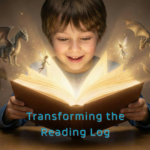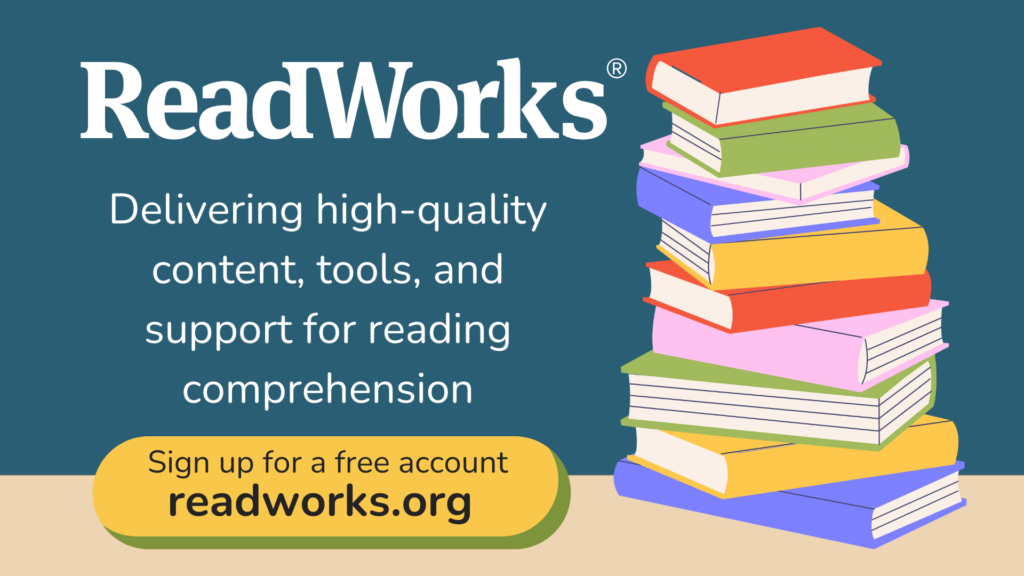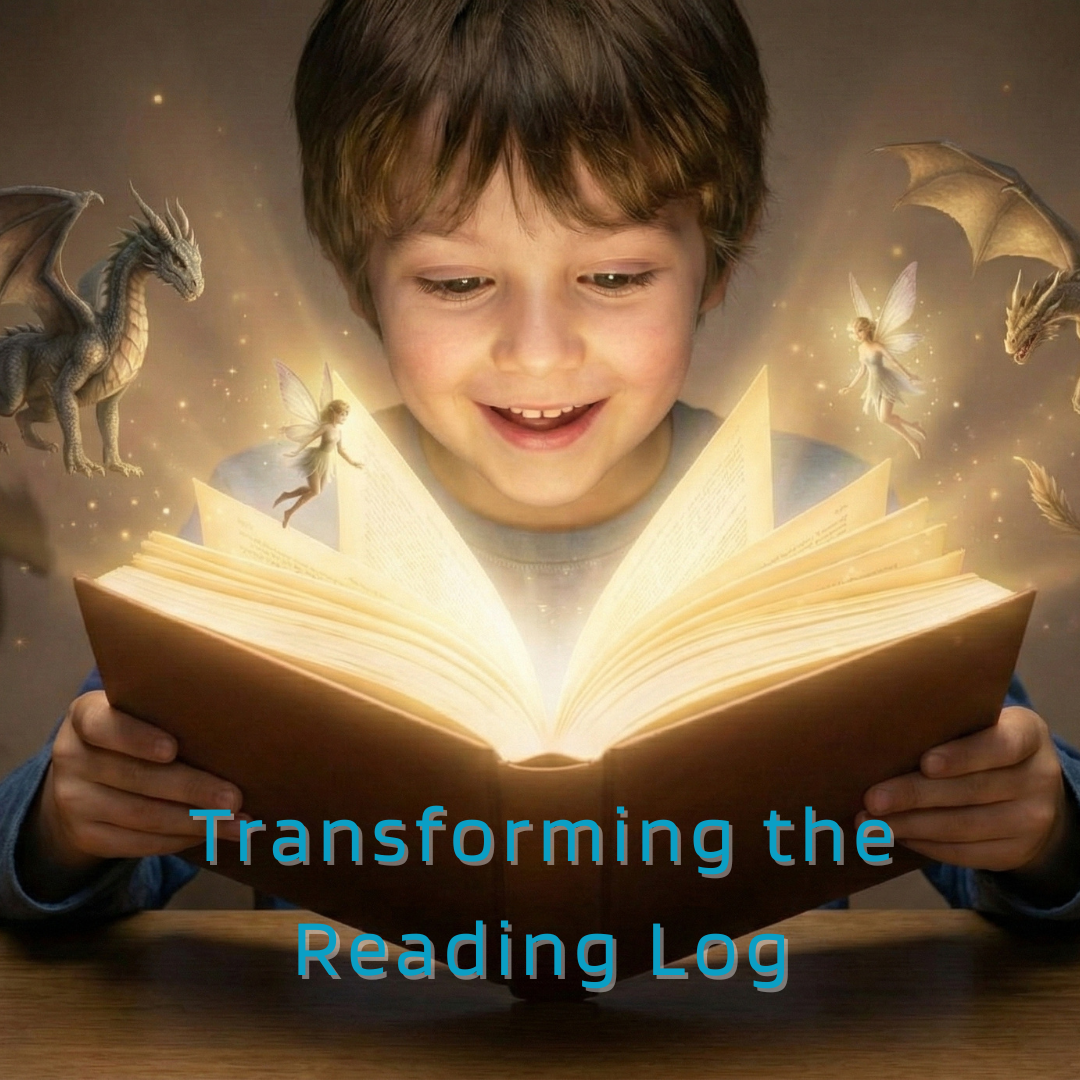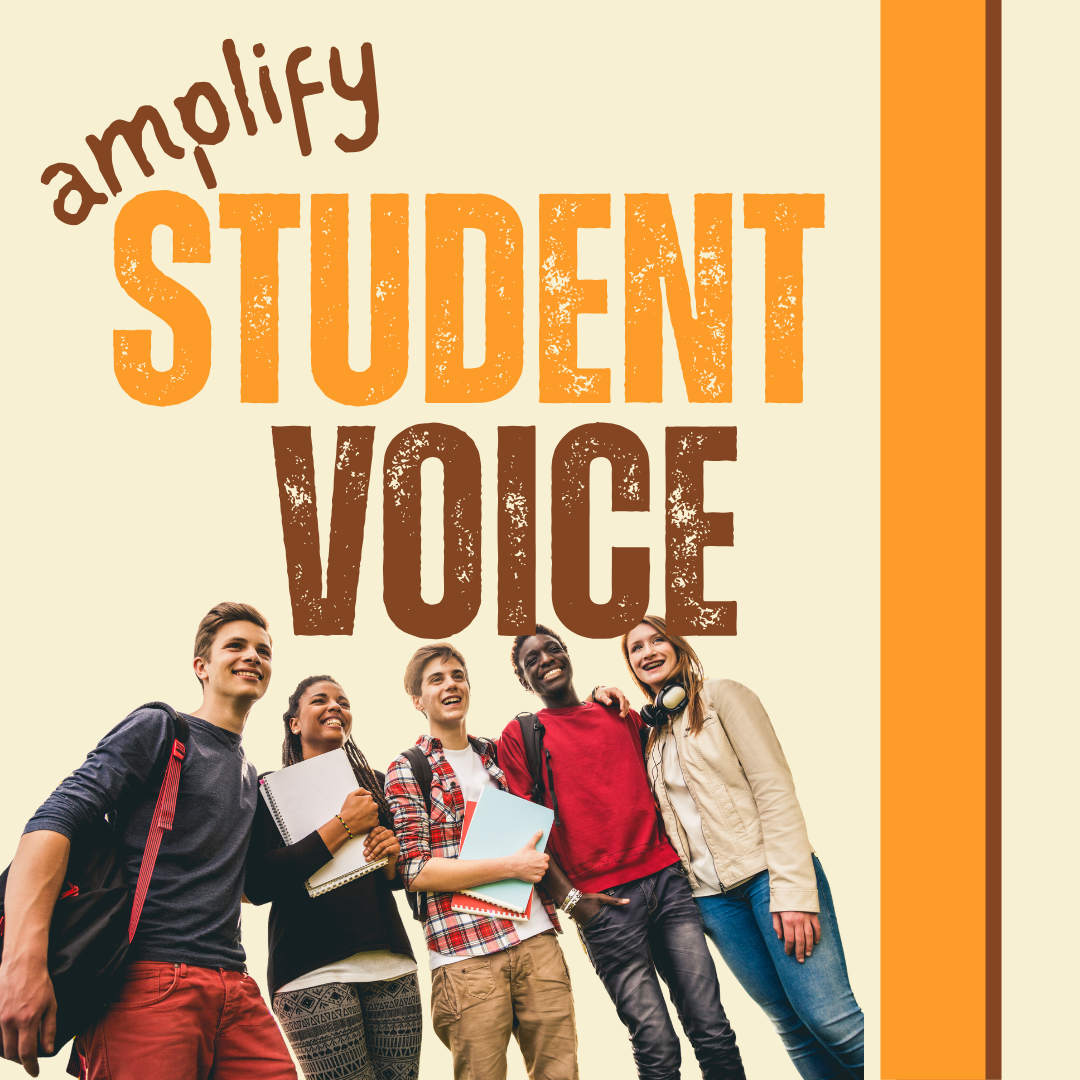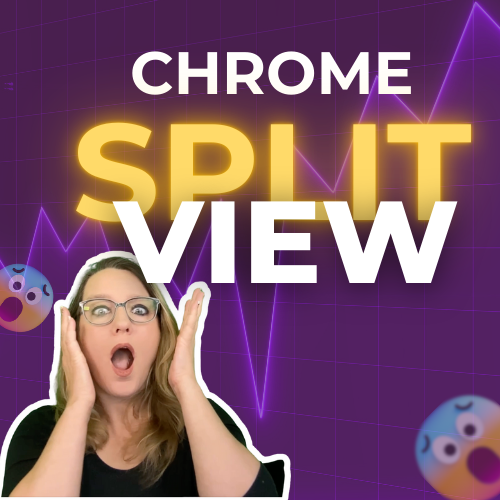Google has been updating features and design in Google Workspace. Notice in Google Docs that the toolbar has changed. The first icon is now a search icon. This new feature to search the menus will speed up your workflow. The trick is to practice using this new feature.

Find Features
What are you thinking… search it. Want to set the margins in your Google Doc… maybe you haven’t done it in awhile and need to click around to find exactly where you adjust the margins. Or perhaps, you do know, but it is several clicks to locate the margin options.
There is no menu option specifically titled “margins.” However, simply searching “margins” in the search option quickly points you to “Page setup.” Selecting it, takes you there.

Did you know there is a menu option to change your text into Title Case? This is where the first letter of each word is capitalized. The problem is, this option is buried deep in the menu structure. Even knowing that it is available in the Format menu, you might just think it is easier to manually capitalize each word.

Not only is it faster to search for title case using the search icon in the toolbar, you do not have to visit the menu at all. Selecting “Title Case” out of the search options simply applies Title Case. Menu skipped.

Get in the Habit
Get in the habit of using the search icon, especially for things you are proficient at finding in Google Docs. The challenge is to make the search icon muscle memory. So anytime you think you need a feature in Google Docs you do not waste time looking for the feature, but instead, just ask for it.
Search the Google Docs Menus
The icon to search the Google Docs Menus is subtle. It is not just a help feature, but a speed wizard.
- Publish Your Google Docs to the Web
- You’re a Human Being – Do Not Assess Like a Robot
- How to Use the New Google Sheets Extensions Menu
- Google Docs: Know Your View Menu
- Preview Student Work and Add a Screenshot
-
Transforming the Reading Log
Reading logs can lean into compliance over developing a love for reading. Try ReadWorks to help support building knowledge and a love of reading.
-
10 YouTube Hacks for Teaching
YouTube is a powerful tool in the classroom. Here are 10 hacks to help you get more out of YouTube.
-
Amplify Student Voice and Redefine Classroom Possibilities
Technology should serve as a bridge that connects students rather than a wall that isolates them. Curipod™ helps fulfill the true promise of educational technology by shifting the focus from passive clicking to active student voice.
-
10 Tips for Creating a Student Centered Classroom
Explore ten practical, research-backed strategies that leverage Chromebooks and Canva to architect a dynamic, student-centered learning ecosystem.
-
WOW Split View in Google Chrome
As teachers we are always multi tasking different tabs. Split view in Chrome is a huge time saver.
-
Count the Colors in Google Sheets
If you use colors in your Google Sheets spreadsheets this Add-on is for you to help you better utilize that color coding.