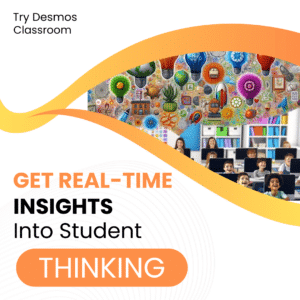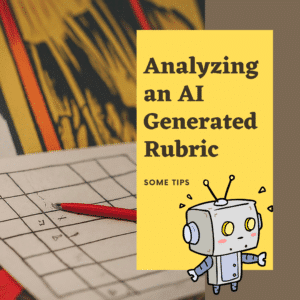These Jams were created by Alice Keeler and Kim Mattina. Thank you to everyone who suggested an idea!
Chemical Equation Balancing P1
Suggested by Kathy A Biernat for Chemistry this Jam acts as virtual manipulatives to help students to visualize the concept of balancing chemical equations.

Part 2: Balancing Chemical Equations
This Jam has fewer frames pre made. This template allows students to use the atoms toolbox to visualize balancing the

Phonics – Glued Sounds
Suggested by Jeannie. For younger kids dragging and moving manipulatives helps them. In this Jam template are the glued sounds as a single image that are easily moved around to create words. Use the drawing pages to allow students to create a word with a glued sound and then draw the picture.

Coordinate Plane Battleship
Gamification provides students a context for their learning. Play Battleship with students to help them with learning the quadrants of the coordinate plane. Students will all be in the same Jam. First have them place their own boats and identify the quadrant and (x,y) coordinate. Make a quick check that students are getting the right quadrants with their points. Then determine a captain (this might be you) and the captain will have a secret map (The grid is -5 to +5, use graph paper, Desmos, or scratch paper to map out the captains ships.) Students take turns trying to sink the captains boats.

Circle Jam
This Jam was created with an idea of students adding a picture to the Jam but cropping the picture into a circle. This Jam has 19 frames with a hole in the frame. Students would add a picture to the frame and use the 3 dots on the picture to “Send to Back” to get the picture in the circle.

Circle Template 2
This

Gallery Walk
Kim Mattina created a template for an art gallery walk! After students create their art, have them add the art to the background of a frame in a Jam. Have multiple student samples together in the same Jam. Allow students to add sticky notes with comments to the Jam.

Microscope Discussion
Suggested by Shelley Ann Vogelei. Building on the circle Jam, we have created a Microscope Discussion. What do students do with microscopes? Make observations! Use a Jam to have students leave their observations of the microscope image. Each of these images are behind the circle. Use Control Shift Down Arrow to send the circle to the back and bring the image to the front. Swap out the microscope image and use Control Shift Down Arrow to send the microscope image to the back. Get all students on the same Jam to make their observations TOGETHER rather than individually.

1st Grade Sight Words
This has 100 first grade sight words. The student can be on one frame and an adult on another. While the student reads the sight words the adult can move the words the student knows to the other side of the frame.

Punnett Square Genetics
Suggested by Mikel Salsgiver & Lisa Serfling & Robin Scarrell & Marianne & Kelli O’Connell. Use a Jam to get the students to make predictions before introducing the Punnett Square. Group students up onto a copy of this Jam and have them discuss possible outcomes and why they think they are possible.

Choice Board Template
Give students a choice in the questions they answer or the tasks they do.

Sight Words Bingo
Have students create their own Bingo boards from the sight words.

Generic Bingo Jam
Want to design your own Bingo Jam in a Google Jam? Check out this generic template.

Money Jam Template
Use this Jam to get you started with creating a money activity. Duplicate the coins and bills as needed.

Citing Evidence from the Text
My quick and dirty for DOK 3 is “Make a claim and justify it with evidence.” I used a 1inch by 1inch Google Drawing with a transparent background to add a character image to the drawing along with a textbox of the characters name. Use the File menu and download as PNG image to add to the Jam frame. Based on the challenge provided on the frame, students drag their character choices to the circle and then provide evidence in the box. Partner students up to debate the choices.

Clock Jam
On the 2nd frame the little hand will rotate. On the 3rd frame the big hand will rotate. Send hands back (Control Down Arrow) to swap which hand will rotate.

Letters A to Z
Suggested by Suzanne Recane. This template has all the letters of the alphabet from A to Z in both capital letters and lowercase to allow you to scramble the letters and have students sequence them in order.