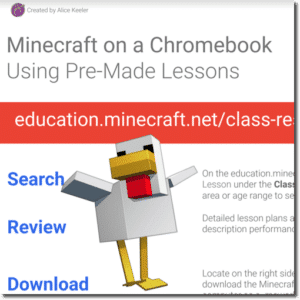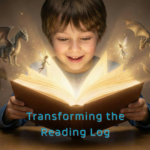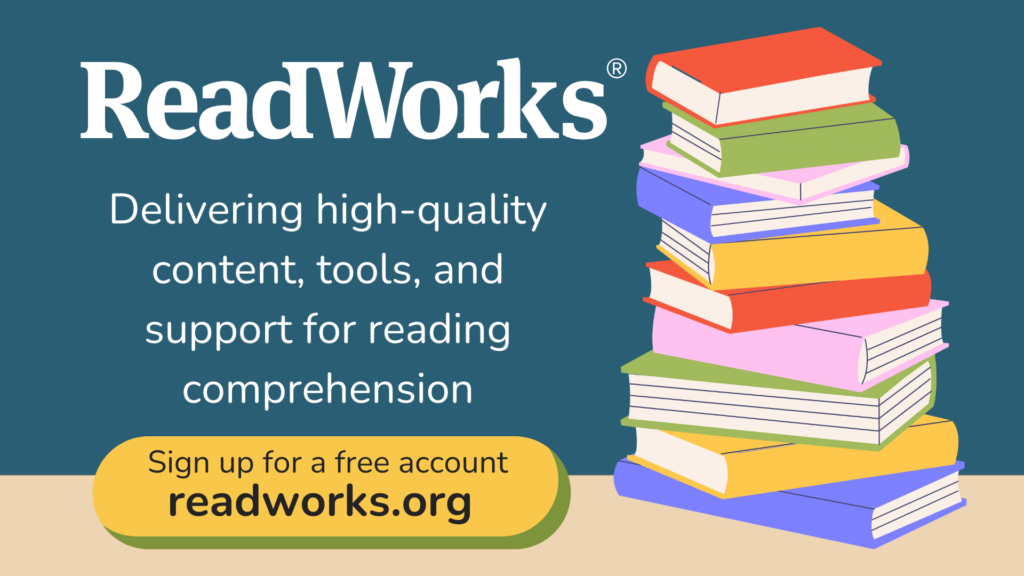Use Pre-Made Lessons from Minecraft: Education Edition
Search the education.minecraft.net website for pre-made lessons to do with your students. Download the world and add as an attachment to a Google Classroom assignment. Students will download the world to their Chromebook. Students will need a Microsoft account and the school will need to provide licences for Minecraft: Education Edition for Chromebooks. The cost is $5 per student. Students launch the Minecraft: Education Edition app from the Play Store on their Chromebook and click the “Import” button to open the world.