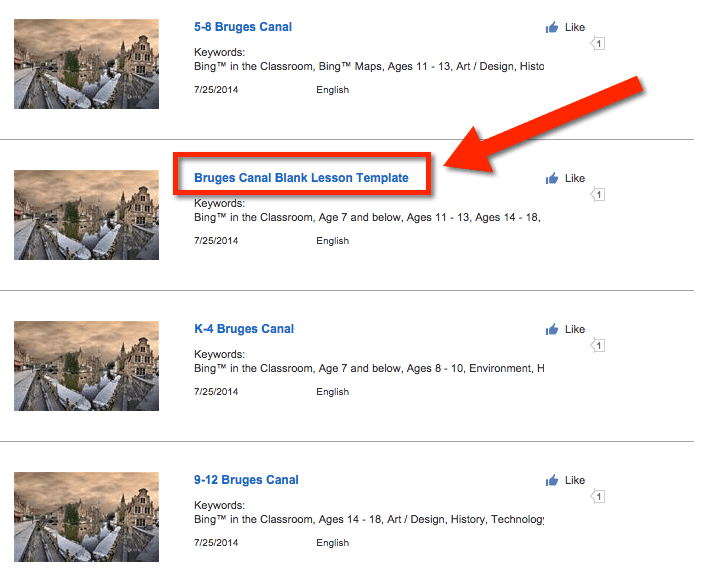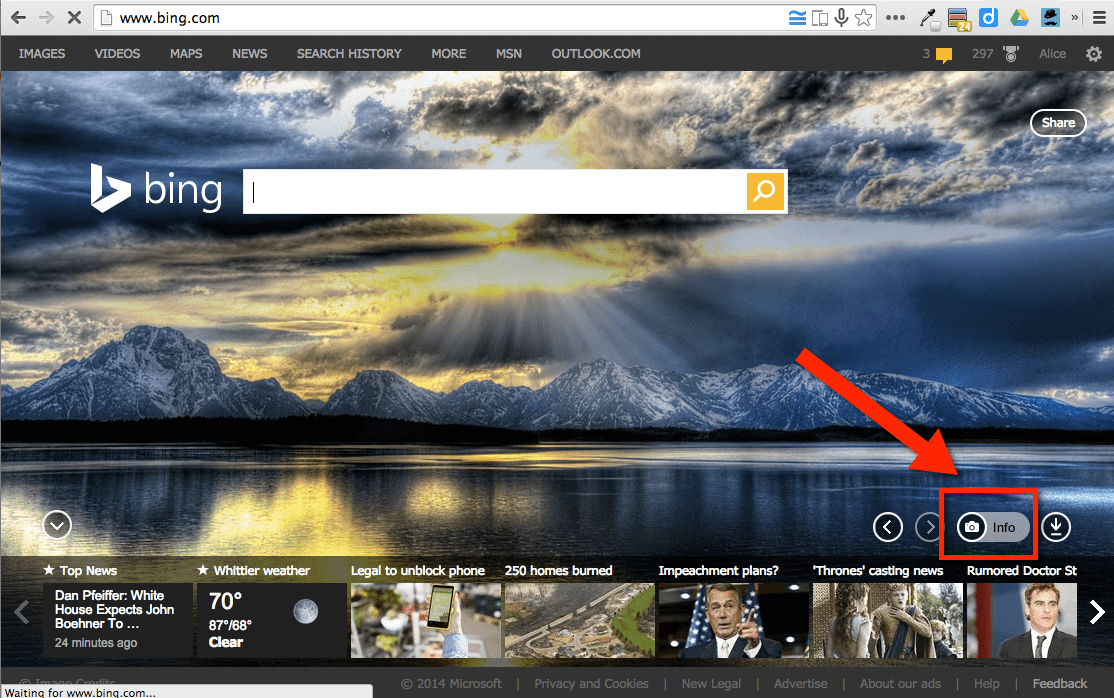Everyday on Bing.com a high quality photo image is displayed. Microsoft’s Bing in the Classroom provides free search lessons to go along with the image of the day. In the bottom right hand corner of the image of the day is a photo info button. Click on this to find out more information about the picture and also to find a link to the lesson of the day.

Grade Levels
A lesson for grades K-4, 5-8 and 9-12 are provided free of charge in the Microsoft Educator Network. Each of the lessons are linked to Common Core standards and provide a search based activity for students to do that is based on the image of the day.
Even though a particular grade range template is matched with Common Core standards for that grade level, oftentimes the question could be applicable to any grade level. The expectations about the quality, depth and breadth of the answers the students come up with could be adjusted for any grade level.
Search
These activities provide the students with an essential question that ask students to practice their search skills and to use evidence to support their answers. Many of the questions have an open ended response, thus asking students to apply critical thinking skills to their research.
Application
There are a variety of ways these search activities can be incorporated into the classroom. Students can work individually, in small groups or as a whole class. These are also great challenge activities for students to work on.
Blank Template
The daily lessons provided cover a topic chosen by the Bing in the Classroom lesson designer as they are inspired by the image. It is likely that this question does not correlate with the activities you were planning. Bing in the Classroom is now providing the blank template so you can write your own essential questions for your students. Even better, so that your students can create their own.