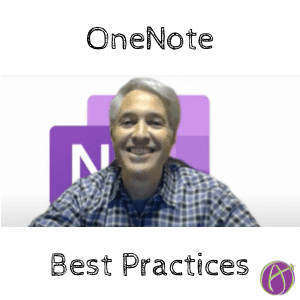“OneNote best practices for educators and students”
Guest blog post by Mike Tholfsen
Last week I did a webinar with Troy Waller from Australia all about OneNote EDU best practices and “good hygiene” for educators and students. In addition to the best practices, there are lots of other useful nuggets about current updates, and what is coming in the near future for OneNote in education.
The agenda for the webinar is here:
1️⃣ Useful links & resources
2️⃣ Best Practices & good hygiene
3️⃣ OneNote updates, current and coming soon
4️⃣ Class Notebook & Teams integration – current and coming soon
I encourage OneNote users old and new to watch this webinar, as there is a lot of good information to help ensure you have the latest and greatest, and also to help you make the most of best practices and using OneNote in the classroom. And please share this YouTube video with other interested educators in your district!
YouTube ? https://youtu.be/x7x6B8aPTc8
Mike Tholfsen
Microsoft Education Product Manager
Twitter: https://twitter.com/mtholfsen
YouTube: https://www.youtube.com/c/miketholfsen