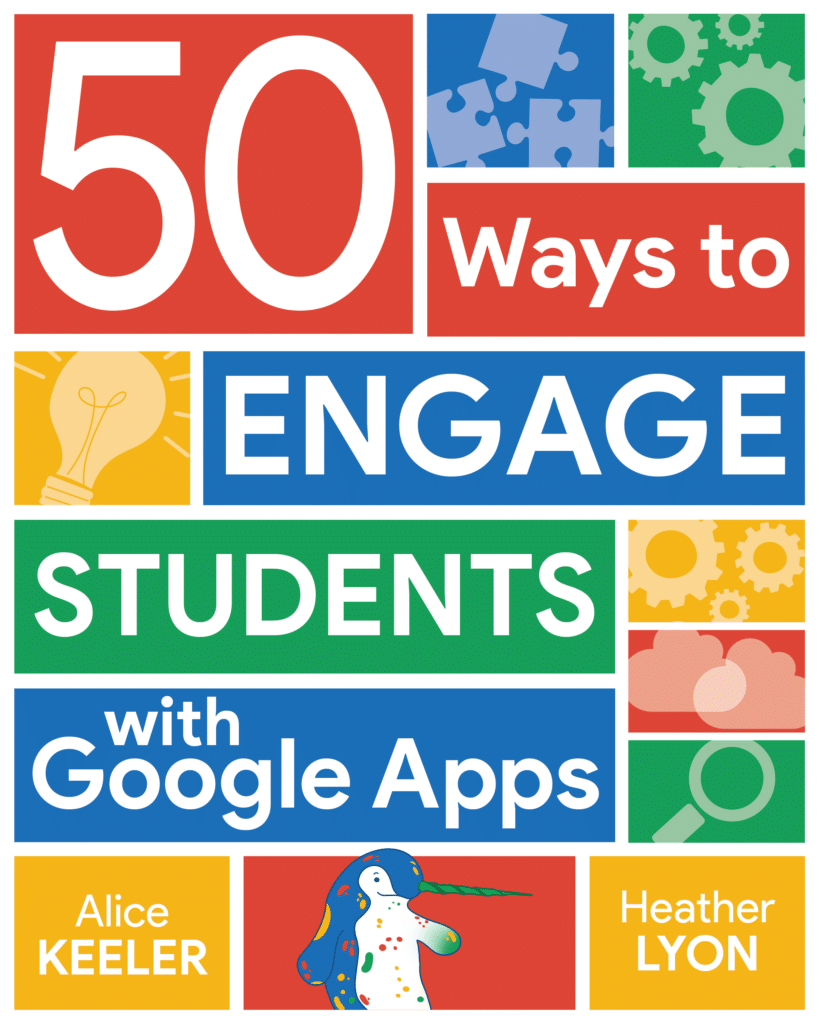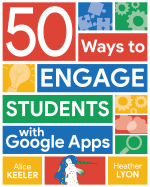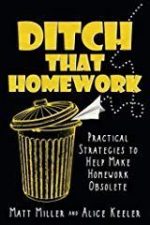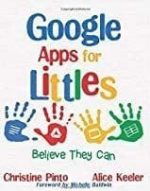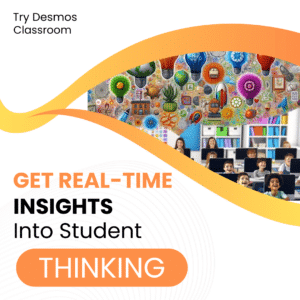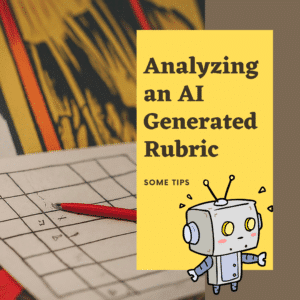Supplementary Resources for 50 Ways to Engage Students with Google Apps by Alice Keeler and Heather Lyon
Thank you for your purchase of the Book “50 Ways to Engage Students with Google Apps” by Alice Keeler and Heather Lyon. Since we can not put everything into the book we have added additional support and templates here. Please reach out to us on social media if you have any questions about the techniques so we can support you in using Google Apps for student engagement.
Want to discuss the ideas and templates? The Teacher Tech Facebook group is an excellent place to post your comments.
Table of Contents
Books by Heather Lyon
Find Heather Lyon books on Amazon.
Learn more about Heather’s work on student engagement at lyonsletters.com
Book Template and Resources
As we create new resources and tutorials we will post them here. If a template is broken in the book, we will update new versions here.
1. Breaking Patterns
Template
2. Interacting with Readers
Template
3. Using Active Learning
Template
4. Offering Choices
Template
5. Scratching the Mystery
Originally this was designed for Google Jamboard where you could slow erase content to reveal what was below. Unfortunately, Jamboard has been discontinued.
We have created a new template that uses Google Slides. Students will delete the “scratcher” hiding the content underneath.
Template
6. Reducing Participation Anxiety
Template
7. Sorting for Critical Thinking
Template
8. Jumping to Feedback
Template
9. Encouraging Group Discussions
10. Choosing from Categories
Template
11. Constraining Options
Template
12. Checking for Fluency
Template
13. Fostering a Low Risk of Failure
Template
14. Creating Clubs
Template
15. Choosing the Questions
Template
16. Incorporating Personal Interests
17. Recording Text Feedback
Template
18. Focusing on the Product
19. Replacing Assignments
20. Targeting for All, Most, and Some
.
Template
.
Template
.
Template
.
Template
.
Template
.
Template
.
Template
.
Template
.
Template
.
Template
.
Template
.
Template
.
Template
.
Template
.
Template
.
Template
.
Template
.
Template
.
Template
.
Template
.
Template
.
Template
.
Template
.
Template
.
Template
.
Template
.
Template
.
Template
.
Template
.
Template
.
Template
Pixel Art Templates
From the book Google Apps for Littles try using a Ten Frames template that utilizes pixel art to allow students to create 10 frames. Students type a single digit number
ELA Reading Log
Instead of a reading log try a picture log! Ask students to use pixel art on each tab of the spreadsheet to create a picture about what they read that day. Use the box in the template to describe the picture.