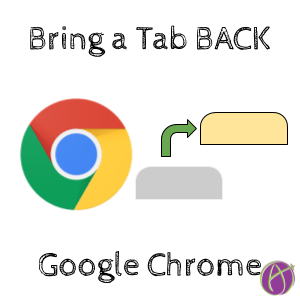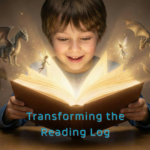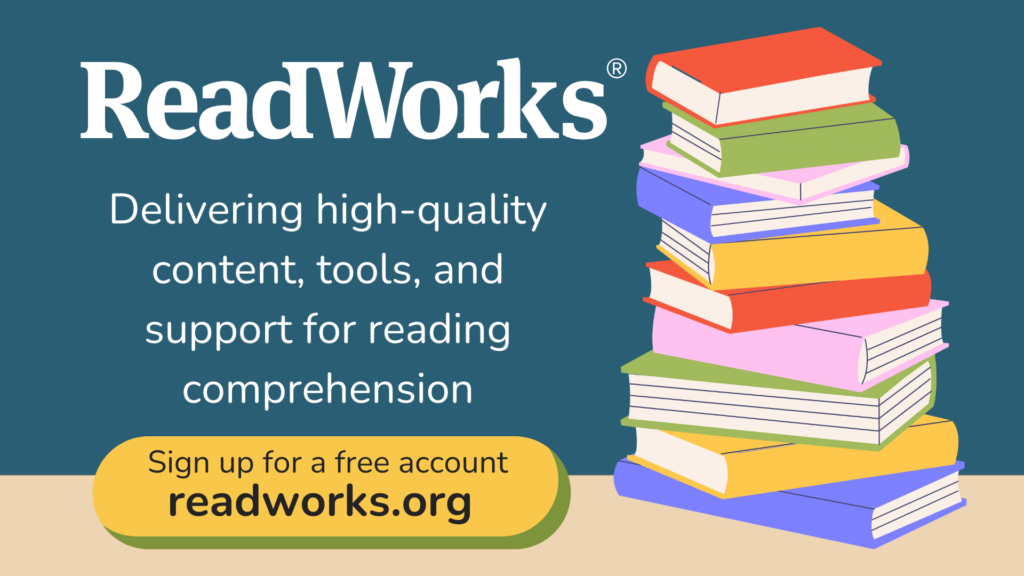In Google Chrome you can use Control W to close a tab or click on the x on the tab (practice the Control W!!!) But what if you accidentally close a tab?

Control Shift T
Control T creates a new tab and Control Shift T brings BACK a tab. It takes a little bit to get into the habit so get a sticky note next to your computer. Use Control W to close a tab and bring it right back with Control Shift T. PRACTICE!