If you collect work from students digitally then you want to learn the keyboard shortcut Control W (Command W on a Mac). Control W closes the active tab. I click on the link to the students digital work and this opens in a new tab. After I look at the work I use Control W to close the tab and put myself back to where the list of student work is located. This significantly cuts down the time I spend grading digital work. Seems like a small thing, but it has a big impact.
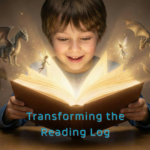

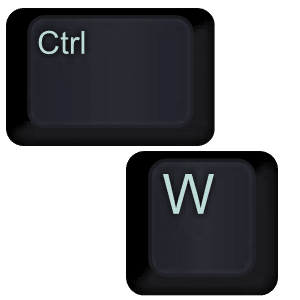


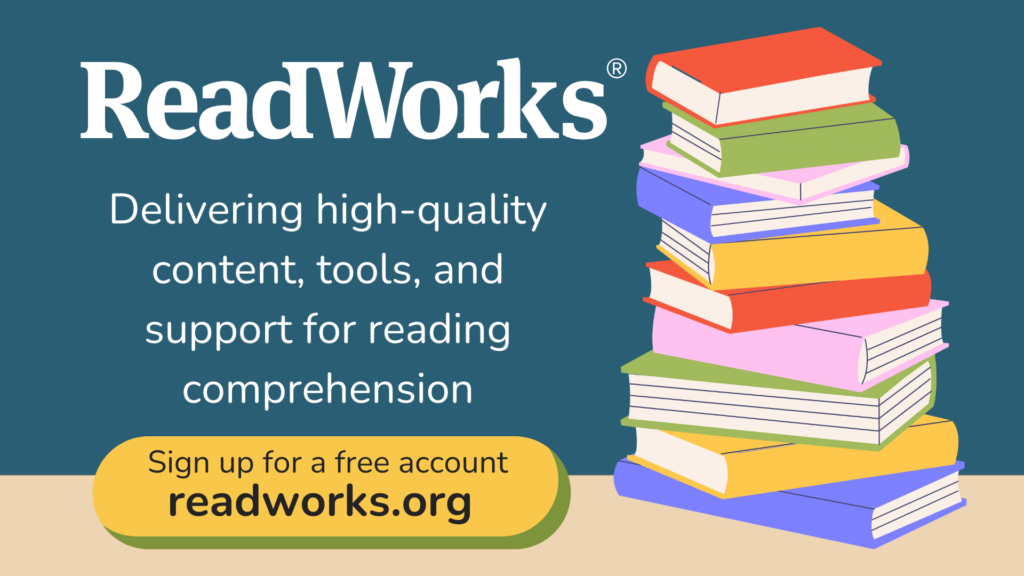






1 thought on “Control W – Use It To Increase Efficiency Grading Digital Work”
Thanks for all the tips!