If you are like me and have multiple tabs open you will need to switch tabs frequently. The favicons displayed on the tab help but I still am using the mouse to click on the tabs.
Control Tab
On a Mac, holding down the control key and pressing tab multiple times will cycle through your open tabs.
Command + Tab Number
You can jump straight to the specific tab by holding down the command key and pressing a number key. If you have 5 tabs open and hold down the command button and then press the number 4 key, you will jump to the 4th tab. (Use the control key if you are on a PC)


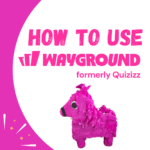
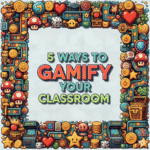
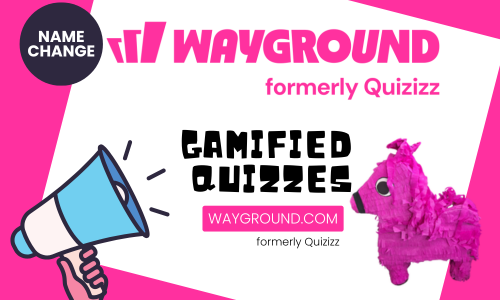
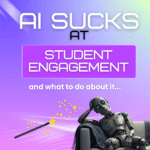
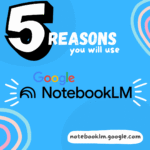




1 thought on “Quick Tab Switching”
Thanks so much for this!
Alt-tab on a PC (and I think a Mac) will also switch between the windows you currently have opened (not minimized).