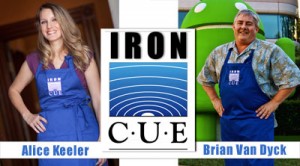Collaboration, Customization, Brainstorming, Personalization, Gamification, Data
Alice Keeler
Google Certified Teacher
New Media Consortium K-12 Ambassador
Technology Trainer
New Media Consortium K-12 Ambassador
Technology Trainer
Microsoft Innovative Educator Trainer
Adjunct Faculty California State University Fresno
Former Adjunct Faculty Fresno Pacific University
Bing in the Classroom Lesson Developer
Teacher on Special Assignment: ACEL Charter High School
Technology Consultant with Pivot Learning Partners
Former Illuminate Data Trainer
Leading Edge Certification (Admin & Online and Blended) Instructor
Curriculum writer
Technology Coach
Academic Coach
PBL Math Coach
Founder #coffeecue
Founder EdCampCV
B.A. Mathematics California State University Fresno
M.S. Educational Media Design and Technology Full Sail University
Former Board Member Central Valley Computer Using Educators (CVCUE)
Twitter: @alicekeeler
Email: alice@alicekeeler.com
I am a passionate educator who believes that professional development is not always formally delivered. I am a technology missionary, on a quest to inspire and help teachers to try something new. More than idea sharing I work with teachers to make vision reality. I will not settle for the status quo, there is always a better way something can be done and technology can help make it happen. I am passionate about students learning, understanding and being able to apply their learning. I have an interested in applying gaming principles to education to increase motivation and to meet each kid where they are at by customizing their learning experience to help them achieve their maximum potential.