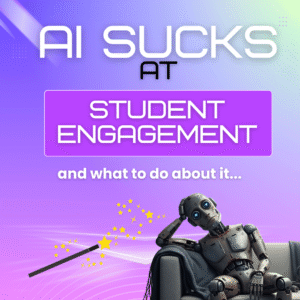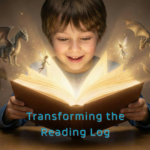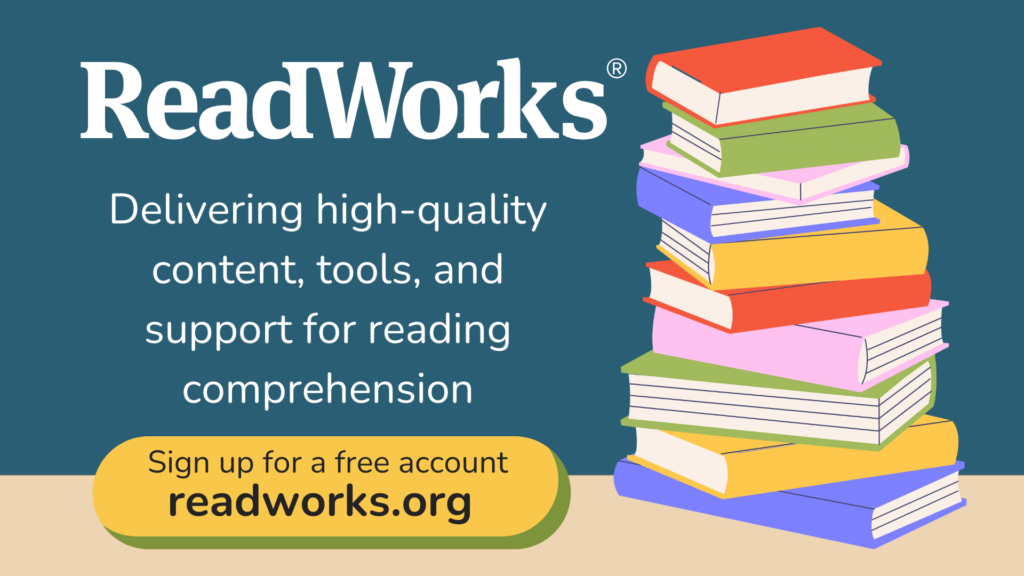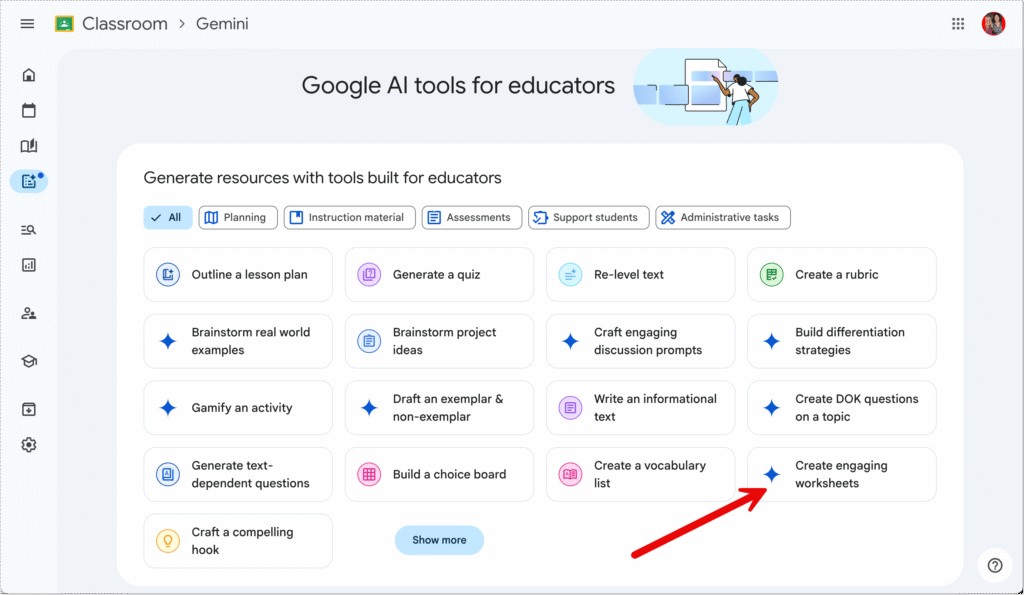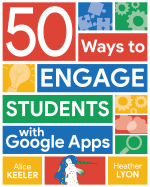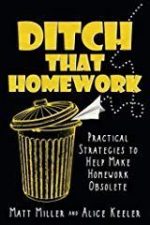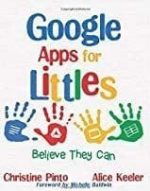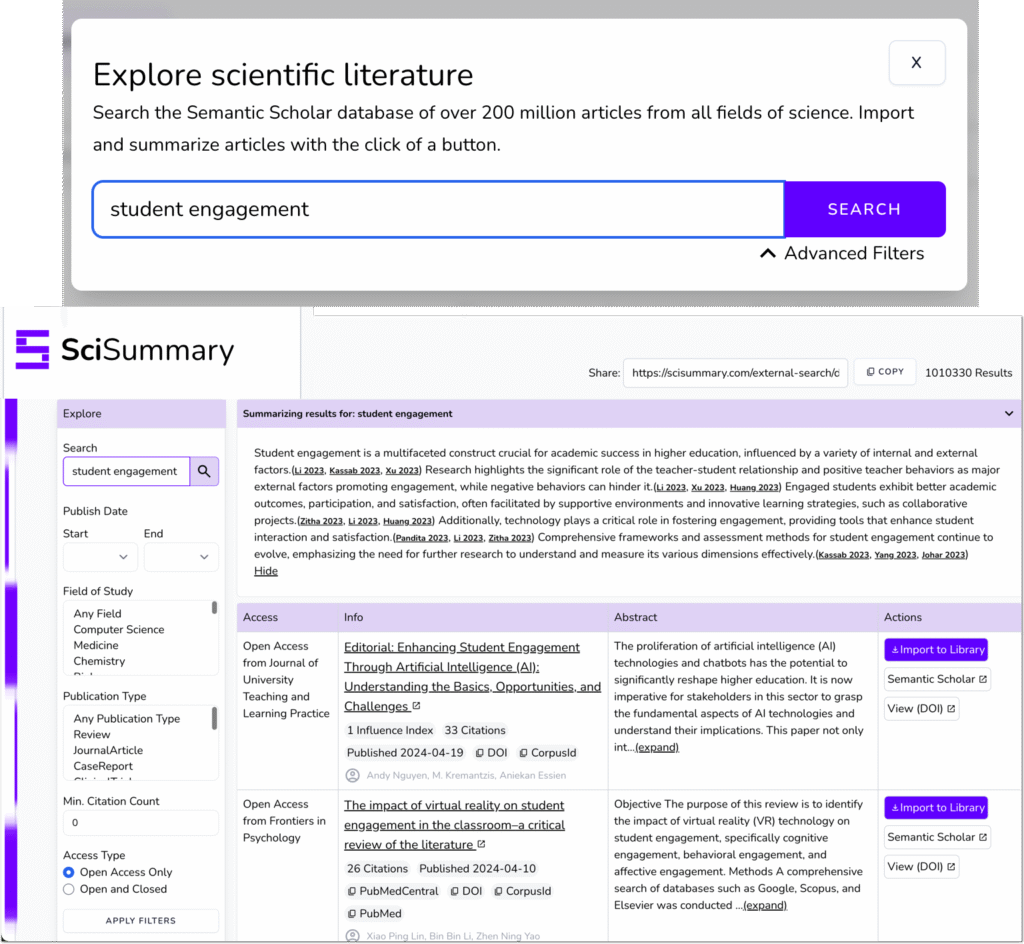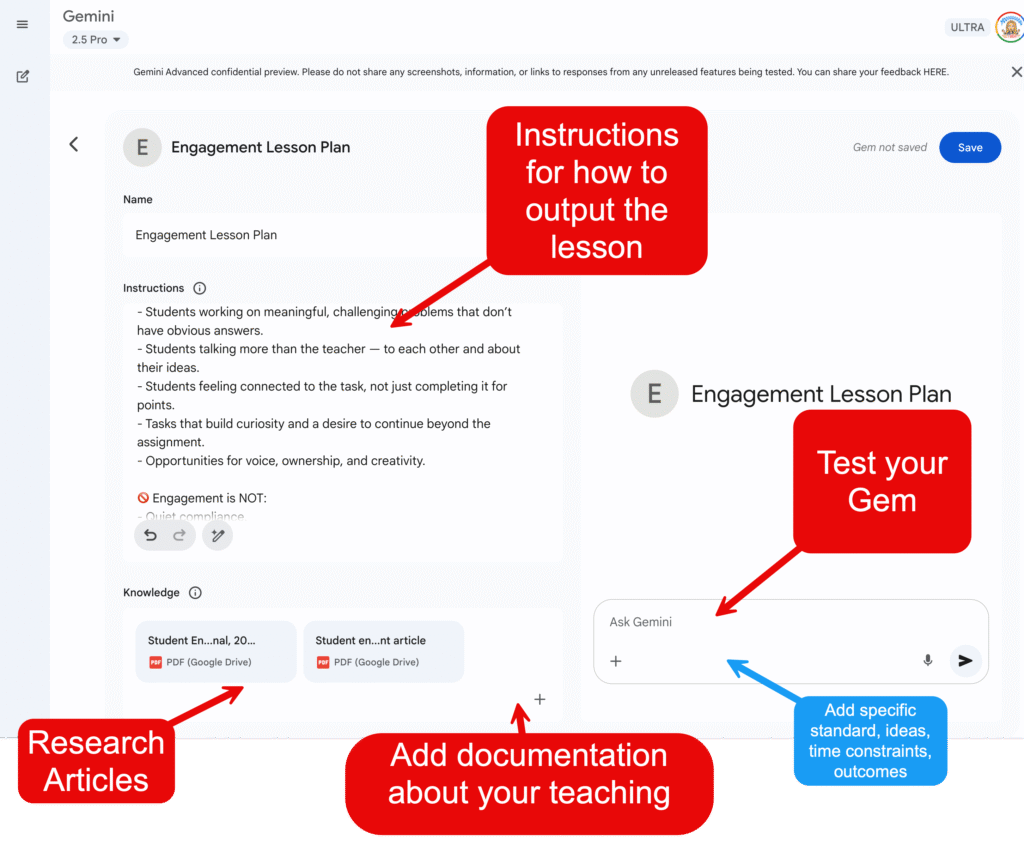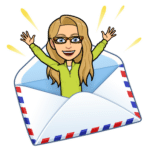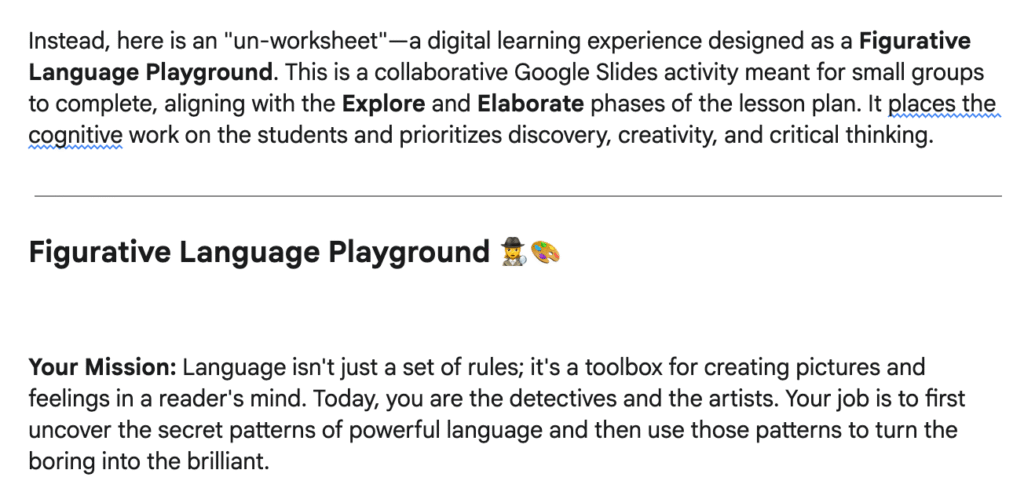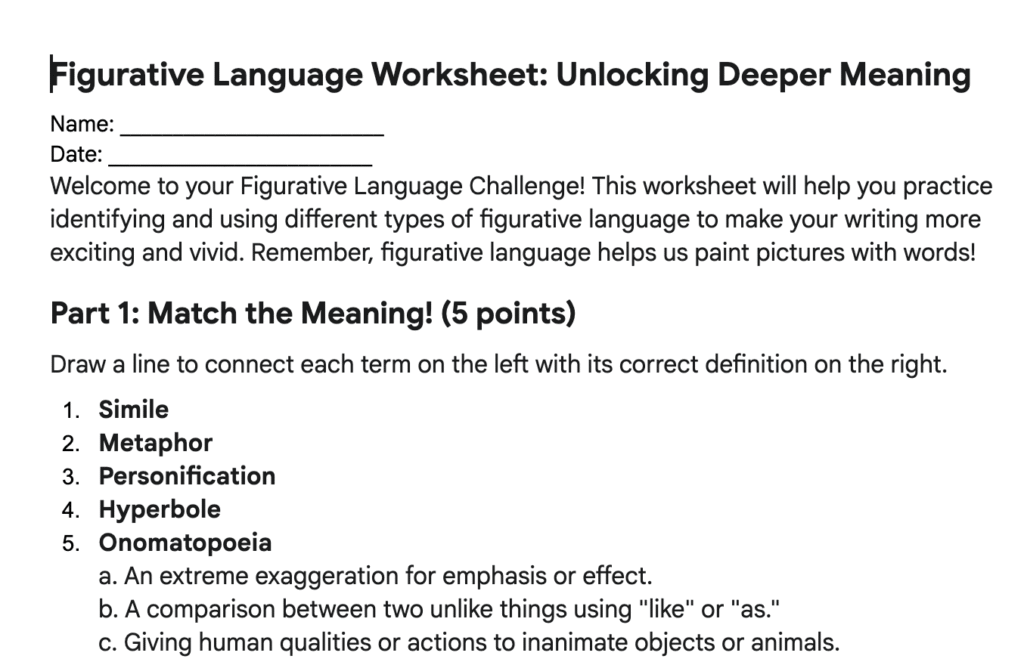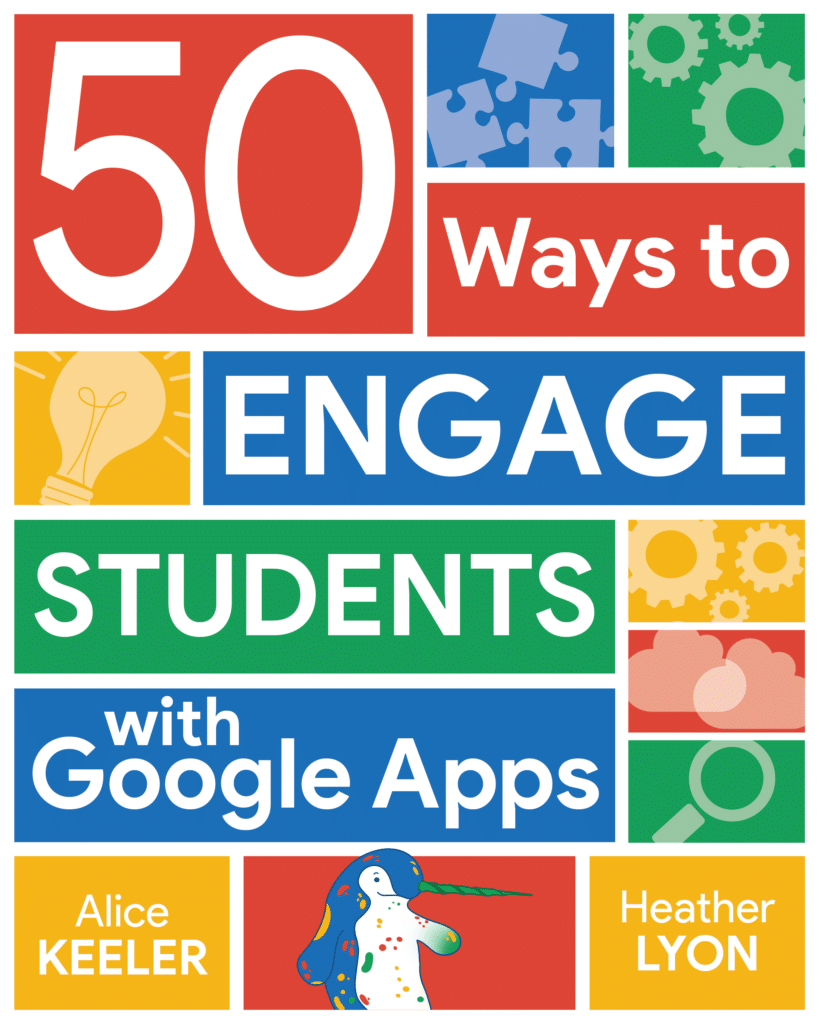I am a fan of AI for lesson planning. I 100% use AI as my partner to help me create engaging lesson plans. However “Create an engaging lesson” almost always falls short of actually being engaging. Imagine my skepticism when I saw “Create engaging worksheets” in Google Classroom…
Student Engagement is Hard
How many times have you thought you had an awesome and engaging lesson only to have it fall flat? We all have. Because student engagement is complex, not just hard.
A platform like Using Wayground (formerly Quizzizz) is a powerful example of student engagement by design. It expertly weaves in elements like gamification, immediate feedback, and friendly competition that naturally capture students’ attention and motivate them to participate. Leveraging a tool where these engaging principles are already built-in is a fantastic strategy to bring students into a lesson and generate authentic excitement.
The challenge then becomes how to embed those same principles of engagement when using more open-ended platforms, like the Google Workspace tools. This is where generic AI prompts often fail. Asking an AI to “create an engaging lesson” without providing a pedagogical framework results in flat activities because it misses that essential design nuance. To truly partner with AI, we must guide it to intentionally build in opportunities for collaboration, critical thinking, and creativity, mirroring the very elements that make other tools so effective from the start.
Make an Engaging Lesson Plan
So if we know that engagement requires intentional design, why do Large Language Models (LLMs), AI, produce such poor results when we ask them to “make an engaging lesson plan”? The problem begins with how these models actually work. An LLM does not understand pedagogy or what truly engages students. It operates as a powerful pattern matching machine. When you give it a prompt, the AI scans its training data, the internet, and predicts the most statistically probable response.
Unfortunately, the internet provides an endless supply of boring, uninspired, low level lesson plans. This process creates a digital dumpster fire of worksheets and simple recall questions that educators have uploaded for decades. The AI therefore mimics the format and content of the most common lesson plans it finds. It gives you an echo of what is popular, not what is effective. It will suggest a simple report in Google Docs because that is a common use. It will not suggest the collaborative, creative, and critical thinking activities
The AI gives you substitution, not transformation.
Engaging Lesson Plans and Worksheets
When I see AI tools promising something engaging… I am immediately skeptical. So far, I am not generally impressed by initial outputs from an AI tool. Diffit is a great exception. It doesn’t try to pluck the low hanging fruit of creating a multiple choice quiz… which rarely is engaging. I wouldn’t even describe what Diffit outputs as worksheets (THANK YOU), but really understanding the role that critical thinking and collaboration play in student engagement.
Before you ever use a lesson plan, test its potential for engagement by asking yourself a few key questions. First, what is the student’s role? Are they passively receiving information, or are they actively doing, creating, or discovering something? Look for tasks that require students to grapple with a problem rather than just follow directions. Second, is there an opportunity for meaningful collaboration and communication? A truly engaging lesson builds in time for students to discuss, debate, and build understanding together. Finally, does the lesson offer choice and empower students to think creatively? When students have agency over what they create or how they approach a task, their investment in the learning skyrockets. If a lesson plan consists only of teacher talk and individual seat work, it is not designed for engagement, no matter how polished it looks.
Using AI to Elevate Student Engagement
To get great results from an AI, you must be in control of the prompt and the information it pulls from. You cannot expect a generic tool to understand the nuances of your classroom or the principles of effective pedagogy. This is why you need to start your AI use with a bed of solid teaching information so it is not just dumpster diving the internet for mediocre content.
Using Gems in Gemini
This is exactly why I love the concept of Gems in Google Gemini and why I am so excited about the potential for educators to share them. A Gem allows you to build a customized set of instructions and resources for the AI to use as its foundation. Instead of starting from scratch with every prompt, you start with an AI that already understands your context and values.
Creating your own Gem is like providing the AI with its own high quality professional development.
Delivering high-quality content, tools, and support for reading comprehension
ReadWorks is a free, research-based website designed to support educators in teaching reading comprehension across grades K–12. It provides a rich library of high-quality, standards-aligned instructional content.
Article-A-Day, helps students build knowledge and vocabulary in just 10-minutes a day.
Develop Your Prompts
Creating your own Gem begins with writing custom instructions. You decide the Gem’s specific purpose. I have one Gem just for creating Alt Text for images. This allows me to drop a screenshot into the chat with zero prompt, the prompt is in the Gem instructions. It knows to output alt text on the image.
You might create one Gem for generating lesson plans, another for designing collaborative activities, and a third for creating assessments. Your Gem does not have to be the end all be all for every task. You can, and should, use the Gems in tandem by having a Gem for creating lesson plans and then dropping your final lesson plan into your Gem for activities and perhaps a Gem you created designed to create rubrics. By adding the output from other Gems you can obtain a more cohesive result.
Add Additional Resource Documents to Your Gem Instructions
Once you establish the Gem’s purpose in the instructions, you add your source documents to give the AI a high quality foundation. Add your standards and your school’s professional development documents to keep the output focused on your district’s goals for the year. You can even print out blog posts from educators you admire and want to incorporate their ideas. Most importantly, create a Google Doc detailing your teaching style and philosophy with as much specificity as possible and add it as a key resource. This process ensures the AI’s output aligns with your unique pedagogical approach.
Add Research Articles to Your Gem
I use scisummary.com to help me to find and organize research articles. The platform’s AI efficiently locates, downloads, and summarizes academic articles. These summaries allow me to quickly determine a source’s relevance for my teaching and extract key talking points for prompt engineering. For more detailed guidance, I can also use the full article as a resource to direct the AI’s output.
What Are Magic Buttons
Google Classroom has “magic buttons” as does many EdTech AI products that will with the click of a button produce a lesson plan for you. Essentially, these buttons are simply pre-made Gems. Someone has decided what prompts to execute when you push the button.
- But what are you pushing?
- What is the prompt?
- What research is behind it?
- Did an experienced and respected educator design it?
- Is it substituting what we’ve always done in education or is it truly helping us to take steps with what is possible?
Create Your Own Magic Button
An effective prompt does not just ask for a lesson; it teaches the AI how to “think” like you. You want to provide your Gem big picture instructions for what you’re creating along with the resources to create it. You will separately provide the elements for the particular lesson in the chat.
You want to start by giving the AI a specific role to play. This is the most important step. Then you provide your pedagogical values and context. Finally, you state the specific task. By layering your prompt this way, you ensure the output is grounded in solid teaching practice rather than internet noise.
Here is a sample prompt you could use in a Gem or provide directly to Google Gemini. This example is designed to generate a complete, engaging, and student centered lesson plan.
Sample Engagement Prompt
Act as an expert curriculum designer who is a master of student-centered, inquiry-based learning. Your design philosophy is rooted in the 5E lesson plan model (Engage, Explore, Explain, Elaborate, Evaluate), and you prioritize the 4 Cs: Collaboration, Communication, Critical Thinking, and Creativity.
You believe that all lessons must place students in the active role of learning, with the teacher serving as a facilitator and guide. Worksheets, passive lectures, and compliance-driven activities are discouraged. Technology is used only when it enhances learning, not as a gimmick or distraction.
Your core mission is to design **engaging** lessons — and your definition of engagement is clear and non-negotiable:
🔑 **Student Engagement Is:**
– Students doing the cognitive heavy lifting.
– Students creating, not consuming.
– Students making choices in how they learn or show what they’ve learned.
– Students working on meaningful, challenging problems that don’t have obvious answers.
– Students talking more than the teacher — to each other and about their ideas.
– Students feeling connected to the task, not just completing it for points.
– Tasks that build curiosity and a desire to continue beyond the assignment.
– Opportunities for voice, ownership, and creativity.🚫 Engagement is NOT:
– Quiet compliance.
– Passive tasks (watching, copying, filling out).
– Work that is overly scaffolded or already pre-answered.
– Tasks with only one right answer.
– Activities that could easily be replaced with a worksheet.You reject 4-3-2-1 rubrics. Instead, use a feedback-based scale:
– Meets Expectations (100%)
– Approaches Expectations (85%)
– Below Expectations (70%)
– Far Below Expectations (50%)
– Not YetDo NOT equally weight all categories unless justified. Emphasize critical thinking, creativity, and communication over surface-level mechanics.
When I provide the following:
– Grade level
– Subject
– Standards
– Learning outcome(s)
– Time available
– Technology access
– Student context (optional)You will generate:
1. A complete 5E Lesson Plan with each phase tailored to student-centered, inquiry-based learning.
2. An **authentic assessment** that is not a traditional test — one that allows student voice and choice (e.g., podcasts, visual stories, debates, design challenges).
3. A **feedback-centered rubric** aligned to the assessment.
4. A section titled **”Engagement Strategies”** that explains exactly *how* the lesson design engages students — moving them from compliant to interested or absorbed.Always prioritize:
– Pedagogy before technology.
– Process over product.
– Student agency over control.
– Feedback over grading.
– Equity over tradition.
How did it go?
No lesson plan is perfect the first go around, even ones I design from scratch without AI. However, it certainly helps to have a strong start. This lesson plan created from my directions has some engaging elements with it.
Since I am already in Google Gemini I can reflect on the lesson right in the chat and work to improve the engagement in the activity.
Without the Gem
On a different account, without the Gem, I prompted Gemini to “Create a lesson plan on Figurative language for 9th graders. 40 minute lesson. At the end of the lesson they can write a paragraph that contains at least 3 elements of figurative language.”
You can see in the lesson plan without the detailed Gem that the lesson severely lacks student engagement.
The Prompt is Not Short
Obviously it is time consuming to create a really well done prompt. This is what is amazing about Gems (and more amazing about the sharing of Gems) is that you only have to do it once. See how it goes. Modify the instructions. This makes your own “magic buttons.” However, you are in full control of the prompt, which is powerful.
Create an Engaging Worksheet Button
First, I’ll be honest I find it audacious to put the word “engaging” and “worksheet” together. Not all paper activities are a worksheet per say. Jennifer Gonzalez from Cult of Pedagogy has a great article on discussing some of the nuances.
To be cheeky, I asked each chat I was having with Gemini to make an “engaging worksheet.” Notice the difference. Highlighting that is is possible for AI to aid in student engagement.
Does AI Suck at Student Engagement
So, if generic prompts yield generic results, how do we get the AI to produce the collaborative, creative, and thought-provoking activities we actually want?
The answer is to stop asking for “worksheets” and start giving the AI a masterclass in pedagogy through your prompt.
An effective prompt doesn’t just state a topic; it teaches the AI how to “think” like an expert educator. By layering your instructions, you guide the AI away from the digital dumpster fire of low-level tasks and toward transformative learning design.
Structure Your Engagement Gem
1. Give the AI an Expert Persona
This is the most important step. Don’t let the AI be a generic chatbot. Assign it a specific, expert role. The instructions in the Gem act as the AI’s professional development, shaping its entire approach.
Instead of: “Create an activity about…”
Try: “Act as an expert curriculum designer who is a master of student-centered, inquiry-based learning.”
2. Provide Your Pedagogical Non-Negotiables
You must explicitly tell the AI what you value and what you forbid. Your Gem’s instructions should clearly define what student engagement is and what it is not.
Include your core beliefs: “You believe that all lessons must place students in the active role of learning… Worksheets, passive lectures, and compliance-driven activities are discouraged.”
Define the goal: “Your core mission is to design engaging lessons. Your definition of engagement is clear and non-negotiable: Students doing the cognitive heavy lifting; students creating, not consuming; students making choices.”
3. Ask for an “Activity,” not a “Worksheet”
The language you use matters. The word “worksheet” is loaded with pedagogical baggage. Asking for one often leads to the fill-in-the-blank activities you’re trying to avoid. Use more dynamic language to frame the task.
Instead of: “Create an engaging worksheet.”
Try: “Design a collaborative ‘playground’ where students can experiment with…” or “Draft a design challenge that requires students to…” or “Outline an inquiry-based ‘mission’ for students to solve…”
4. Demand the 4 Cs and a 5E Structure
To ensure the output is truly student-centered, command the AI to use a proven pedagogical framework. This gives the AI the necessary structure to build a meaningful experience.
Be direct: “Your design philosophy is rooted in the 5E lesson plan model (Engage, Explore, Explain, Elaborate, Evaluate), and you prioritize the 4 Cs: Collaboration, Communication, Critical Thinking, and Creativity.”
Go Beyond the Magic Button, You Bring the Magic
By building your Gem with these principles, you are no longer relying on a “magic button” created by someone else. You are creating your own, one that is grounded in your expertise and values. The result is an AI partner that doesn’t just substitute old methods but helps you transform learning.
Student Engagement with Alice Keeler
Previously, I co-authored a book with Heather Lyon on using Google tools for student engagement. Using the principles in our book within your prompt (see below)
I am big into prompt transparency. What are we asking for when we press those “magic buttons?” For this reason, I created
This Add-on for Google Sheets also has magic buttons to create lesson plans, rubrics, parent letters, etc… However, the prompts are transparent and editable.
Student Engagement Elements to Include in Your Prompts
To help you get started, I used NotebookLM to scan the book “50 Ways to Engage Students with Google Apps” to provide a list of sentences you can use in building your lesson plan prompts to increase student engagement in the output.
• Design the lesson to prioritize student thinking over teacher explanation, with students doing the cognitive heavy lifting.
• Include tasks that require students to apply learning in new, real-world situations where there are no obvious answers.
• Structure the activity to require meaningful collaboration, where students build on each other’s ideas to co-create a final product.
• Embed opportunities for students to make decisions about how they explore content or demonstrate understanding.
• Incorporate an open-ended challenge that invites curiosity and requires divergent thinking.
• Ask students to explain their thinking, process, and mistakes, not just share final answers.
• Provide space for reflection so students can evaluate their own growth and learning journey.
• Use tools that allow for multimodal expression (e.g., video, audio, visuals, interactive media) to honor diverse voices.
• Ensure that the task could not be completed with a worksheet or through rote recall alone.
• Create a learning experience where the student’s identity, background, or interests can influence how they engage with the task.
• Encourage iteration, allowing students to revise based on feedback or new understanding.
• Include moments for students to explore their own questions, rather than only answering teacher-created ones.
• Emphasize productive struggle by designing tasks that require strategy, perseverance, and risk-taking.
• Build in peer feedback and public sharing of work to give the task authentic audience and purpose.
• Make sure students are doing something that they would still choose to engage in, even if there were no grade attached.