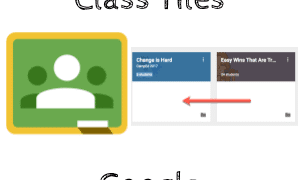Google Classroom: Rearrange the Class Tiles
Rearrange the Class Tiles in Google Classroom You asked for it and the Google Classroom team listened! You can now rearrange the tiles on the Google Classroom home screen. Simply drag and rearrange. 3 Dots You can also click on the 3 dots on the tile and choose “Move.” Choose to move the class tile … Continue reading Google Classroom: Rearrange the Class Tiles
5 Comments