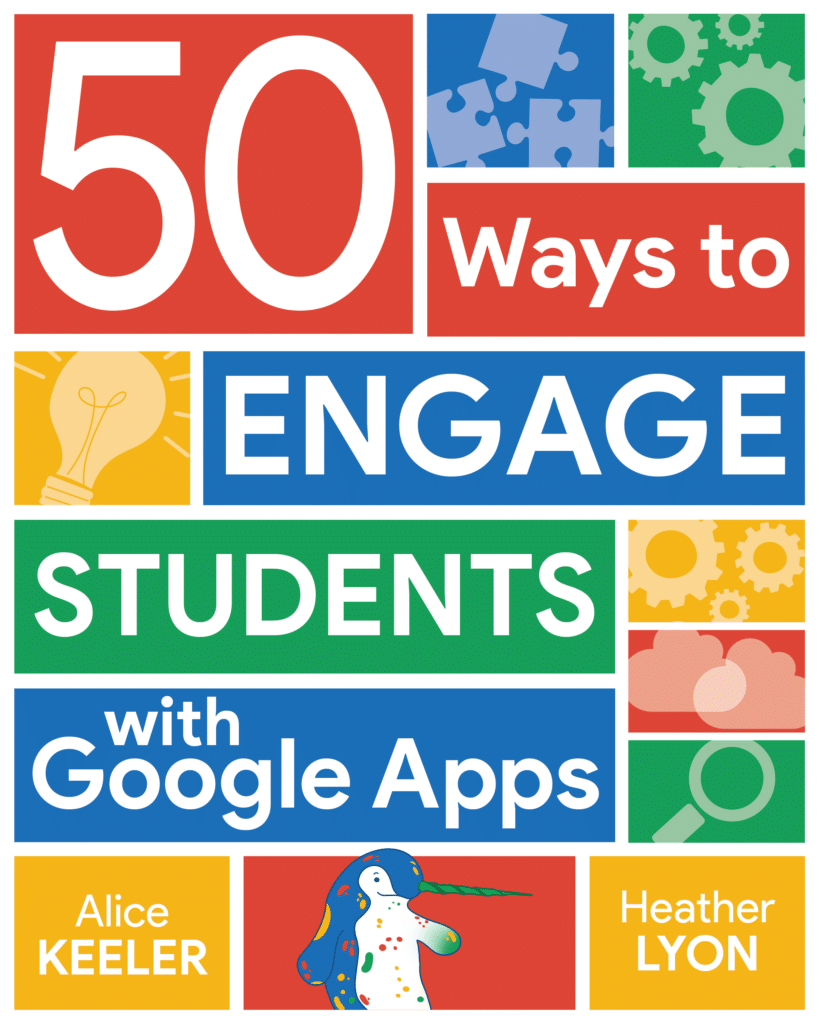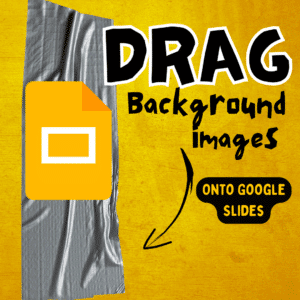Student engagement isn’t just a nice-to-have, it’s the lifeblood of effective education. Yet, it feels like a mythical beast. Something every educator worldwide is chasing, but only a few can say they’ve truly captured. So, what makes this beast so tricky to tame? Let’s go on an adventure, breaking down the barriers to student engagement and, most importantly, arm ourselves with the tools to tackle these head-on. There is no magic bullet for student engagement. Here are some suggestions for SOME ways to address Student Engagement