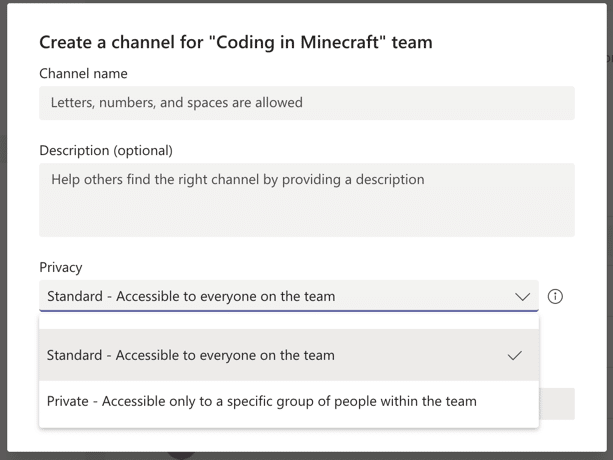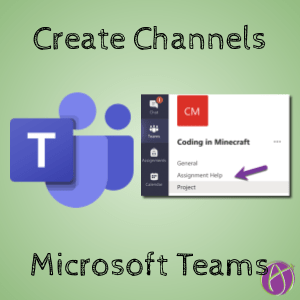
Add Channels to Your Microsoft Teams Class
Microsoft Teams is how you communicate digitally with your class. In your Teams app set up a class and start sharing information and assigning work.
Channels
“Channels are dedicated sections within a team to keep conversations organized by specific topics, projects, disciplines”
Click on the 3 dots next to the class title to choose “Add channel.”
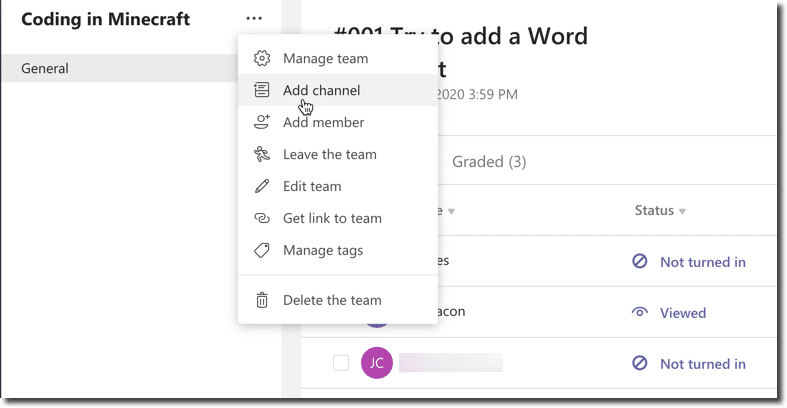
Organize Your Class
When you create your Teams class it has a General channel by default. This is a great place to post announcements, have interactions with students, etc.. However, it’s all lumped into one place. Create channels to organize the questions and resources.
Each channel has it’s own “Posts” page. Direct students to post their questions to the channel that makes the most sense to help organize the questions and discussions.

Projects
Create a channel for each project students are working on. The channel allows you to create a list of files that pertain to the project. The “Posts” tab allows you and the students to have discussions around the topic of the project. And of course, click the plus icon to add a Flipgrid to the channel.

Differentiate with Channels
When creating a channel you can make it accessible to everyone in the class (team) or only some people in the class… or only one person in the class. This allows you to create alternative assignment documents or provide extra support for the students in the channel.