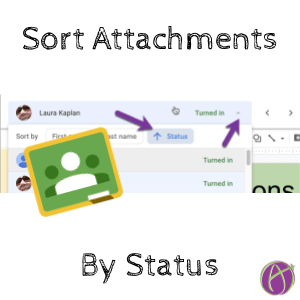After opening a student document from Google Classroom it opens in the Feedback tool. Notice the arrows along the top that go to the next student… alphabetically. Instead, click on the tiny triangle in the student chooser bar and sort by “Status.” Now when you use the arrows to move to the next student it moves to the next student who submitted.
I am strongly opposed to grading/feedback alphabetically. It’s inherently unfair that Zach always gets feedback last. Please join me in sending feedback to Google Classroom to have sort options of “random” (by status) and by activity timestamp. Click on the question mark in the bottom left hand corner of Google Classroom to “Report issue or request feature”