
Creating copies creates a giant mess of your Google Drive. I understand the reason we copy an entire Google Classroom class but I warn you this is a BAD IDEA. This copies EVERYTHING in every assignment, including videos, directions documents, things you are collaborating on. How many copies of your syllabus do you need? ONLY ONE!! Copies are BAD! Every single copied video and screenshot lives in your Google Drive. What a mess!
Reusing Assignments Options
UPDATE: When I wrote this original blog post there was no way to reuse posts outside of Google Classroom. You can still use my unofficial Add-on (see below). However, I have started working with schoolytics.com. Schoolytics allows you to search for assignments across classes, reuse assignments, and share assignments.
Reuse Multiple Assignments at Once
With Google Apps Script you are able to code Google Classroom. One of the things I am able to do is pull up a list of assignments from a previous class, update the descriptions, and reuse more than one at a time.
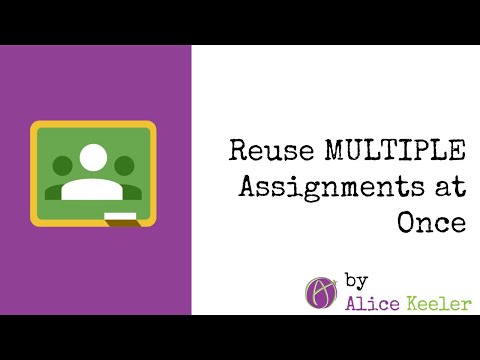
Reuse Google Classroom Assignments
I created this Add-on to allow you to reuse assignments from Google Classroom. Start with the Add-on template:
Steps
- Start by making a copy of alicekeeler.com/reusegc
- Wait for the code to load. Use the Add-on menu and choose “Reuse GC” and show the sidebar. Authorize the code.
- Click on Setup from the sidebar.
- Checkbox your CURRENT class.
- Click Set Class
- After setting the class, the destination class will have a green row.
- Select the class you want to REUSE from.
- Use the sidebar to “Get Assignments.”
- Choose “List Assignments.”
- This will create a list of the assignments from the class checked on the “Class” tab.
- For assignments, edit the title and description in the spreadsheet if desired.
- Checkbox the assignmentS (you can do more than one at a time) that you want to reuse to your current class.
- In the sidebar (or go to the Add-on menu and choose Create Assignments) select “Reuse Assignments.”
- You will be prompted if you want to post them as a draft. Say yes if you do. No if you just want them to go live.
Note: Currently Google Apps Script does not allow me to code materials or grading categories or rubrics.
Spreadsheet
This Add-on is a Google Sheets Add-on. It helps you manage your class from the spreadsheet. You can create assignments from the spreadsheet and you can reuse assignments from other classes from the spreadsheet. Note: only assignments that are generated from the spreadsheet can be auto scored using the automate option.
Screenshots
Note: I have since updated the Add-on to be “Reuse GC” instead of “GC Level Up Game”












11 thoughts on “Google Classroom: Reuse Multiple Assignments at once”
Is it possible to modify the due date for the assignments via the script/addon?
I have changed the due date in the Sheet and then when I click reuse assignment, it creates it as a draft with no due date. If this is not possible can I create new assignments with a due date?
Currently it does not
Awesome! This is such a needed feature in Google Classroom. Can I change the links that are in the classroom by modifying them in the sheet?
No.
It doesn’t seem to put the assignments into a topic when it posts them in the new location. Is there a way to add topics? Thanks
Yes and no. When you create a new class or copy a class the topic id numbers change. So you have to match them up
I am excited to use this fabulous time-saving tool!! If I have 5 current classes in which I want to reuse assignments from a Master Class, what would be the best way to do that? Would I have a separate spreadsheet for each of the 5 current classes, or can I just do a new sheet in a single Excel Workbook? What would you recommend?
You would need a separate spreadsheet for each or just keep changing the set id (the class id is remembered when you set it)
Thank you so much!
Hi I have multiple posts as ‘material’ not as assignments. Is it possible to bulk reuse these between classrooms?
Yes, I have updated the add on to include materials.